If you've ever used iSeries Navigator, I'm sure you have an opinion about its performance. You may be happy with it or frustrated by it, or you may know that a rich, interactive GUI shouldn't be expected to perform the same as a text-based user interface (wink, wink). No matter what your opinion is, iSeries Navigator now has a way in V5R3 to analyze the performance of the PC running your iSeries Navigator client, the network connecting your PC to your iSeries, and the iSeries server you're connecting to.
Before we discuss the performance advisor, you should also know that the V5R3 iSeries Navigator client has had some performance improvements made to it in areas of the Java Virtual Machine, caching, and list management. In addition, some usability problems that were perceived as performance problems were also fixed. Visit the iSeries Navigator Web site for more details on how to upgrade to the V5R3 client even if you don't have V5R3 i5/OS.
How to Get the Advisor
Unlike other functions in iSeries Navigator, the performance advisor is not available with the iSeries Access for Windows CDs. It is only available for V5R3 from a Web site. (Note: You can also go to the iSeries Navigator Web site to get the latest link and download information for the performance advisor.) From the Web site, download the file and install it onto your PC where iSeries Navigator is running. It will add the performance advisor menu the next time you open iSeries Navigator.
How to Use It
The performance advisor will only install onto a V5R3 client, but you can analyze any V5R1, V5R2, or V5R3 iSeries. Once you open iSeries Navigator, click on the system you want to analyze and then click Diagnostics>Analyze Performance. A wizard will come up asking what you want analyzed. I recommend that you analyze all three areas (PC, Network, iSeries) and add all the iSeries systems you use to the wizard. Why? Because the analysis doesn't take long, and once the results are shown, you can save the results as a Web page. And having a performance summary about your entire iSeries Navigator environment is quite useful.
The picture below shows the results window for all three areas.
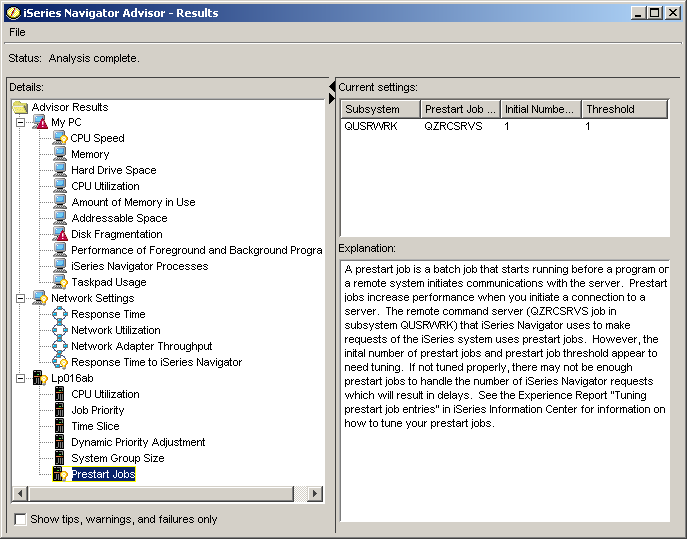
(Click image to enlarge.)
Multiple iSeries systems will show up as additional nodes. You'll see three types of information with status indicators: Tips (indicated by a light bulb), Warnings (a red triangle), and Failures (a red X).
As you can see, we analyze many items. Even if we find no problems, we still show you what we were looking for and what we found. For example, suppose I select CPU Speed. If my PC is over the recommended speed, it will explain, "iSeries Navigator recommends that the CPU speed of the PC be at least 800 MHz. The PC meets this recommendation." However, if the CPU speed is lower, it will warn you that there may be a problem and recommend a solution. Although the recommendation for slow CPU speed is usually "Duh, upgrade," the suggestions for other items in the PC, Network, or iSeries sections offer valid suggestions as to which system values or job attributes to change or which i5/OS jobs to change the priority of.
Another nice option is to select the "Show tips, warnings, and failures only" checkbox at bottom left. This will hide all the items we found that seemed fine, instead showing only those items that we think could be changed to potentially improve your performance experience.
Again, you can choose to save the analysis as a Web page so that you can refer to it later. The format will show you all the current settings we found as well as the explanations and suggestions of changes to make.
I hope this tip helps you get a handle on your iSeries Navigator performance issues. If you need more information or would like to send in a performance comment, visit the iSeries Navigator Web site and click "Comment."












 Business users want new applications now. Market and regulatory pressures require faster application updates and delivery into production. Your IBM i developers may be approaching retirement, and you see no sure way to fill their positions with experienced developers. In addition, you may be caught between maintaining your existing applications and the uncertainty of moving to something new.
Business users want new applications now. Market and regulatory pressures require faster application updates and delivery into production. Your IBM i developers may be approaching retirement, and you see no sure way to fill their positions with experienced developers. In addition, you may be caught between maintaining your existing applications and the uncertainty of moving to something new. IT managers hoping to find new IBM i talent are discovering that the pool of experienced RPG programmers and operators or administrators with intimate knowledge of the operating system and the applications that run on it is small. This begs the question: How will you manage the platform that supports such a big part of your business? This guide offers strategies and software suggestions to help you plan IT staffing and resources and smooth the transition after your AS/400 talent retires. Read on to learn:
IT managers hoping to find new IBM i talent are discovering that the pool of experienced RPG programmers and operators or administrators with intimate knowledge of the operating system and the applications that run on it is small. This begs the question: How will you manage the platform that supports such a big part of your business? This guide offers strategies and software suggestions to help you plan IT staffing and resources and smooth the transition after your AS/400 talent retires. Read on to learn:
LATEST COMMENTS
MC Press Online