Can you provide remote database access from IBM i?
Where is your business data? Is it all in IBM i DB2, or do you have data in MySQL, Microsoft SQL Server, or maybe an Oracle database? Do you need to consolidate this data across DB2 partitions? Does your current reporting and data access solution consolidate and provide instant access to this remote data?
There are many ways to access the data on other platforms and other partitions. Client Access, FTP, JDBC, ODBC, and several other independent solutions can help you consolidate and access this data. However, making all the data available to your end users so they can easily build queries and reports is your biggest challenge.
SEQUEL Is the Answer
SEQUEL supports real-time data access for remote, multi-platform databases. This gives you unprecedented data analysis functions for DB2, Microsoft SQL Server, Oracle, MySQL, or any other database with a suitable SQL CLI or JDBC Type-4 driver. SEQUEL's easy-to-use interface makes its powerful data analysis capabilities--like drill-down data analysis, reporting, and executive dashboards--available for cross-platform use. You can even drill down from data results on one platform to data results on another. SEQUEL provides three types of access: the ViewPoint graphical interface, a 5250 command line, or a Web browser with the SEQUEL Web Interface (see Figure 1). With these interfaces, you can easily access local databases or remote databases through common database connections.
Figure 1: SEQUEL allows you to define remote connections.
A Dashboard for Multiple Databases
Using a SEQUEL dashboard, you can display several views that contain data from multiple sources. Behind the scenes, SEQUEL can consolidate, summarize, or even cleanse data and provide a single, centralized view of several different database results. SEQUEL makes it easy to set up connections to other databases. Just select the database type, the IP address, and the user to sign on to the database (see Figure 2).
Figure 2: SEQUEL makes it easy to connect to other databases.
Once the connection has been configured, any SEQUEL user can manually point to the defined database. Or users can set up their defaults so they always access the selected database. With SEQUEL, users can simply build a view and choose the files they want to use, without worrying where they are located.
SEQUEL Provides IBM i-Centric Data Access
As many of our customers know, SEQUEL helps you modernize the presentation of your System i data, but what you might not realize is that SEQUEL also can provide an IBM i-centric solution for accessing other databases. This is free if you own SEQUEL. What are you waiting for? Try SEQUEL free for 30 days. You won't be disappointed. Learn more by clicking here. And check out Help/Systems' other offerings in the MC Buyer's Guide.











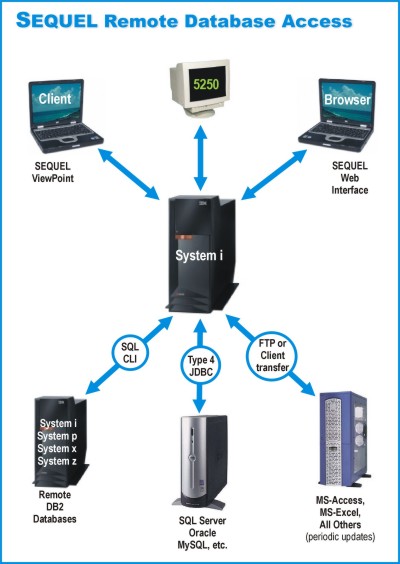
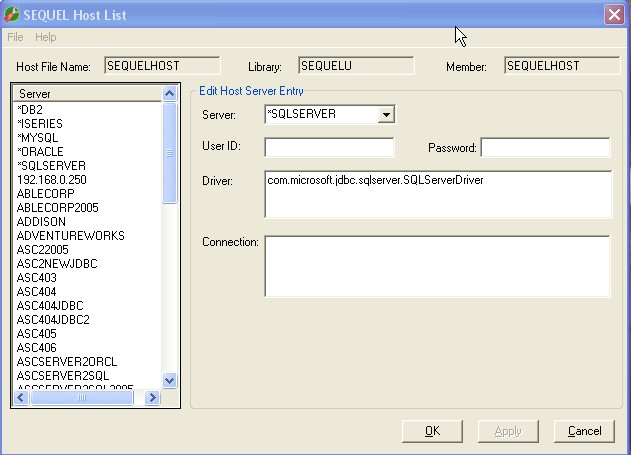

 Business users want new applications now. Market and regulatory pressures require faster application updates and delivery into production. Your IBM i developers may be approaching retirement, and you see no sure way to fill their positions with experienced developers. In addition, you may be caught between maintaining your existing applications and the uncertainty of moving to something new.
Business users want new applications now. Market and regulatory pressures require faster application updates and delivery into production. Your IBM i developers may be approaching retirement, and you see no sure way to fill their positions with experienced developers. In addition, you may be caught between maintaining your existing applications and the uncertainty of moving to something new. IT managers hoping to find new IBM i talent are discovering that the pool of experienced RPG programmers and operators or administrators with intimate knowledge of the operating system and the applications that run on it is small. This begs the question: How will you manage the platform that supports such a big part of your business? This guide offers strategies and software suggestions to help you plan IT staffing and resources and smooth the transition after your AS/400 talent retires. Read on to learn:
IT managers hoping to find new IBM i talent are discovering that the pool of experienced RPG programmers and operators or administrators with intimate knowledge of the operating system and the applications that run on it is small. This begs the question: How will you manage the platform that supports such a big part of your business? This guide offers strategies and software suggestions to help you plan IT staffing and resources and smooth the transition after your AS/400 talent retires. Read on to learn:
LATEST COMMENTS
MC Press Online