October 19, 2016

October 19, 2016 Volume 15 Issue 20
• LEAD ARTICLE: The JavaScript Event Loop for IBM i Developers
• FEATURED ARTICLE: SQL 101: Tools of the Trade - Old, Reliable STRSQL, Part 1
• NEWS HIGHLIGHT: Kisco Announces New System Monitoring Tool for IBM i
• BUYER'S GUIDE: TLAForms
• EVENT: Work Smarter: Integrate IBM i and Desktop Applications
The JavaScript Event Loop for IBM i Developers
Understanding the Event Loop is critical to JavaScript development both in the browser and in Node.js.
Written by Brian May
In my day-to-day work, I switch between RPG and JavaScript development constantly. While I do not consider myself the ultimate authority on JavaScript, I do have a solid working knowledge of the language. There was a time when JavaScript was only used for browser manipulation at runtime, but with the rise of Node.js, which is now available on IBM i, JavaScript is becoming a major player for server-side development as well.
Securely access and share data using ProData programmer utilities!
DBU - allows access to ALL data on ALL systems using ONE interface. Use DBU to access, analyze and secure data on all your servers. DBU for RDi now available!
RDB Connect - provides direct access to remote data (like MySQL, Oracle, etc.) from all high-level languages on the IBM i.
SQL/Pro - saves time/money by reducing workloads with fast/easy informational retrieval.
Increase productivity with these easy-to-use database utilities.
Your IBM i RPG applications are the lifeblood of your business. But with old-fashioned green-screens, they are the old brown shoes of your business.
ASNA Wings puts a modern Web user interface on your RPG applications quickly and easily. Wings quickly adds power and pizzazz to your IBM i RPG portfolio. Learn how in our free October 20th, 1pm CDT Webcast.
Now available at a special price! One of our most popular certification study guides, DB2 10 for z/OS Database Administration, prepares you for IBM Certification Exam 612 like nothing else can. This is a comprehensive review, written by two members of the test creation team, which walks you through all areas covered on the exam. You’ll get tips on working with DB2 for z/OS and new information about Version 10. Includes an 85-question practice exam complete with detailed answers.
SQL 101: Tools of the Trade - Old, Reliable STRSQL, Part 1
This article kicks off a new subseries in which I’ll discuss a few tools at your disposal to write, validate, and run SQL statements. The first of the list is the Interactive SQL, better known as STRSQL.
Written by Rafael Victória-Pereira
Perhaps the most used (and certainly the oldest) tool to execute SQL statements is the green-screen Start Interactive SQL Session command, STRSQL. This command is somewhat similar to the QCMD command in the sense that it provides similar function keys.
TLAForms by TL Ashford converts your traditional IBM i spool files into high quality, professional forms.
Use a GUI Designer to create forms using data from a spool file and data from your IBM i files. Forms can be designed with true-type fonts, bar codes – including QR Code and Datamatrix, color images, overlays, lines, boxes and ellipses all in full color.
The software generates your forms as PDF documents that are archived to the IFS, automatically emailed and/or printed. Forms can be printed to IBM i PostScript printers, any printer connected to the network, or any printer connected to a PC. IFS locations, email addresses, and printers can be variable based on data within the spool file, data within the IBM i file or spool file attributes.
No programming is required to generate the new forms from your existing ERP, WMS or in-house application software.
The experienced TL Ashford technical support team will provide any pre-designed templates like the VICS Bill of Lading, and make sure working with the software is as easy and productive as possible!




















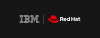
 Business users want new applications now. Market and regulatory pressures require faster application updates and delivery into production. Your IBM i developers may be approaching retirement, and you see no sure way to fill their positions with experienced developers. In addition, you may be caught between maintaining your existing applications and the uncertainty of moving to something new.
Business users want new applications now. Market and regulatory pressures require faster application updates and delivery into production. Your IBM i developers may be approaching retirement, and you see no sure way to fill their positions with experienced developers. In addition, you may be caught between maintaining your existing applications and the uncertainty of moving to something new. IT managers hoping to find new IBM i talent are discovering that the pool of experienced RPG programmers and operators or administrators with intimate knowledge of the operating system and the applications that run on it is small. This begs the question: How will you manage the platform that supports such a big part of your business? This guide offers strategies and software suggestions to help you plan IT staffing and resources and smooth the transition after your AS/400 talent retires. Read on to learn:
IT managers hoping to find new IBM i talent are discovering that the pool of experienced RPG programmers and operators or administrators with intimate knowledge of the operating system and the applications that run on it is small. This begs the question: How will you manage the platform that supports such a big part of your business? This guide offers strategies and software suggestions to help you plan IT staffing and resources and smooth the transition after your AS/400 talent retires. Read on to learn: