Ruby's database access is simple and elegant, something I thought I'd never say about another language after using RPG for over a decade.
In the January 2016 article "Riding the Rails, Part 1," I introduced you to how a Rails project is created. In the February 2016 article "Riding the Rails, Part 2," we generated a Create, Read, Update, Delete (CRUD) application. In this article, we'll dive further into the database aspect of that CRUD app by describing a technology named "ActiveRecord."
ActiveRecord is considered an Object Relational Management (ORM) layer. Said more plainly, it's a layer between Ruby and DB2. The layer exists to abstract the programmer away from doing raw SQL statements. Instead, simple API calls can be used.
Let's dive right into some examples of what the ActiveRecord syntax looks like. Rails includes a tool called the "console," which allows us to enter Ruby commands, hit Enter, and receive immediate feedback. To enter the console, you type rails console, as shown below.
$ rails console
Loading development environment (Rails 4.1.8)
irb(main):001:0> Customer.all
(29.0ms) SET SCHEMA JGFR8_d
(20.7ms) SET SCHEMA JGFR8_d
Customer Load (473.5ms) SELECT customers.* FROM customers
=> #<ActiveRecord::Relation [#<Customer id: 1, first_name: "Aaron", last_name: "Bartell", address: "123 Center St", city: "Mankato", state: "MN", zip: 56001, created_at: "2016-01-30 14:45:32", updated_at: "2016-01-30 14:45:32">]>
Once the Rails Console is loaded, you'll have a new prompt of irb(main):001:0> to let you know you aren't at the PASE shell. Once inside the console, I ran Customer.all to get a list of all customers. The actual SQL statements being run under the covers are conveyed back to the screen so you can see what's happening (in this case SELECT customers.* FROM customers). After the SQL, we see the resulting object being displayed to the console.
You can also store the result in a Ruby variable so it can be subsequently referenced, as shown below.
irb(main):002:0> result = Customer.all
Customer Load (6.5ms) SELECT customers.* FROM customers
=> #<ActiveRecord::Relation [#<Customer id: 1, first_name: "Aaron", last_name: "Bartell", address: "123 Center St", city: "Mankato", state: "MN", zip: 56001, created_at: "2016-01-30 14:45:32", updated_at: "2016-01-30 14:45:32">]>
Now we can use the syntax result.first.zip to access the zip column of the first entry of the result array, as shown below.
irb(main):004:0> result.first.zip
=> 56001
This is known as "method chaining": one method's returned object is immediately acted on by calling one of its methods. We don't really have this concept in RPG. It's one I truly enjoy in Ruby because it makes my code more declarative and succinct.
To gain perspective of ActiveRecord, I think it's best to compare it to RPG's similar functionality. Below, we call on the create method to add a DB2 row and pass name-value pairs to populate the columns. This would be synonymous with RPG's WRITE opcode.
irb(main):005:0> Customer.create(first_name: 'Hillary', last_name: 'Sanders', address: '123 Trump Street', city: 'Rubio', state: 'AZ', zip: 85001)
SQL (117.6ms) INSERT INTO customers (address, city, created_at, first_name, last_name, state, updated_at, zip) VALUES (?, ?, ?, ?, ?, ?, ?, ?)
=> #<Customer id: 2, first_name: "Hillary", last_name: "Sanders", address: "123 Trump Street", city: "Rubio", state: "AZ", zip: 85001, created_at: "2016-02-27 16:27:11", updated_at: "2016-02-27 16:27:11">
Can't remember the columns? Invoke the column_names method before running your statement, as shown below.
irb(main):006:0> Customer.column_names
=> ["id", "first_name", "last_name", "address", "city", "state", "zip", "created_at", "updated_at"]
Did you notice I didn't specify values for columns create_at or updated_at? This is another Rails convention and best practice. More often than not, you'll want dates for when a DB2 row is created and updated. Rails not only adds those to your table definition when you use Rails generators (e.g., rails generate scaffold, rails generate model, etc.) but also occupies the created_at when the row is inserted and alters updated_at each time an SQL UPDATE is done. Nice time savings!
Next, let's do the equivalent of an RPG CHAIN by using the find method, as shown below.
irb(main):007:0> Customer.find(2)
Customer Load (16.7ms) SELECT customers.* FROM customers WHERE customers.id = ? FETCH FIRST 1 ROWS ONLY
=> #<Customer id: 2, first_name: "Hillary", last_name: "Sanders", address: "123 Trump Street", city: "Rubio", state: "AZ", zip: 85001, created_at: "2016-02-27 16:27:11", updated_at: "2016-02-27 16:27:11">
In this case, we're operating on a database with surrogate keys vs. business or composite keys, which are very common in the DB2 for i space.
How does one use ActiveRecord if the DB2 tables have composite keys? Well, there's a Gem for that. That's one of the cool things about the vast Ruby open-source community. There's rarely a business challenge I have that someone else hasn't already solved with a publicly available Gem.
Next up is comparing RPG's UPDATE. The flow of doing this in Ruby with ActiveRecord is the same as RPG: obtain a row, modify it, and save it back to the database. In ActiveRecord, this is accomplished with the find and save methods, as shown below.
irb(main):008:0> c = Customer.find(2)
Customer Load (0.2ms) SELECT customers.* FROM customers WHERE customers.id = ? FETCH FIRST 1 ROWS ONLY
=> #<Customer id: 2, first_name: "Hillary", last_name: "Sanders", address: "123 Trump Street", city: "Rubio", state: "AZ", zip: 85001, created_at: "2016-02-27 16:27:11", updated_at: "2016-02-27 16:27:11">
irb(main):009:0> c.first_name = 'Ted'
=> "Ted"
irb(main):010:0> c.save
SQL (99.8ms) UPDATE customers SET first_name = ?, updated_at = ? WHERE customers.id = 2
=> true
Now I'll show how RPG's DELETE would play out in ActiveRecord. In previous examples, we used the find method to retrieve a row using the surrogate key. In this example, we'll use the find_by to search for a specific row with a first_name of 'Ted', as shown below.
irb(main):011:0> Customer.find_by(first_name: 'Ted').destroy
Customer Load (218.2ms) SELECT customers.* FROM customers WHERE customers.first_name = 'Ted' FETCH FIRST 1 ROWS ONLY
SQL (142.7ms) DELETE FROM customers WHERE customers.id = ?
=> #<Customer id: 2, first_name: "Ted", last_name: "Sanders", address: "123 Trump Street", city: "Rubio", state: "AZ", zip: 85001, created_at: "2016-02-27 16:27:11", updated_at: "2016-02-27 16:58:14">
Further, you'll also notice we didn't save the result of find_by into a variable and instead immediately invoked the destroy function on the resulting object. Again, method chaining. If the scenario necessitates more actions be taken on a single row, then I could save it into a variable. But I also have the option of succinct syntax. Nice.
So far we've covered things that are fairly comparable between RPG's opcodes and Ruby's functions. There's much more that makes traversing the database dead simple. We'll pick up where we left off in next month's article.
If you have any specific questions please let me know in the comments or reach me directly at











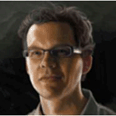
 Business users want new applications now. Market and regulatory pressures require faster application updates and delivery into production. Your IBM i developers may be approaching retirement, and you see no sure way to fill their positions with experienced developers. In addition, you may be caught between maintaining your existing applications and the uncertainty of moving to something new.
Business users want new applications now. Market and regulatory pressures require faster application updates and delivery into production. Your IBM i developers may be approaching retirement, and you see no sure way to fill their positions with experienced developers. In addition, you may be caught between maintaining your existing applications and the uncertainty of moving to something new. IT managers hoping to find new IBM i talent are discovering that the pool of experienced RPG programmers and operators or administrators with intimate knowledge of the operating system and the applications that run on it is small. This begs the question: How will you manage the platform that supports such a big part of your business? This guide offers strategies and software suggestions to help you plan IT staffing and resources and smooth the transition after your AS/400 talent retires. Read on to learn:
IT managers hoping to find new IBM i talent are discovering that the pool of experienced RPG programmers and operators or administrators with intimate knowledge of the operating system and the applications that run on it is small. This begs the question: How will you manage the platform that supports such a big part of your business? This guide offers strategies and software suggestions to help you plan IT staffing and resources and smooth the transition after your AS/400 talent retires. Read on to learn:
LATEST COMMENTS
MC Press Online