Data, it seems, is never quite in the form we need. We perform operations on our data to convert it to the form we want. Free-format RPG IV offers a variety of methods for transforming data to suit our requirements.
Editor's Note: This article is excerpted from chapter 8 of Free-Format RPG IV: Third Edition, by Jim Martin.
In this excerpt series, we explore those options, which include assignment statements, a large stable of built-in functions, and operations for converting dates and times.
Assignment Statements
Chapter 4 introduced the free-format evaluation operation. Evaluate, whether coded with or without the Eval (Evaluate expression) operation code, is an important operation in free format. The basic form of an Eval statement is
Explicitly specifying the Eval operation code is optional. When you don’t specify Eval, the remaining part of the line becomes an assignment statement that takes the following form:
In either form, the evaluate operation performs the functions specified in the expression on the right side of the equal sign (=) and assigns (moves) the expression’s result to the variable specified on the left.
Free-format RPG IV supports assignment statements for numeric, character, date, time, and indicator data. In the following sections, we take a closer look at each of these types of operations.
Eval Operation: Numeric
For numeric operands, the evaluate operation places the result of the assignment statement’s expression into a numeric result variable with proper decimal alignment. Variables used in the operation’s numeric expression can be any numeric data type, including zoned decimal, packed decimal, binary, integer (signed or unsigned), or float. The compiler takes care of any data-type differences by creating work fields. If the result of the expression on the right side of the assignment is too large for the receiving variable on the left, you’ll receive an exception message at run time.
To specify half adjust, result decimal precision, or both for a numeric assignment operation, you must code the Eval operation code explicitly, along with the appropriate operation extender: (h) for half-adjust and (r) for precision. Listing 8-1 shows some examples of Eval and numeric assignment statements, including two half-adjust operations.
Listing 8-1: Eval and numeric assignment statements
Eval Operation: Character
For character data types used in assignment statements, the resulting character string replaces the content of the variable on the left unless the left side is substringed. The resulting character string is left-justified in the variable or substringed location. With Eval or assignment statements that use character variables, the operation sets the left variable (or substringed locations) to blank before moving the data. The option to “pad” with blanks is unnecessary because the Eval or assignment always pads with blanks—in fact, you can’t stop the padding. Those of you familiar with fixed-format RPG’s MoveL (Move left) operation will note that the Eval or assignment for character data is equivalent to a move left with pad.
If the resulting character string is longer than the receiving variable or substringed locations, the operation truncates the characters in the result string beyond the length of the receiving field. Listing 8-2 shows some sample assignment statements that use character data.
Listing 8-2: Assignment statements using character data
Evaluate Right (EvalR) Operation
To provide a right-justification option for character-string assignments, free-format RPG IV offers the EvalR (Evaluate right) operation. All other rules of evaluate are followed. EvalR is equivalent to the fixed-format Move(p) (move with pad) operation. As with Eval, the pad function is inherent in EvalR. Listing 8-2 includes some sample EvalR operations.
Eval Operation: IS,OC
That “IS,OC” isn’t a typographical error. It’s my attempt to create a new acronym for “Indicator Set, On Condition.” IBM brought us this new “sort of” assignment statement early in RPG IV. In one RPG statement, it lets us test a condition and have a specified indicator set to *On if the condition is true. If the condition is false, the indicator or named indicator is set to *Off.
The first term in this new expression must be an indicator or a named indicator. The indicator is set to *On or *Off based on the truth of the condition statement that follows the assignment operator (=). You can test any condition that yields a value of the indicator data type (true = *On, false = *Off). For example, the following statement sets named indicator Sfldsp:
It is equivalent to the following RPG code:
Evaluate vs. Move
The Move and MoveL operation codes have been staples of RPG since the language’s inception. However, free-format RPG IV doesn’t support these two operations, either as operation codes or as built-in functions. As you’ve seen, the evaluate operation provides an alternative to these operations in free-format RPG.
Many differences exist between evaluate and the move operations. You can easily convert most move and move left operations to Eval, but due to some fundamental differences in the way these operations work, there is no simple solution to converting some moves to an evaluate. Chapter 11 addresses the Move and MoveL problems in detail and provides solutions to common problems that you may encounter when converting to free format.
Next time: Part 2 - Built-in Functions. Can't wait? You can pick up Jim Martin's book, Free-Format RPG IV: Third Edition at the MC Press Bookstore Today!












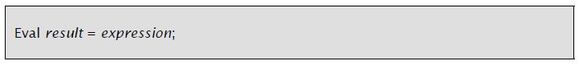
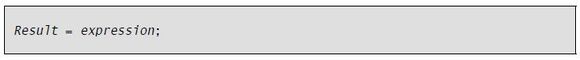
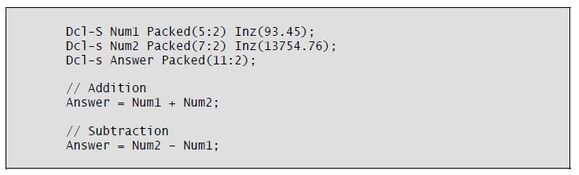
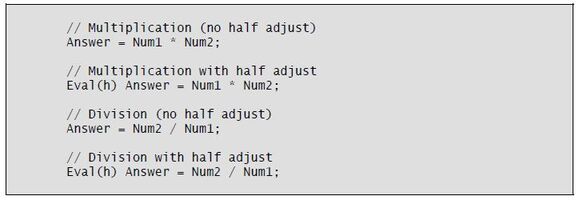
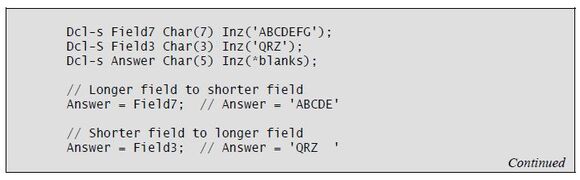
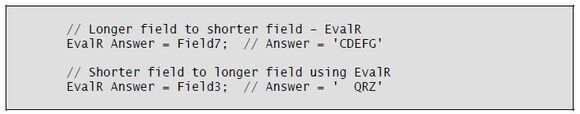
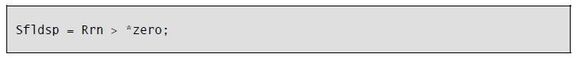
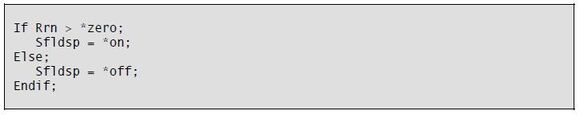





 Business users want new applications now. Market and regulatory pressures require faster application updates and delivery into production. Your IBM i developers may be approaching retirement, and you see no sure way to fill their positions with experienced developers. In addition, you may be caught between maintaining your existing applications and the uncertainty of moving to something new.
Business users want new applications now. Market and regulatory pressures require faster application updates and delivery into production. Your IBM i developers may be approaching retirement, and you see no sure way to fill their positions with experienced developers. In addition, you may be caught between maintaining your existing applications and the uncertainty of moving to something new. IT managers hoping to find new IBM i talent are discovering that the pool of experienced RPG programmers and operators or administrators with intimate knowledge of the operating system and the applications that run on it is small. This begs the question: How will you manage the platform that supports such a big part of your business? This guide offers strategies and software suggestions to help you plan IT staffing and resources and smooth the transition after your AS/400 talent retires. Read on to learn:
IT managers hoping to find new IBM i talent are discovering that the pool of experienced RPG programmers and operators or administrators with intimate knowledge of the operating system and the applications that run on it is small. This begs the question: How will you manage the platform that supports such a big part of your business? This guide offers strategies and software suggestions to help you plan IT staffing and resources and smooth the transition after your AS/400 talent retires. Read on to learn:
LATEST COMMENTS
MC Press Online