We looked at Watson Speech to Text; you talk and Watson converts the audio to a written document. Did you think there wouldn't be tit for tat? Now, we go the other way.
By David Shirey
In one sense, you might think this would be a mirror image of the Speech to Text article, but things like that happen rarely. Although the circumstances (text to speech versus speech to text) are opposite, there are some differences in what happens in this process. Let's look, shall we?
Getting There
As with previous APIs, we start on the Watson home page. Click on Products and Services. In the window that appears, select Text to Speech.
The format here is roughly the same as in the previous two APIs that we looked at. The Try for Free button lets you dive right in and start working. The View Demo button will take you into a couple of demos.
What Does This API Do?
Obviously, this API will convert written text into an audio format using a specific language and even a specific voice. The languages supported include German, French, Spanish (Castilian plus North and South American dialects), Brazilian Portuguese, Italian, and English with different dialects for US and UK (for English)
A variety of genders and intonations are available. German comes in either male (Dieter) or female (Birgit). English (British) is female (Kate), and American English are Michael, Lisa, and Allison (documentation claims that Allison is "expressive"). Castilian Spanish has both male (Enrique) and female (Laura formats, but Latin and North American Spanish is just female (Sofia). French is female (Renee), and Italian is also female (Francesca). To round things out, Japanese is female (Emi), and Brazilian Portuguese is female (Isabella). Seems to be a preponderance of female voices. Kind of odd, considering all the publicity about the scarcity of women in the top-level tech environment. Reminds me of the time someone reprogrammed the Enterprise computer to be a woman.
Apparently, it delivers a seamless voice interaction that caters to your audience with control over every word. I know that this, at least, is true because it is taken word for word from the IBM website. Hey, baby, have they ever lied to you?
Of course, this is not hard to believe. Text to speech is not a cutting-edge technology. Truly world-class companies already have voice-activated systems that use text-to-speech technology, although in a slightly different way. The trick, however, is to make text to speech truly customized.
OK, I can see you are a sarcastic and disbelieving group. Fine. I can dig it. So let me prove you wrong.
Other Stuff
I tried the demo here, and at first it didn't work. But I think that was because I was using Safari. I switch over to Chrome, and it worked fine. You can choose from any of the languages that are supported, and you have several options for the type of text and the intonation used. There is a flat piece of text that sounds like it came from a high-school social studies book. The next one is a sample of something a customer service representative would say. The tone had been modified to be more personal, but I had the strange feeling while listening to it that it sounded vaguely like a homicide detective telling someone that their loved one had just been found dead in the old cemetery. The final section gave some hints on how the speaker's voice can be changed to sound harder or softer and whatnot. That was kind of freaky, like listening to someone go through a list of their multiple personalities. But it was nice to see the range that the app can provide.
The Software Development Kits (SDKs) for this app include the usual suspects: Java, Python, Swift, .Net, Node.js, and Unity.
Probably the best thing about Text to Speech (which seems simpler than the opposite) is that it's customizable. You can add a voice (for example, if you live in Brooklyn or maybe Alabama), and you can also add custom words.
And that's where most translation software breaks down - in the special words or phrases that each particular industry uses or in dialects that are just hard to understand. I agree. Most of us in the United States speak English. But there is a world of difference (as any Hollywood star knows) between Dixie and New England and Southern California.
But the Watson app is open to customization, and you can make what comes out sound as homelike as you want. Plus, it's able to pick out special terms or phrases that are important to your industry and make sure those are understood. It's as American as American can be. And I don't really know what that means. It just sounded good.
Obviously, adding a new voice or new terms will not be a simple process. But if it's really important to your business, it's nice to know the Watson supports it.
Can't Go Any Further
The bottom line is that between Speech to Text and Text to Speech, Watson handles a lot of the communications and conversion issues that you might have. The only question is how you'll use each.
























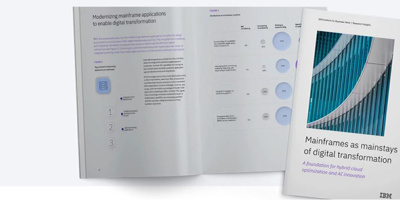
 More than ever, there is a demand for IT to deliver innovation. Your IBM i has been an essential part of your business operations for years. However, your organization may struggle to maintain the current system and implement new projects. The thousands of customers we've worked with and surveyed state that expectations regarding the digital footprint and vision of the company are not aligned with the current IT environment.
More than ever, there is a demand for IT to deliver innovation. Your IBM i has been an essential part of your business operations for years. However, your organization may struggle to maintain the current system and implement new projects. The thousands of customers we've worked with and surveyed state that expectations regarding the digital footprint and vision of the company are not aligned with the current IT environment. TRY the one package that solves all your document design and printing challenges on all your platforms. Produce bar code labels, electronic forms, ad hoc reports, and RFID tags – without programming! MarkMagic is the only document design and print solution that combines report writing, WYSIWYG label and forms design, and conditional printing in one integrated product. Make sure your data survives when catastrophe hits. Request your trial now! Request Now.
TRY the one package that solves all your document design and printing challenges on all your platforms. Produce bar code labels, electronic forms, ad hoc reports, and RFID tags – without programming! MarkMagic is the only document design and print solution that combines report writing, WYSIWYG label and forms design, and conditional printing in one integrated product. Make sure your data survives when catastrophe hits. Request your trial now! Request Now. Forms of ransomware has been around for over 30 years, and with more and more organizations suffering attacks each year, it continues to endure. What has made ransomware such a durable threat and what is the best way to combat it? In order to prevent ransomware, organizations must first understand how it works.
Forms of ransomware has been around for over 30 years, and with more and more organizations suffering attacks each year, it continues to endure. What has made ransomware such a durable threat and what is the best way to combat it? In order to prevent ransomware, organizations must first understand how it works. Disaster protection is vital to every business. Yet, it often consists of patched together procedures that are prone to error. From automatic backups to data encryption to media management, Robot automates the routine (yet often complex) tasks of iSeries backup and recovery, saving you time and money and making the process safer and more reliable. Automate your backups with the Robot Backup and Recovery Solution. Key features include:
Disaster protection is vital to every business. Yet, it often consists of patched together procedures that are prone to error. From automatic backups to data encryption to media management, Robot automates the routine (yet often complex) tasks of iSeries backup and recovery, saving you time and money and making the process safer and more reliable. Automate your backups with the Robot Backup and Recovery Solution. Key features include: Business users want new applications now. Market and regulatory pressures require faster application updates and delivery into production. Your IBM i developers may be approaching retirement, and you see no sure way to fill their positions with experienced developers. In addition, you may be caught between maintaining your existing applications and the uncertainty of moving to something new.
Business users want new applications now. Market and regulatory pressures require faster application updates and delivery into production. Your IBM i developers may be approaching retirement, and you see no sure way to fill their positions with experienced developers. In addition, you may be caught between maintaining your existing applications and the uncertainty of moving to something new. IT managers hoping to find new IBM i talent are discovering that the pool of experienced RPG programmers and operators or administrators with intimate knowledge of the operating system and the applications that run on it is small. This begs the question: How will you manage the platform that supports such a big part of your business? This guide offers strategies and software suggestions to help you plan IT staffing and resources and smooth the transition after your AS/400 talent retires. Read on to learn:
IT managers hoping to find new IBM i talent are discovering that the pool of experienced RPG programmers and operators or administrators with intimate knowledge of the operating system and the applications that run on it is small. This begs the question: How will you manage the platform that supports such a big part of your business? This guide offers strategies and software suggestions to help you plan IT staffing and resources and smooth the transition after your AS/400 talent retires. Read on to learn:
LATEST COMMENTS
MC Press Online