Why automate Accounts Payable processes?
Editor's Note: This article introduces the white paper "The Promise of A/P Automation" available free from the MC White Paper Center.
In many organizations, Accounts Payable (A/P) is one of the most paper- and labor-intensive processes, offering the most potential for cost savings within an organization. A/P processes are often error-prone and fraught with security issues. A/P automation offers significant financial benefits while providing increased security, improved visibility, and more efficient operations. This white paper explains many of the compelling reasons for automating your A/P processes, identifies the components of an end-to-end A/P automation solution, and reveals common challenges organizations face.
Innovation and Automation
Since the birth of the industrial revolution in the mid-1700s, automation efforts have proven to be one of the key catalysts of successful business growth and innovation. One of the most celebrated models of automation and business success was Henry Ford’s car company. His implementation of the assembly line is seen as the automation success model of his century. Of course, the advent and proliferation of advanced IT systems have automated nearly every aspect of a business. Surprisingly, despite the tangible and rapid ROI of automated A/P processes, a majority of companies have not taken advantage of the available technologies.
Barriers to A/P Processes Adoption
While many use cases demonstrate the substantial costs savings of automating A/P processes, not all organizations are quick to implement a solution. Reports show that 52% of organizations surveyed have yet to adopt any kind of automated A/P system. In a 2007 Institute of Financial Management (IOFM) A/P Department Benchmarks and Analysis survey, only one-third of companies surveyed had implemented automated document capture, and only 25% use some form of e-invoicing. This indicates that many companies are still tied up in manual paper processing. The same study notes that those companies that have implemented automation systems are twice as productive.
Part of the reason a surprisingly large number of companies still manually process their A/P transactions is they're often unaware of the factors that are sucking time from staff and costing the company money. One of the more costly elements of getting an invoice paid is the time spent gathering the necessary approvals and associated paperwork.
The required workflow for approval processes typically runs across multiple departments and requires the attention of busy decision-makers. By automating the A/P workflow, most of the waiting periods are shortened as the system simplifies, automates, and secures approvals and decisions. But saving money by saving time is just the start of the benefits of A/P automation. Other significant benefits include improved efficiency, improved fraud protection, reduced errors, reduced storage requirements, strengthened internal controls, and better analysis, planning, and forecasting capabilities.
Typical Manual Payment Process
To set the context for the benefits that A/P automation processes can bring to companies, consider this example of a typical manual payment process:
The McDuck Widget Company gets an average of 100 invoices daily from its vendors that supply its production plants. The mailroom receives these invoices, stamps the received date on each, and then stacks them together for delivery to the A/P department. An A/P clerk then starts matching each invoice to a purchase order or some other pre-approval form to document which department manager made the purchase request. Once that’s done, the appropriate transactions are entered in the ERP/Accounting software.
If no matching approval form is found, the invoice is copied and filed, and then a copy is sent to the department manager for justification of the expense via the completion and return of the required purchase approval forms. The A/P department then reattempts to process the invoice.
After the invoice has been recorded, it's sent to a senior accounting manager or executive for check-run approval. Typically, each invoice is reviewed and checked against the budgets and then approved or disapproved for the check run. Once each day, the check run is executed, and checks are printed, bundled, and sent to the mail room to be folded, stuffed into envelopes, sealed , stamped, and sorted for delivery to the post office.
As you look into this scenario, you can see that although the process of manually managing the payment of vendor invoices is well organized and can be completed within a few days, real-life situations occur and things don't always work as planned. Mailroom clerks typically have multiple responsibilities, and when the workload gets to be too much, invoice routing can get delayed or otherwise fouled up. A/P clerks are often spread thin, adding to delays and errors. Department managers are always covering multiple bases, making it difficult for them to sit down and work through their stack of invoices.
Senior executives have many heavy responsibilities and, because of demanding travel schedules, can find it a challenge to consistently review and sign the stack of waiting documents.
In short, the above scenario is not unusual, and given the imperative of many companies to do more with less, manual processes put an increasing burden on all participants. In the case of A/P processes, there are inevitable delays and errors, and worst of all, the compromised accuracy and speed of the process means critical decisions get made on compromised information. Yet this is still not the whole problem. The costs that could result from the lost opportunities for security, privacy, and financial fraud protection in manual A/P processes stand to well eclipse the costs resulting from A/P delays and errors.
With this introduction, let's look at the four basic components of A/P automation solutions in the context of how these are used to streamline A/P processes.
Want to Know More?
Download the free white paper "The Promise of A/P Automation" from the MC White Paper Center.











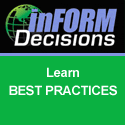
 Business users want new applications now. Market and regulatory pressures require faster application updates and delivery into production. Your IBM i developers may be approaching retirement, and you see no sure way to fill their positions with experienced developers. In addition, you may be caught between maintaining your existing applications and the uncertainty of moving to something new.
Business users want new applications now. Market and regulatory pressures require faster application updates and delivery into production. Your IBM i developers may be approaching retirement, and you see no sure way to fill their positions with experienced developers. In addition, you may be caught between maintaining your existing applications and the uncertainty of moving to something new. IT managers hoping to find new IBM i talent are discovering that the pool of experienced RPG programmers and operators or administrators with intimate knowledge of the operating system and the applications that run on it is small. This begs the question: How will you manage the platform that supports such a big part of your business? This guide offers strategies and software suggestions to help you plan IT staffing and resources and smooth the transition after your AS/400 talent retires. Read on to learn:
IT managers hoping to find new IBM i talent are discovering that the pool of experienced RPG programmers and operators or administrators with intimate knowledge of the operating system and the applications that run on it is small. This begs the question: How will you manage the platform that supports such a big part of your business? This guide offers strategies and software suggestions to help you plan IT staffing and resources and smooth the transition after your AS/400 talent retires. Read on to learn:
LATEST COMMENTS
MC Press Online