SP4i-Push offers free plug-and-play mobile messaging for up to 10 users.
Today, with a smartphone in your pocket, you can get up-to-the-minute information from nearly anywhere—your friends, the news, social media, your email. So why is it so difficult to stay on top of important information from your IBM i applications and systems when you can't log on?
SP4i-Push is a new solution that quickly turns your smartphone into your IBM i's mobile message channel.
Consider these scenarios. One of your technicians is visiting a customer, and she doesn't know that another customer, two miles away, has just called your technical hotline and is waiting for a fix.
Or a salesperson is in Atlanta closing a deal, and he doesn't know that the marketing department just announced a new deal that can help him close another prospect in the same city before he flies home.
And how many times have you heard, "It would be really great to automatically receive the weekly sales report by email."
And, of course, would your system administrator like to know immediately when the nightly backup process fails to start?
There are many business situations that combine two problems: you don't know that new information is available from your IBM i, and you get it too late to react.
SP4i-Push helps you solve both problems. It lets you enhance any IBM i application or batch CL program with instantaneous mobile notifications and/or emails…with no programming and no mobile app development required.
The IBM i Side
On one side it's a standard IBM i package, installed in five minutes. On the other, it's a free mobile app that's already available from Apple and Google stores for all iOS and Android devices.
For the IBM i, plan on one hour to install and configure the product. Then you're ready to send information to any of your registered users.
To send information from any IBM i program—regardless of the language used—you will add a CALL to the SP4i-Push API with at least two parameters:
- Who will receive this information: one user, all your users or, a group of your users. For groups, you decide how many groups to create, and groups can have any number of users.
- What messages you want to send and, optionally, the urgency of each message. Urgency level is color-coded on the mobile device so your users can identify critical messages at a glance.
And, of course, you need to specify how to send this information—by email, as a "Push" message, or both.
You don't need to recompile; it's not programming; it's only customization.
The Mobile Side
On the mobile device, once you install the free SP4i-Push app, you start it. Your device is registered to the Apple or Google cloud and receives a unique device ID.
You then use the form displayed on your mobile to email your device ID to your IBM i administrator so it can be registered in the SP4i-Push database.
When the administrator registers your device ID, you'll get a "Welcome Message." Now the line is open between you and your IBM i, and you'll receive all the information as email and/or "Push" messages anytime, anywhere—just as if you're connected to the Internet.
Technical specifications:
- SP4i-Push works with IBM i OS V6R1 and higher.
- All iOS and Android devices are supported.
- Your mobile device can receive messages from any number of IBM i servers and/or partitions.
- Your IBM i can send messages only to registered users in your SP4i-Push database.
- If you want to use the product in more than one partition, you just need to install it—and register your users—in each partition.
You can easily test this solution within your company using the free, fully functional Community Edition for up to 10 users. (A paid version is also available to support more than 10 users.)
To install and try it, click here, complete the short form (no credit card needed), download the product, create your license key, follow the configuration documentation and...enjoy!
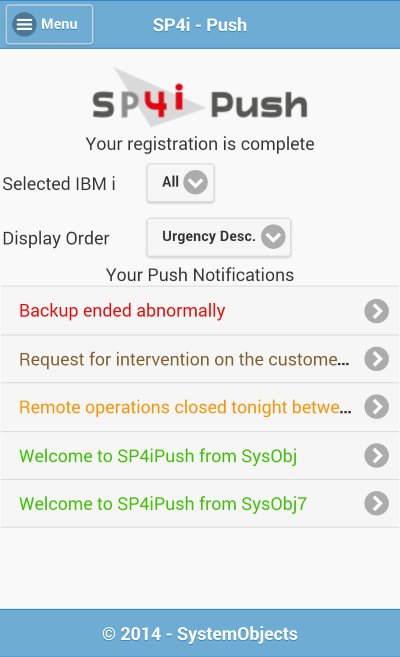












 Business users want new applications now. Market and regulatory pressures require faster application updates and delivery into production. Your IBM i developers may be approaching retirement, and you see no sure way to fill their positions with experienced developers. In addition, you may be caught between maintaining your existing applications and the uncertainty of moving to something new.
Business users want new applications now. Market and regulatory pressures require faster application updates and delivery into production. Your IBM i developers may be approaching retirement, and you see no sure way to fill their positions with experienced developers. In addition, you may be caught between maintaining your existing applications and the uncertainty of moving to something new. IT managers hoping to find new IBM i talent are discovering that the pool of experienced RPG programmers and operators or administrators with intimate knowledge of the operating system and the applications that run on it is small. This begs the question: How will you manage the platform that supports such a big part of your business? This guide offers strategies and software suggestions to help you plan IT staffing and resources and smooth the transition after your AS/400 talent retires. Read on to learn:
IT managers hoping to find new IBM i talent are discovering that the pool of experienced RPG programmers and operators or administrators with intimate knowledge of the operating system and the applications that run on it is small. This begs the question: How will you manage the platform that supports such a big part of your business? This guide offers strategies and software suggestions to help you plan IT staffing and resources and smooth the transition after your AS/400 talent retires. Read on to learn:
LATEST COMMENTS
MC Press Online