Eliminate IFS vulnerability and make security risks disappear.
Ask any security professional which area of IBM i security is most often ignored and the response will likely be "the Integrated File System." Although it's been around since V3R1, the IFS remains a shrouded mystery that represents significant risk.
One popular misconception is that the IFS is a separate file structure added to store and serve PC files. Many believe that if they don't store PC files, there's nothing to worry about. In reality, IFS is the umbrella term for all of the various file systems, including native objects in the /QSYS.lib folder and DLOs in the /QDLS folder.
IFS Security Risks Are Real
So why is there a security risk associated with the IFS? It starts with the fact that you work with the IFS using normal IBM i credentials. If you can sign on to a green-screen, you can potentially access the IFS. As with network interfaces such as FTP and ODBC, if your native objects are secured using only menu- or application-level security, a user may have sufficient object authority to read, change, or delete data.
It's easy to access IFS directories using IBM Navigator for i and Windows Explorer, both of which allow users to exercise their full IBM i authorities. A user can casually delete a folder in Windows Explorer, only to find that it was an application library on the server. This is an expensive mistake that can happen in the blink of an eye.
Can You Secure the IFS?
Because IFS authority can be complex and time-consuming, it's often ignored in a company's security plan. So, what can you do and where do you start? The best security practices result from the synergy among three components: IBM i controls, PowerTech solutions, and administrator deployment.
IBM i Controls
IBM i can protect an object (or "stream file") from any user or access method—but only if the authorities are configured correctly. The IFS's UNIX-type model uses different terminology. *USE, *CHANGE, and *EXCLUDE are replaced with read (*R), write (*W), and execute (*X) permissions.
The following table compares native IBM i and IFS data authorities.
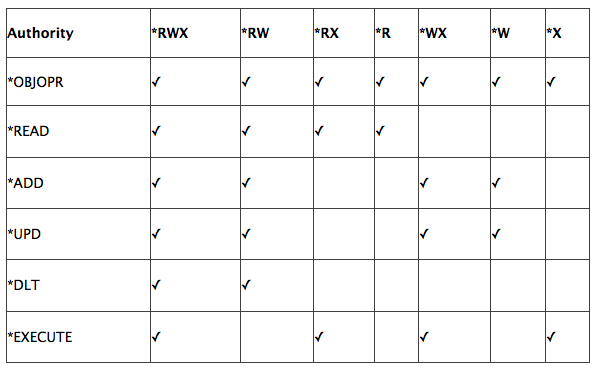
IBM ships public permission to the base IFS folder as *RWX. Change this to *RX to prevent users from creating new objects and folder structures in the root. The /QSYS.LIB folder structure contains the operating system and user libraries and is the most sensitive folder in the IFS. IBM i has a special authorization list, QPWFSERVER, designed to prevent anyone without *ALLOBJ special authority from accessing this critical folder. QPWFSERVER ships with public=*USE. Change this immediately to public=*EXCLUDE. Remember, users with *ALLOBJ special authority cannot be restricted from any object—native or IFS.
Add PowerTech Security Solutions
Control User Access: PowerTech's Network Security enhances IBM i controls with powerful access and auditing functions. It allows you to observe and restrict activities such as copying, opening, and deleting stream files without the complexity and overhead of IBM i authorities. Network Security silently audits all IFS activities. Typically, organizations start using Network Security reports to build a knowledge base of legitimate access before they define access control rules. These rules can be based on the general activity (copy, delete, create) or on the stream file or directory affected. You can make the rules as permissive or restrictive as you wish and gain visibility and control that you can't attain with IBM i.
Control Command Use: Next, secure the WRKLNK command to control IFS access from a user's 5250 session. Its public authority default of *USE means any user with command-line permission can access the same structures as the desktop tools mentioned earlier. Authorize only the users who need legitimate access to these commands. PowerTech's Command Security can control how and when any command can be executed. Command Security can evaluate environment conditions and perform actions when a user—including those with *ALLOBJ special authority—invokes a monitored command.
You Can Secure the IFS!
Combining IBM i controls with PowerTech solutions helps close the door on IFS vulnerability. By following a few simple recommendations, IFS security risks disappear. Enhance the security of your IBM server by looking to the most trusted partner in IBM i security: PowerTech.












 Business users want new applications now. Market and regulatory pressures require faster application updates and delivery into production. Your IBM i developers may be approaching retirement, and you see no sure way to fill their positions with experienced developers. In addition, you may be caught between maintaining your existing applications and the uncertainty of moving to something new.
Business users want new applications now. Market and regulatory pressures require faster application updates and delivery into production. Your IBM i developers may be approaching retirement, and you see no sure way to fill their positions with experienced developers. In addition, you may be caught between maintaining your existing applications and the uncertainty of moving to something new. IT managers hoping to find new IBM i talent are discovering that the pool of experienced RPG programmers and operators or administrators with intimate knowledge of the operating system and the applications that run on it is small. This begs the question: How will you manage the platform that supports such a big part of your business? This guide offers strategies and software suggestions to help you plan IT staffing and resources and smooth the transition after your AS/400 talent retires. Read on to learn:
IT managers hoping to find new IBM i talent are discovering that the pool of experienced RPG programmers and operators or administrators with intimate knowledge of the operating system and the applications that run on it is small. This begs the question: How will you manage the platform that supports such a big part of your business? This guide offers strategies and software suggestions to help you plan IT staffing and resources and smooth the transition after your AS/400 talent retires. Read on to learn:
LATEST COMMENTS
MC Press Online