All developers have a favorite tool that helps them edit files on the fly. These tools are great for making quick changes to test data and even production data. For the last two decades, from the AS/400 to today's System i platform, we have enjoyed great ease-of-use in this area. Unfortunately, our auditors are catching on to these edits, and they're asking some tough questions: Who changed/deleted/added the record? When was the record changed? And most importantly, what changed?
Auditors in general dislike tools like SQL, DFU, and DB utilities because they make your life very easy when it comes to modifying data without much programming. In reality, we can make changes without any audit trail of what we did. Companies under scrutiny of legislative acts, such as Sarbanes-Oxley (SOX) or HIPAA, also are cracking down on these power productivity tools. The problem is that most of these tools do not have any form of auditing. One solution is to journal the file and then write a program to dump the journal entries to prove to your auditors that you are auditing this activity. But who has time to do all this work?
A better solution is to take advantage of the built-in Easy View feature that can do this for you automatically. Its audit trail records who changed the data, what was changed, and when it was changed. It is convenient and easy to report on.
Actually, auditing in Easy View is optional. But in today's world, this is not an optional item for most of us. You can turn on Easy View auditing for all users or for individual users. Using the CHGSYS command, you select the profile you want to audit. Easy View lets you tailor the profile to turn on auditing and take advantage of this feature (see Figure 1).
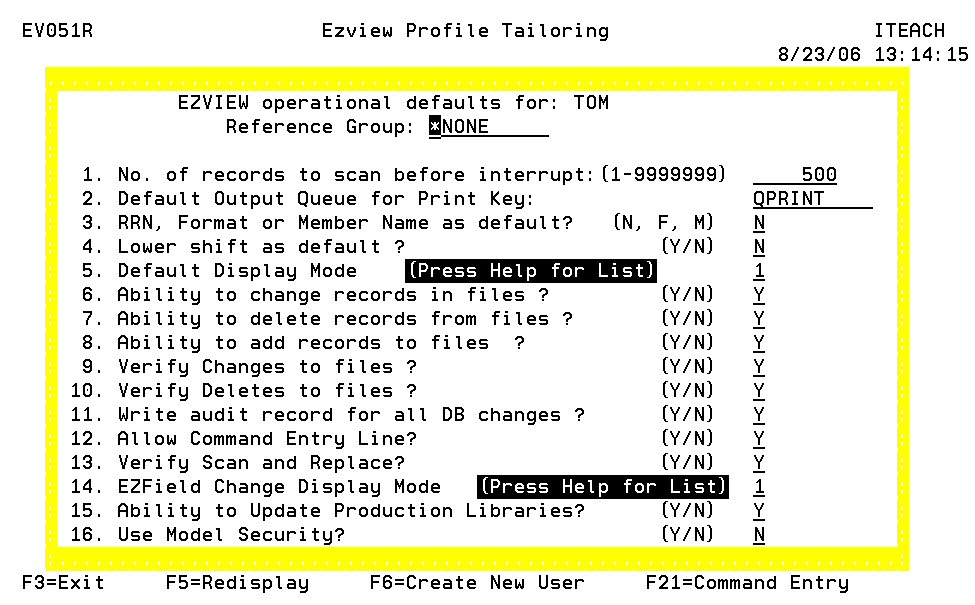
Figure 1: Use the CHGSYS command to specify which user profiles you want to audit. (Click images to enlarge.)
You can print the audit file from the EZVIEW main menu or by using the PRTAUDIT command. The audit log tells you the user, date/time, file, and relative record number of the changed data (see Figure 2).
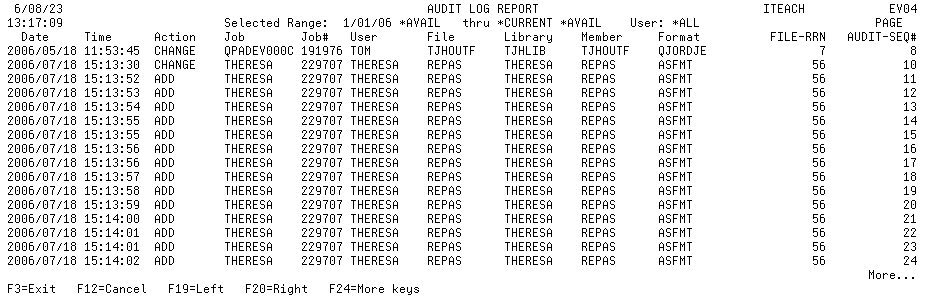
Figure 2: Use the PRTAUDIT command to print the audit log showing what was changed.
If you want more detail, you can view the detail log in the physical file EVPAUDT, found in the EZVIEW library. Simply use Easy View or Query to see the results (see Figure 3).
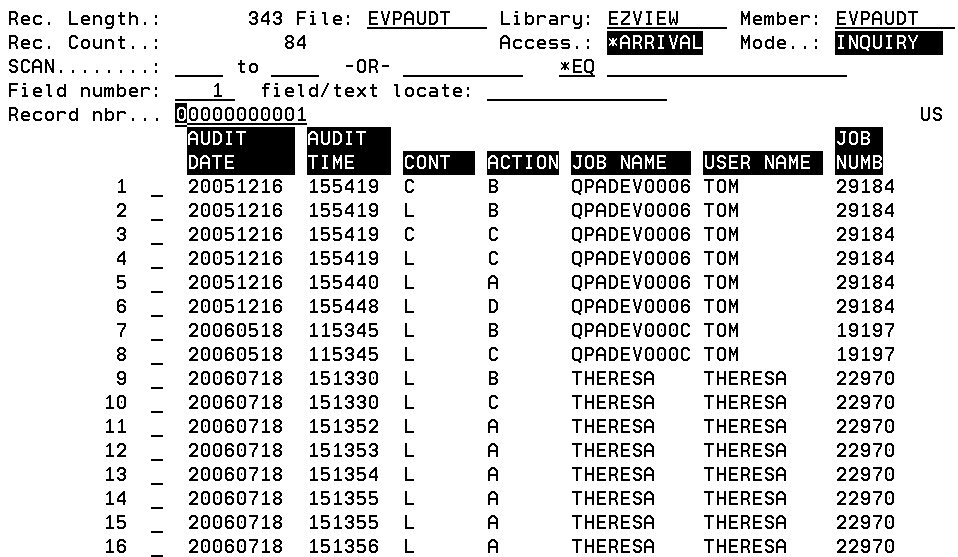
Figure 3: Use the detail view of EVPAUDT in Easy View.
Easy View, from Help/Systems, Inc., makes it easy to change files while still maintaining an audit trail of the activity. You can easily demonstrate to the auditor that you can document what data was changed in your production files, who changed it, and when. We hope that you don't have to do this very often, but if you do, the audit trail is logged for your team automatically.
Easy View satisfies the auditor and continues to make your life easier. Give it a 30-day free trial. And be sure to check out the other Help/Systems offerings in the MC Showcase Buyer's Guide.
Tom Huntington is Vice President of Technical Services for Help/Systems, Inc. He can be reached at 952.563.1606 or at












 Business users want new applications now. Market and regulatory pressures require faster application updates and delivery into production. Your IBM i developers may be approaching retirement, and you see no sure way to fill their positions with experienced developers. In addition, you may be caught between maintaining your existing applications and the uncertainty of moving to something new.
Business users want new applications now. Market and regulatory pressures require faster application updates and delivery into production. Your IBM i developers may be approaching retirement, and you see no sure way to fill their positions with experienced developers. In addition, you may be caught between maintaining your existing applications and the uncertainty of moving to something new. IT managers hoping to find new IBM i talent are discovering that the pool of experienced RPG programmers and operators or administrators with intimate knowledge of the operating system and the applications that run on it is small. This begs the question: How will you manage the platform that supports such a big part of your business? This guide offers strategies and software suggestions to help you plan IT staffing and resources and smooth the transition after your AS/400 talent retires. Read on to learn:
IT managers hoping to find new IBM i talent are discovering that the pool of experienced RPG programmers and operators or administrators with intimate knowledge of the operating system and the applications that run on it is small. This begs the question: How will you manage the platform that supports such a big part of your business? This guide offers strategies and software suggestions to help you plan IT staffing and resources and smooth the transition after your AS/400 talent retires. Read on to learn:
LATEST COMMENTS
MC Press Online