November 2, 2016

November 2, 2016 Volume 15 Issue 21
• LEAD ARTICLE: Practical RPG: Processing Stream Files, Part 1
• FEATURED ARTICLE: RPG Academy: Write Better Code - More Tips for Organizing Your Modules and Service Programs
• NEWS HIGHLIGHT: IBM DataWorks Renamed IBM Bluemix Data Connect
• MC PRESS BOOKSTORE: Top 10 Titles
• EVENT: Create IBM i mobile apps with ASNA Mobile RPG and ILE RPG
Practical RPG: Processing Stream Files, Part 1
We've all had to process a folder full of files from a PC or a UNIX machine; today we learn how to do it programmatically.
Written by Joe Pluta
If you're like me, you strongly believe that the IBM i is the best choice as your business integration hub. It talks just about any language, can handle any kind of data, and has unparalleled reliability. In fact, it's a prefect interpreter between other systems in your infrastructure. One of the things that IBM has focused on over the years is a fantastic capability to support stream files. Whether it's the UNIX-like capabilities of QShell, the stream file capabilities of commands like CPYFRMIMPF, or the ability to write C programs to directly access the files, there isn't a stream file requirement that can't be met by the IBM i.
Barcode400 Version 4.0 is the best software yet for designing and printing bar code labels from the IBM i.
Features include:
- Easy Design with a Graphical Interface using IBM i Files.
- IBM i Power - Barcode400 resides on the IBM i. Label formats are stored on the IBM i.
- Many Ways to print - Print stand-alone from your desktop, or completely automate label printing by integrating into your application software. No Programming Required! The Power is in your hands.
- Print to hundreds of thermal transfer printers and HP and compatible printers.
- Output your labels as PDF documents.
- Customer Support - Easily accessible and committed to making your experience with us as productive as possible.
Learn about new Features here, or watch a quick video on 4.0 features here. Download a 30-day trial here!
Securely access and share data using ProData programmer utilities!
DBU - allows access to ALL data on ALL systems using ONE interface. Use DBU to access, analyze and secure data on all your servers. DBU for RDi now available!
RDB Connect - provides direct access to remote data (like MySQL, Oracle, etc.) from all high-level languages on the IBM i.
SQL/Pro - saves time/money by reducing workloads with fast/easy informational retrieval.
Increase productivity with these easy-to-use database utilities.
Save 35% off the Sale Price Enter Promo Code "BLOWOUT-5511" at Checkout
Promo Code valid 11/03/2016 from 12:01am till 11/04/16 at 11:59 pm MDT Only
RPG Academy: Write Better Code - More Tips for Organizing Your Modules and Service Programs
The previous article of the series discussed module and service program organization. It’s now time to do the same for binding directories.
Written by Rafael Victória-Pereira
Let’s start with a quick recap of binding directories. Your modules will be composed of procedures. Some of these procedures are going to be available to the outside world; these are the module’s exports. The module’s procedures might call procedures from other service programs; these are the module’s imports. The problem is that the compiler has no idea where to find those procedures that your module’s code is calling, if they don’t belong to the same module/service program.




















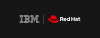
 Business users want new applications now. Market and regulatory pressures require faster application updates and delivery into production. Your IBM i developers may be approaching retirement, and you see no sure way to fill their positions with experienced developers. In addition, you may be caught between maintaining your existing applications and the uncertainty of moving to something new.
Business users want new applications now. Market and regulatory pressures require faster application updates and delivery into production. Your IBM i developers may be approaching retirement, and you see no sure way to fill their positions with experienced developers. In addition, you may be caught between maintaining your existing applications and the uncertainty of moving to something new. IT managers hoping to find new IBM i talent are discovering that the pool of experienced RPG programmers and operators or administrators with intimate knowledge of the operating system and the applications that run on it is small. This begs the question: How will you manage the platform that supports such a big part of your business? This guide offers strategies and software suggestions to help you plan IT staffing and resources and smooth the transition after your AS/400 talent retires. Read on to learn:
IT managers hoping to find new IBM i talent are discovering that the pool of experienced RPG programmers and operators or administrators with intimate knowledge of the operating system and the applications that run on it is small. This begs the question: How will you manage the platform that supports such a big part of your business? This guide offers strategies and software suggestions to help you plan IT staffing and resources and smooth the transition after your AS/400 talent retires. Read on to learn: