IBM's Rational Application Developer (iRAD) is a great IDE for developing applications. iRAD allows you to perform end-to-end development of Java, J2EE, Web, and portal applications. In this tip, I will illustrate how iRAD allows you to view multiple windows at once, while coding.
Make All Your Space Count!
How many times have you had to switch between windows because you needed to see two separate classes at once? Well, no more! iRAD allows you to move windows to any desired location within your workspace. This "drag and drop" feature is especially useful for viewing multiple windows at once. In Figure 1, there are two open windows, but currently Driver.java is in view while MyConverter.java is hidden:
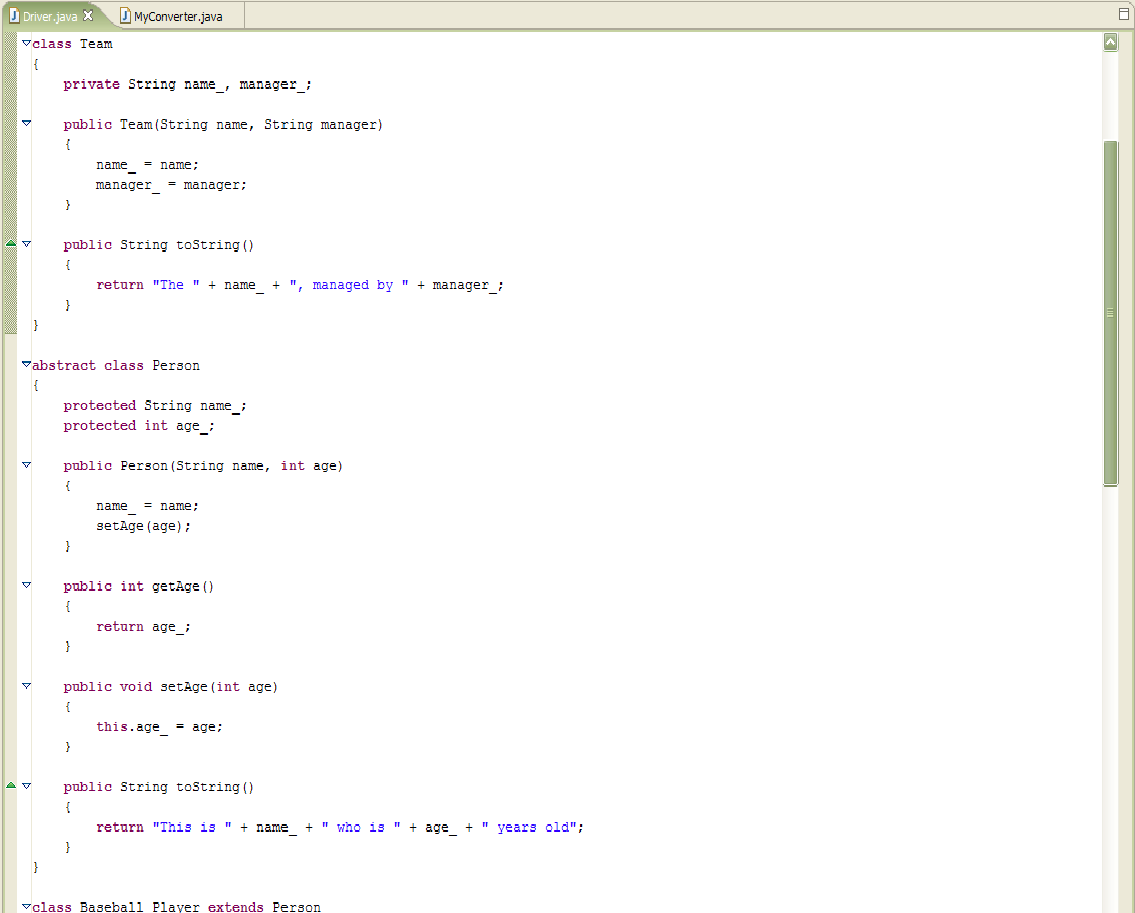
Figure 1: Two windows are open, with one in view and the other hidden. (Click images to enlarge.)
If I want to see MyConverter.java to the right of Driver.java, I simply click on the MyConverter.java tab and drag it to the right side of the open window. The cursor turns into an arrow to give me a choice of which direction I want to move the window, and then I release it to display MyConverter.java (Figure 2):
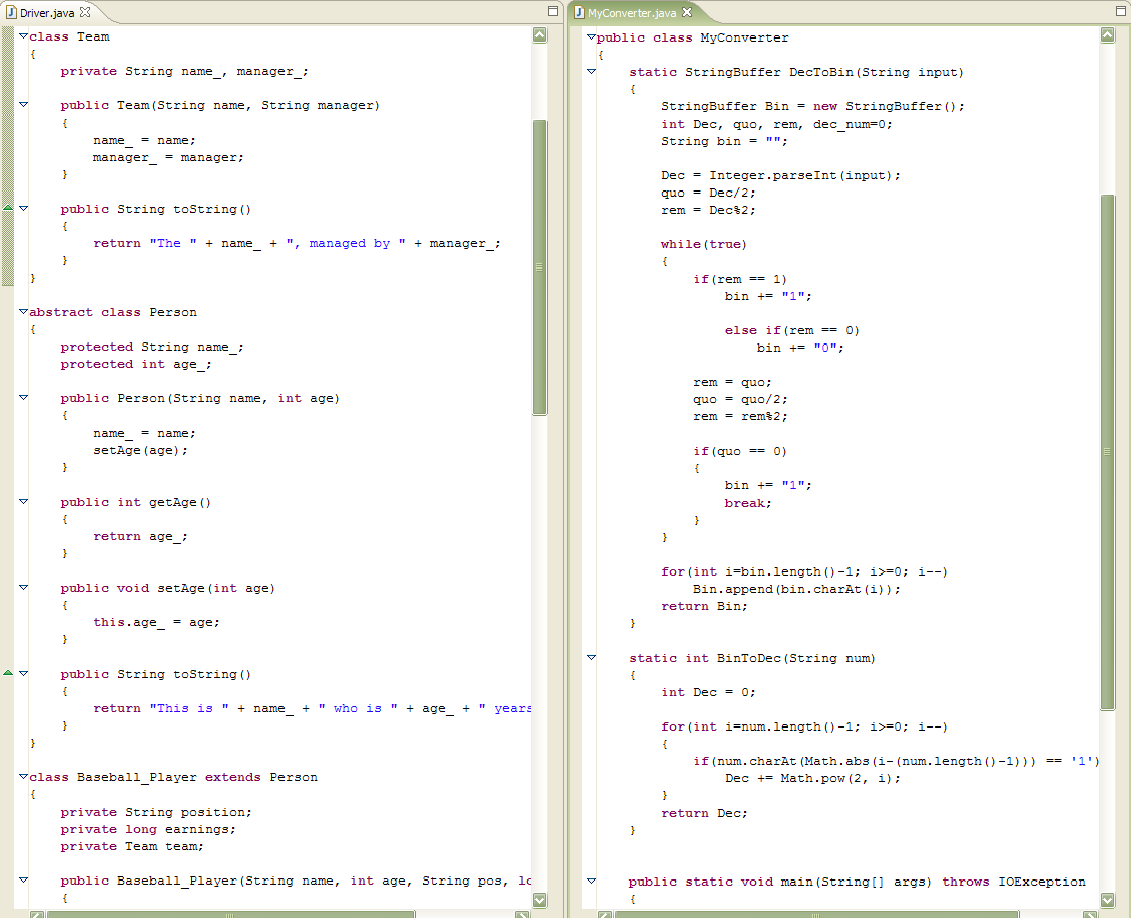
Figure 2: My windows are now displayed side by side.
This feature lets me view many windows at once, as shown in Figure 3:
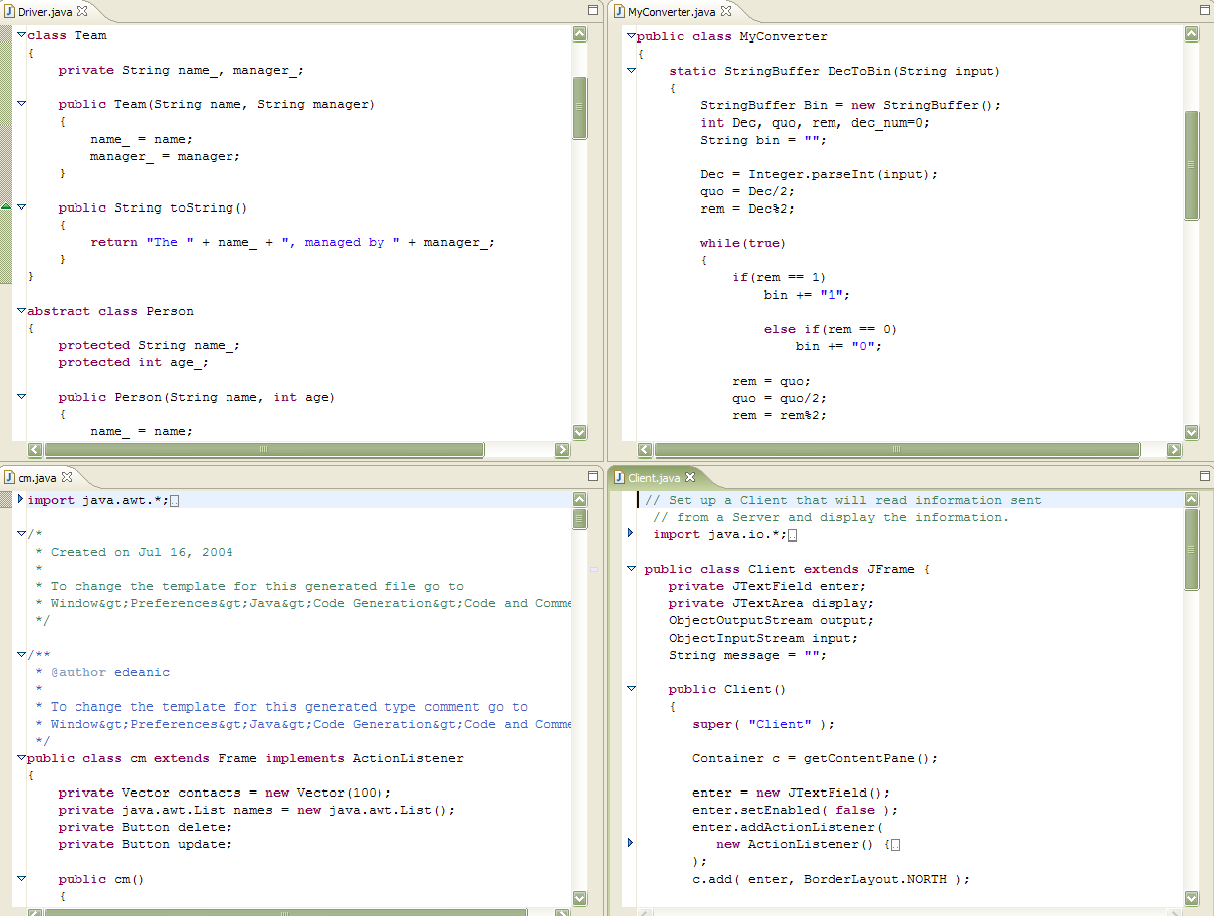
Figure 3: Many windows can be displayed on the screen.
When you have this sort of configuration, you must click in the desired window for it to become active.
You can also use this feature to rearrange the workspace, if you so desire. For instance, you might want to move the Package Explorer view to the right of the main window (Figure 4):
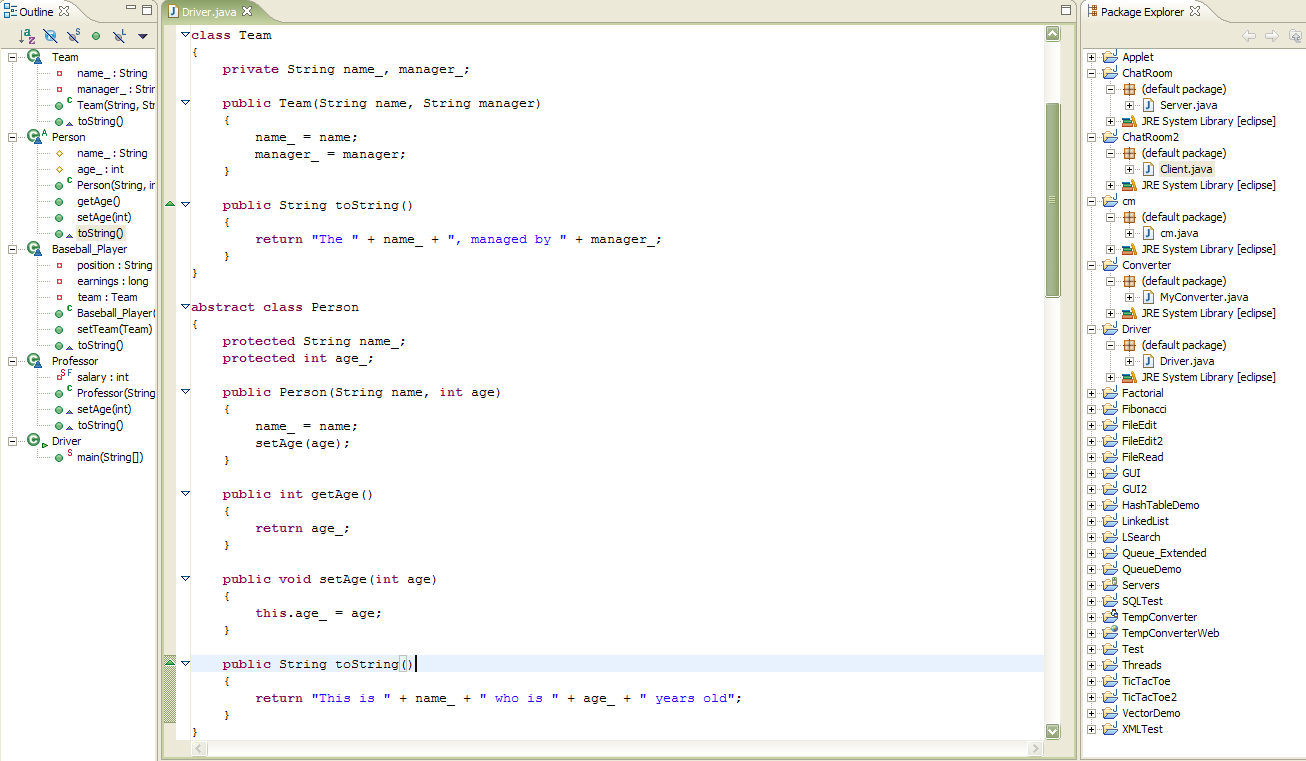
Figure 4: Different configurations of the workspace windows are now possible.
This drag-and-drop feature of iRAD allows you to make many changes to the configuration of your workspace. Also, your "window-switching" will be drastically reduced.
Chinwe Edeani is a software engineer in IBM, Rochester, Minnesota. She joined IBM in 2004 after graduating from Michigan State University. She is now working in the Customer Solutions Test team. You can contact Chinwe at











 Business users want new applications now. Market and regulatory pressures require faster application updates and delivery into production. Your IBM i developers may be approaching retirement, and you see no sure way to fill their positions with experienced developers. In addition, you may be caught between maintaining your existing applications and the uncertainty of moving to something new.
Business users want new applications now. Market and regulatory pressures require faster application updates and delivery into production. Your IBM i developers may be approaching retirement, and you see no sure way to fill their positions with experienced developers. In addition, you may be caught between maintaining your existing applications and the uncertainty of moving to something new. IT managers hoping to find new IBM i talent are discovering that the pool of experienced RPG programmers and operators or administrators with intimate knowledge of the operating system and the applications that run on it is small. This begs the question: How will you manage the platform that supports such a big part of your business? This guide offers strategies and software suggestions to help you plan IT staffing and resources and smooth the transition after your AS/400 talent retires. Read on to learn:
IT managers hoping to find new IBM i talent are discovering that the pool of experienced RPG programmers and operators or administrators with intimate knowledge of the operating system and the applications that run on it is small. This begs the question: How will you manage the platform that supports such a big part of your business? This guide offers strategies and software suggestions to help you plan IT staffing and resources and smooth the transition after your AS/400 talent retires. Read on to learn:
LATEST COMMENTS
MC Press Online