Are your systems in need of significant renovating? Are you contemplating a demolition and rebuild? Is application modernization an anticipated strategy to address your organization's business needs?
Although modernization is a hot topic, depending who you talk to, it has such broad applicability that it could represent just about any IT project you've undertaken in recent years.
So, What Is Modernization?
Strictly speaking, modernization means taking something old and modifying or extending it to meet current standards. A dictionary definition of modernize is "to make modern in appearance, style, or character; to update" or "to accept or adopt modern ways, ideas, or style."
Applying this definition to our world of business applications can infer any number of strategies:
- Refacing text-based screens with smart GUIs and dynamic, desktop integration
- Extending legacy systems with self-service e-business functions or Internet transaction capabilities
- Improving business processing with integrated workflow functionality, possibly by introducing new modules, such as Business Process Management (BPM), Customer Relationship Management (CRM), or Supply Chain Management (SCM), which extend existing applications
- Offering wireless deployment of apps to the roaming workforce
- Re-architecting core systems to take advantage of Service-Oriented Architecture (SOA), Web services, business objects, and components for a more modularized, easier-to-maintain applications environment
- Replacing legacy systems with modern, integrated enterprise application suites (via packaged offerings, redevelopment from the ground up, or anything in between)
- Re-tooling IT staff with current development technology that can deliver today's solutions (all of the above) in a timely fashion
Why Modernize?
IT infrastructures and enterprise systems are not generally implemented overnight. For most organizations, their applications are both complex and integral to their day-to-day business operations. The logic, rules, and database structures, embedded within millions of lines of code and sometimes thousands of files, have likely evolved and matured over years, often decades.
This intelligence surrounding the unique nature of a business--encapsulated within these systems--is not something that can easily be trashed. On the other hand, because these applications were often born using decades-old technology and have grown with the business (rather than having been re-engineered with planning or foresight), the technical environment and architecture, as well as the languages or tools used to maintain and extend them, have become outdated.
The latest development tools and enterprise software can enable an organization to more easily integrate disparate systems; transact electronically with trading partners; provide Web and wireless interfaces to customers, partners, and sales; offer efficient GUI’s integrated with desktop tools; automate business processes using workflow, collaboration, and paperless environments.... The list goes on and on. Using current technology and the latest in design paradigms--such as SOA--could allow an IT shop to much more efficiently and effectively deliver system requirements. Ultimately, this can transform the way an organization performs its business processes, leading to cost savings, new business opportunities, and improved customer satisfaction.
So the dilemma facing many IT professionals today is how to take advantage of the latest and greatest technologies without necessarily losing the wealth hidden away in their core business systems.
Modernization is all about finding the solution to that quandary. For some organizations, investment in their systems environment can be preserved while moving forward; for others, widespread replacement of modules or applications may be the best approach.
At a high level, the key strategies for modernization are reface (enhancement of end user experience and productivity), extend (e-business enablement and business process improvement), or replace (complete enterprise transformation). All can result in an evolutionary path to enterprise systems transformation.
Refacing
For those who run their business applications on iSeries accessed via 5250 screens, the pressure from users and management may be to reface the old "green on black" with GUIs.
Did you hear the story of the CEO who read about a glitzy sales order processing system in a Windows magazine and suggested to the IT manager that they replace their systems with it? You know, your basic "flaming logo" story--it produced fancy pie charts at the click of a mouse, promised automatic consolidation of information on shipment status, and integrated with customers and suppliers.
You'll be happy to hear that the IT manager has been acquitted of all charges related to the demise of the CEO. The plea was temporary insanity.
The important lesson, however, is not to murder the executives in your company, but rather to consider how you might actually be able to deliver all the sexy, modern functionality that they crave--without throwing out your systems that appear outdated--and get started on it before they walk into your office with a picture of the system they want you to buy, one that you know just won't work.
If some combination of a 5250 user interface, agonizingly long navigation through menus and screens to perform individual business functions, and the requirement to sign on to different applications to enter or retrieve related information in a repetitive fashion is causing frustration, then refacing your legacy systems with a GUI may produce some significant benefits. If it's done right, you could end up with cheerful, efficient users accessing the same information in the same applications as today, with a completely revamped interface.
How do you do this? How long will it take?
Well that depends on a number of factors, but some strategies, such as screen scraping and Web refacing, can produce results very rapidly (maybe even in a matter of weeks). Alternatively, more sophisticated approaches can result in even greater benefits with a richer, more integrated Windows client or browser interface, which will take longer, possibly months. The best approach for your business will depend on your specific situation, requirements, and budget.
You can choose from a range of user interface (UI) styles. The most sophisticated UIs are often called "smart" clients in contrast to the term "fat" or "thin" clients and are akin to the other, more-current term, "rich" client. In the past, we used "fat" or "thick" versus "thin" to primarily identify how much of the logic was stored on the client workstation versus the server, with the thinnest client interface being a browser. Now, if one refers to a "smart" client in comparison to the more traditional "fat" client, this implies that the UI would have additional capabilities, such as standalone and connected functionality, integration to desktop applications (spreadsheets, word processing, email), and a rich, current Windows interface.
To illustrate some different approaches to modernizing the UI, consider the following snapshots of screens (Figure 1) that might access the same iSeries-based ERP.
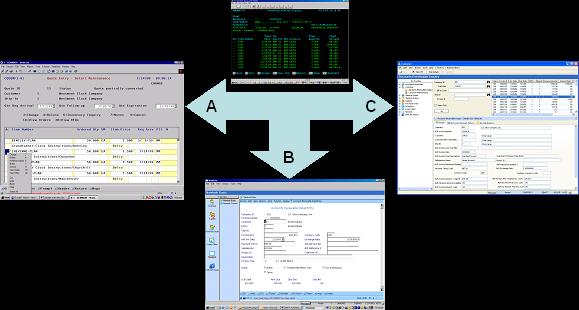
Figure 1: These are examples of what the different methods of application modernization will yield. (Click images to enlarge.)
In the first example (A), basic screen-scraping technology has been used to emulate the screens with some new colors and navigational abilities, but it is still the same basic text-based, limited UI. Still, this can be accomplished very rapidly, and it may satisfy some modernization requirements. The example illustrated in C is a much richer interface, similar to an Outlook style, with a navigational panel down the left side and multiple panels of information viewable at the same time. The B screen is a hybrid approach, with the screen-scraped text interface embedded within the more advanced Windows navigational framework.
Any of these approaches may be viable for your modernization needs. Ultimately, the richer and more advanced the UI, the more time you'll require to revamp not only the UI but also the underlying logic of the legacy systems.
It's also important to remember that often one UI style is not necessarily the best approach for all users. For example, when reaching out to external users, a browser is typically the best interface, partially because of ease-of-access and deployment. For heads-down data entry, a text-based interface may suffice, whereas for customer service reps and users who need access to advanced searches and a large amount of information, a rich Windows interface may provide the most efficiency.
Extending
Although we're reviewing this topic second and pictorially representing it as closer to the ultimate evolution toward a transformed enterprise system, many organizations will have embarked upon extension projects by now, and many may only look to these solutions, having no strong need to reface their UI. Reface projects and extend projects often occur completely independently of each other, and one will not necessarily precede the other. (See Figure 2.)
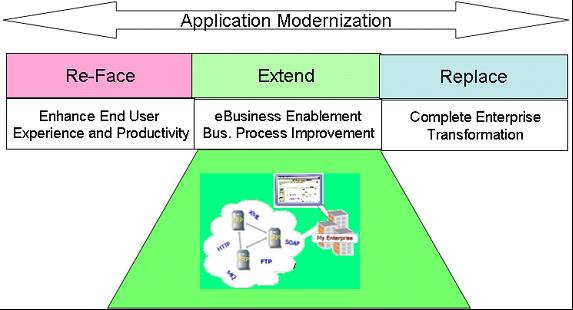
Figure 2: Reface, extend, or replace?
Extend modernization projects involve reusing existing software assets while building new modules or interfaces that are tightly integrated to the old. Commonly, the purpose of an "extend" style of project is to enable e-business for dynamically transacting business with external organizations.
Consider the following three interrelated tactics:
- Web self-service interfaces for customers, suppliers, and partners
- Electronic transaction processing and collaboration, using Web services, XML, Internet-based EDI, or any agreed-upon standard between trading partners
- Integrated, collaborative applications to provide improved business processing and relationship management functionality, often using workflow and imaging
How these projects can effectively modernize not only your systems but also your business processing is best illustrated by example. Sullair Corporation, a global leader in air compressors and related products, has provided significant value to its distributors and customers via a series of innovative modernization projects. Traditionally, an iSeries-based BPCS shop, Sullair has extended its system to provide remote monitoring of equipment at customer sites via a browser interface.
In addition, self-service e-commerce interfaces for product registration and searches, order placement, inquiries, and warranty claims were deployed for easy access by distributors and customers--all without replacing any of the core systems' infrastructure. Sullair further modernized its external interfaces with XML-based B2B transactions, dynamic generation of graphical PDF documents, and a growing number of Web, Windows, and reporting applications.
By modernizing its BPCS applications with these solutions, Sullair has extended the life of its legacy systems.
Replacing
While refacing your screens or extending existing systems to provide new e-commerce capabilities may serve the needs of many, the best approach in some cases might be complete replacement.
Evolutionary approaches to modernization can be very effective if the applications infrastructure that you are starting with has database structures that accurately represent and serve the business and has a modular architecture that allows you to easily separate specific business functions for external calls.
However, if you have determined that your organizational strategy for modernization will be more revolution than evolution, where do you start?
You will need to determine whether...
- You will replace your application suite in its entirety or in a piecemeal manner
- Your requirements can be met with packaged software or you would be better off constructing the needed modules with current development tools
In recent years, many organizations attempted to replace their systems by purchasing "best-of-breed" packaged software solutions and then integrating them together. This sounds like an intelligent approach when bandied about in the boardroom, but, in practice, it can be very challenging.
Based on numerous failed implementations and difficulties with customization and integration of packaged software, many analysts are reporting a shift from buying applications to building them. When planning your replacement strategy, consider the following consolidated recommendations from AMR and Forrester:
- Building applications is a real option. Application packages can deliver "overkill" for the functionality required.
- Revisit your application decision tree with an option to build applications. It was never a no-brainer to buy rather than build applications. It is even less so now.
- Revisit old assumptions about the economies of building applications. Don't forget to include total cost of ownership (TCO) analysis as well as support costs.
- Review new paradigms for development. Investigate open-source possibilities, and achieve productivity gains with custom development via frameworks and component technology, SOA, and Web Services.
As is the case in many endeavors, sometimes a compromise or hybrid approach for your application suite can be the best, possibly incorporating some combination of packaged offerings and custom-built software for those unique areas of your business processing. For custom development, there are more options than ever before for starting with pre-built modules or frameworks to make the task more efficient.
Every Situation Is Unique
Your blueprint for modernization should be driven by the unique combination of your organization's business climate, requirements, and, of course, available funding and existing infrastructure.
Regardless of the plan, constant modernization efforts will be the most effective way that IT can consistently contribute to an organization's health and agility within the competitive, global marketplace that exists today.
And if you've got some wise executives who recognize this contribution, you may reap the benefits in your annual bonus!
Eden Watt is Vice President of Professional Services for LANSA, a global leader in software and solutions that enable organizations to leverage their existing IT infrastructure and better maximize business performance. In addition to managing a large international consulting division, Eden has contributed articles, columns, and chapters for magazines and journals. She is a frequent speaker at conferences on the topics of e-business, modernization, and supply chain automation.












 Business users want new applications now. Market and regulatory pressures require faster application updates and delivery into production. Your IBM i developers may be approaching retirement, and you see no sure way to fill their positions with experienced developers. In addition, you may be caught between maintaining your existing applications and the uncertainty of moving to something new.
Business users want new applications now. Market and regulatory pressures require faster application updates and delivery into production. Your IBM i developers may be approaching retirement, and you see no sure way to fill their positions with experienced developers. In addition, you may be caught between maintaining your existing applications and the uncertainty of moving to something new. IT managers hoping to find new IBM i talent are discovering that the pool of experienced RPG programmers and operators or administrators with intimate knowledge of the operating system and the applications that run on it is small. This begs the question: How will you manage the platform that supports such a big part of your business? This guide offers strategies and software suggestions to help you plan IT staffing and resources and smooth the transition after your AS/400 talent retires. Read on to learn:
IT managers hoping to find new IBM i talent are discovering that the pool of experienced RPG programmers and operators or administrators with intimate knowledge of the operating system and the applications that run on it is small. This begs the question: How will you manage the platform that supports such a big part of your business? This guide offers strategies and software suggestions to help you plan IT staffing and resources and smooth the transition after your AS/400 talent retires. Read on to learn:
LATEST COMMENTS
MC Press Online