"I love it when a plan comes together."
--Colonel John "Hannibal" Smith
Ahhhh, the A-Team--80's TV at its finest. What did "B.A." stand for anyway? But I digress. I'm here to tell you about WDSci 5.1, or version 5.1 of WebSphere Development Studio Client for the iSeries. Is it all that and a bag of chips or just the crumbs at the bottom of the Pringles can?
Well, I can tell you right off that I am going to enjoy writing this article. While it's not perfect, there's a lot to like about WDSci 5.1. The most important thing for me to express is that WDSci is much more than most of us realize. It's like the blind men and the elephant: What you see depends on your viewpoint. Some people first come in contact with WDSci as WebFacing, which is one of the primary features of the tool. Others use it as a replacement for CODE/400, so they see the Remote System Explorer (which I'll cover in another article very soon).
But there is so much more. Even the standard version of WDSci, which all iSeries owners get as part of the WebSphere Development Studio (iSeries product number 5722WDS), contains features you might not have known existed. There is, for example, the Page Designer. There is also the Web Site Designer, a brand-new feature. There are pieces tucked away in various corners that you might not even know exist, like the WebArt Designer, which provides a pretty good piece of the functionality of expensive graphics design packages. And all of this is in addition to the basic Java Development Tooling (JDT) that is a part of the underlying open-source Eclipse IDE.
In this issue, I will introduce the following:
- The Remote System Explorer (RSE)
- The Web Site Designer
- The Page Designer
- The WebArt Designer and the AnimatedGif Designer
- The WebSphere Test Environment
- Other features
There are a few glitches. I'm not happy with the JavaScript Debugging facility, which is too bad, because by itself that could be worth the $1,000 price tag of WebSphere Studio Site Developer (WSSD). (Author's Note: WSSD is the base of the standard edition of WDSci and is also the place where the poor non-iSeries folks have to start when they want to get all these wonderful toys that we get just by being iSeries developers.) It's also big and fat and takes a lot of disk space and a bunch of memory, although it has slimmed down some. But I can whine about that another day. Today, let's look at the good stuff, shall we?
RSE, the Green-Screener's First Look at WDSci
Many of us first saw WDSci as a replacement for CODE/400, which was a replacement for SEU. CODE/400 really wasn't a lot more than SEU in a window with macros, although people will argue that point vehemently. To me, the CODE interface was always a little counter-intuitive and a little clunky. RSE is a better interface, although it is still currently an uneasy hybrid between PDM and Eclipse. See Figure 1.
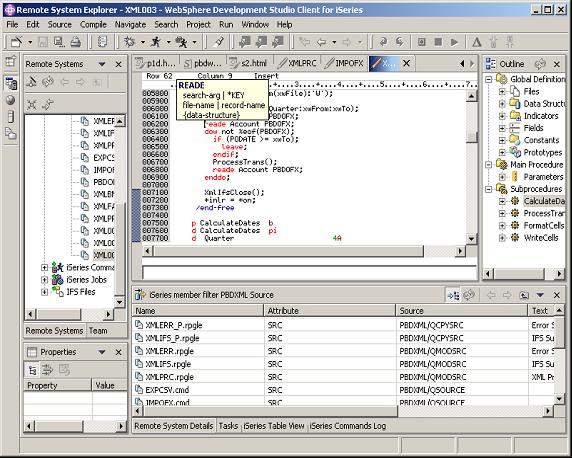
Figure 1: The RSE interface is an improvement over the old CODE/400 interface. (Click images to enlarge.)
The big problem is that Eclipse doesn't like dealing with things it can't touch and feel directly. When RSE retrieves a list of members from a filter, they're not really local on the PC. So if you want to, for example, edit a member, you must perform the extra step of going to the host and actually getting the member. This causes a few glitches, such as occasionally leaving a lock on an object or causing a save to be delayed long enough that you compile the old version of the source member before the new one is saved.
There are hiccups. First, a little terminology: The editors in WDSci are known as the jLpex editors. At least, that's what we call them out here in the field. The capitalization of the term is sort of flexible, but the basic idea is that the jLpex editors are Java versions (hence the "j") of the LPEX editors that were the basis of the CODE/400 product. Some people lump both sets of tools under the umbrella term LPEX, but I will always use jLpex when appropriate. The LPEX editors were written in C/C++ and were undeniably faster and less memory-hungry. But the jLpex team is doing everything in their power to get the jLpex editors to meet if not exceed the old LPEX stuff. And when they do, CODE/400 will be sunsetted, just as the Java editor in Eclipse has sunsetted VisualAge for Java. Currently, though, the jLpex editors are still slower, and they occasionally crash or just get hung up. Free-format RPG in particular tends to make the editor a little flaky.
In general, though, the RSE is just getting better and better. The new Procedure prompt is nice, and I love the ability to easily edit two members side by side. My biggest complaint on that score is that you can't maximize a split pane. If you are editing two members side by side, you can maximize one or the other, but not a pane containing both. A relatively minor quibble. The table view allows you to sort lists of objects or members very easily, and you can even create your own custom commands (as with PDM) and execute them from a simple right-click menu. You can see the results in the log (although there is no built-in ability to view spooled files, a particularly annoying oversight).
But you'll learn more about RSE in upcoming MC Mag Online articles, so let's move on.
The Web Site Designer
WDSci does FrontPage one better. It starts with a really powerful Web site design tool, which allows you to create pages, attach them to other pages, move things around, and so on, to allow you to easily and quickly create the overall structure of a Web site. You can attach templates when you create your page or assign different templates afterward. It offers two excellent navigation techniques, the tree view and the outline view, as shown in Figures 2 and 3.
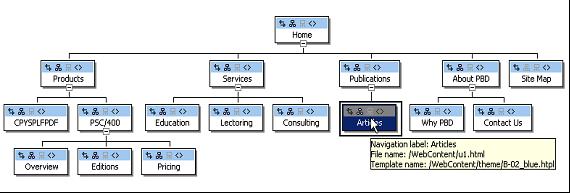
Figure 2: In the tree view, you can add new panes or drag and drop existing ones.

Figure 3: The outline view provides an alternate view of the Web site.
The really cool thing about the outline view is that you can identify which panels are included in the navigation bars and the site map, and then you can add navigation toolbars to your template. The feature that sets WDSci apart from other editors I have used is that the toolbars themselves are snippets of code that you can edit to tailor to your own needs. This technique allowed me to create my own custom navigation bar for my company's new Web site, as shown in Figure 4.
Figure 4: This is the new home page for my company, created entirely (even the images) using WDSci.
The entire Web site was designed using just the tools in WDSci. For example, in Figure 3, the navigation tool on the left was something I put together by modifying one of the navigation snippets. I'll go into it in more detail in my column on the Web Site Designer.
The Page Designer
The Page Designer is the tool you use to create the pages. These can be static HTML pages or JavaServer Pages (JSPs); the tool supports both seamlessly. What's really nice about this is that when you create a page using a template, the Page Designer is smart enough to keep the template portion read-only. Look at the page design in Figure 5. The cross-hatched region indicates pieces that are coming from the template and thus cannot be changed. The section in the right-hand center of the page is actual body code; this code can be modified for each individual page.
Figure 5: In the Page Designer, the crosshatched areas are from the template and cannot be changed.
WDSci provides lots of tools to make designing pages easy--so many, in fact, that they've created "toolboxes" for some of them. For example, the "palette" view as shown in Figure 6 contains multiple drawers (Free Layout, HTML, and so on), each of which in turn contains multiple tools. And then, when you use one of those tools, they in turn bring up the appropriate wizards, a couple of which are shown in Figure 7.
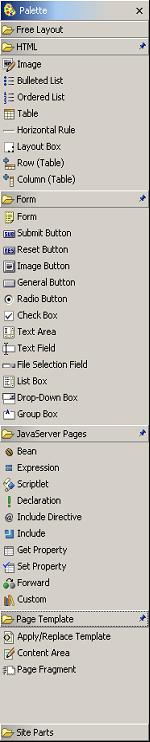
Figure 6: The palette tool organizes related tools into "drawers."
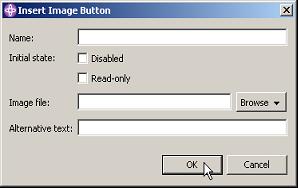
Figure 7: These are two of the wizards in the palette: Insert Horizontal Navigation Bar and Insert Image.
The WebArt Designer and AnimatedGif Designer
Suppose you want to give your Web site some pizzazz. You need some words that jump out or maybe even a dancing GIF file. Normally, that would require another tool, something dedicated to designing pictures. You'd generate it and then somehow cut and paste it into your Web page.
The beauty of WDSci is that, because it's built on the Eclipse framework, all these things can be built in. For example, if you want a new GIF, you simply select the New Image File option from the menu, and you'll get the WebArt Designer shown in Figure 8.
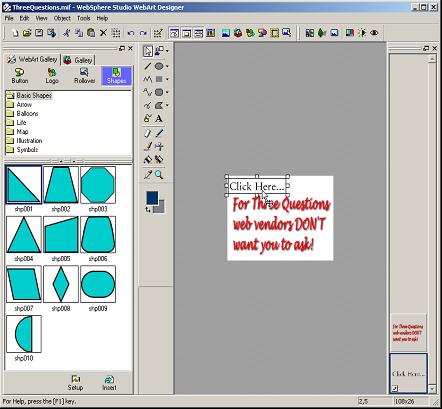
Figure 8: The WebArt Designer allows you to create images by combining objects.
The WebArt Designer allows you to combine multiple objects into an image. Each object can be manipulated independently. The power of this approach is hard to explain unless you're familiar with similar commercial tools, but look at the example in Figure 6. It's simply two objects, both of type text. All I did was type in the phrases. Next, I selected fonts until I got the look I wanted. Then, on the lower phrase, I changed the color and added shading. This is all very simple compared to the things you can do. You can add gradients, so that the color changes from one point to another, or rotate or distort the objects. And note I said "objects"--this includes not only text, but also anything from the large gallery of images included with the tool or from outside sources. So you can combine text and images to make as arresting a visual composition as your imagination allows.
And if that's not enough, there's the AnimatedGif Designer, shown in Figure 9.
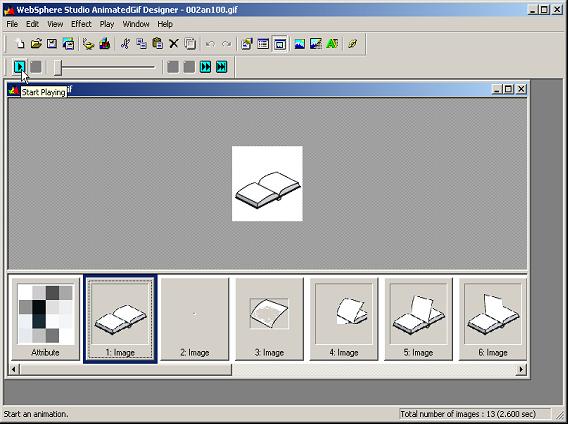
Figure 9: The AnimatedGif Designer allows you to create those mini-movies that make Web sites hop.
The AnimatedGif Designer is a bit less prepossessing than its counterpart, because it does only one thing, but it does that thing well. It allows you to string together a series of images into what amounts to a little movie in a GIF. You can create important visual cues or even blatantly annoying movies of dancing hamsters. Whichever you choose, the AnimatedGif Designer can help you create it.
The WebSphere Test Environment
The WebSphere Test Environment allows you to create multiple testing setups, using servers ranging from Tomcat to WebSphere 5. Once you have one of these servers set up, you can run your application in either straight test mode or debug mode. In debug mode, you can set breakpoints and all the other things you're used to in an IDE, only you can do it inside of servlets and JSPs as well as in standalone Java applications. Figure 10 shows the debugging view when the test environment has stopped at a breakpoint I set in the middle of a JSP, but it's not particularly beautiful (well, I guess it's beautiful to anyone who has ever tried to debug a JSP!).
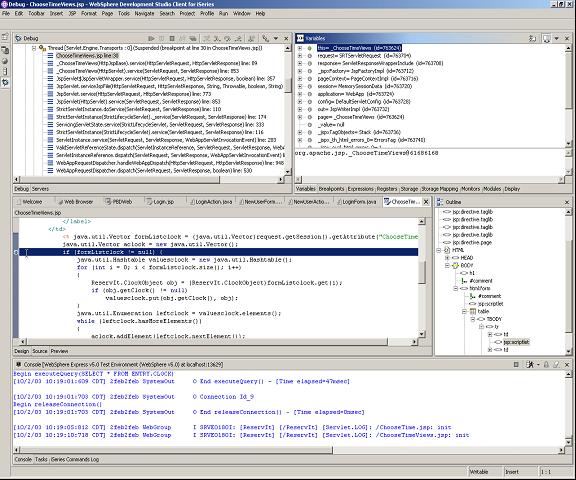
Figure 10: The debugging view of the WebSphere Test Environment is very powerful.
Suffice to say that the debugging aspects of WDSci are very, very good. Standalone Java, as well as servlets, Beans, and JSPs, are all handled well in the debugger. I'm still working with IBM to get the JavaScript debugger to work, and if you want a lesson in debugging in another column, I'll see if I can get that straightened out as well.
Other Features
And with all this, I still haven't presented all the features. I've avoided talking about WebFacing, for example, because I have a product (PSC/400) that competes directly with it. Other features I simply don't have the room for, such as WDSci's extensive tooling to support Web Services. There's even a cheat sheet (several, in fact) for creating Web Services. What's a cheat sheet? It's a very cool feature of WDSci, a set of steps that you can followed to perform a given task, such as creating a Web Service, as shown in Figure 11.
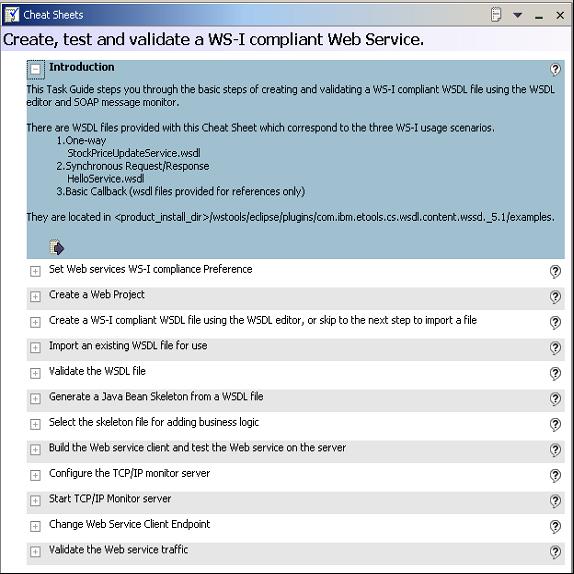
Figure 11: This cheat sheet will help you create a simple Web Service.
WDSci also includes extensive support for XML and XSL and a powerful profiling capability. Also, there are the Eclipse features that it inherits, such as CVS support and a basic meta-data design capability called the Eclipse Modeling Framework, which can be used to connect with high-level modeling tools like Rational or ArgoUML. And of course, the multitude of Eclipse plug-ins, including iSeries-specific ones, allow you to extend WDSci however you need to.
And if you're really ambitious, you can even write your own extensions to the IDE!
What's It (Worth) to Ya?
It's hard to set a dollar figure on this package because nothing else out there does everything WDSci does, but I can look at some of the tools out there and create sort of a composite. For example, I think Web Site Designer does a better job than FrontPage, so let's include that $169 list price.
The Page Designer does just about everything Dreamweaver does, but the JavaScript debugging for Dreamweaver (as well as some of the more advanced page features) gives it a little edge. I would have to rate WDSci at about 75% of the functionality of Dreamweaver. Since Dreamweaver currently runs about $399, add $300 for these features.
The image editor is maybe 50% of the functionality of Xara X. Since Xara X is about $150, you can add $75 for that.
So, just from those features, you have nearly $550 worth of product. Toss in another $100 or so for the very cool templates that WDSci supplies for generating basic applications--they're great starting points for learning how all the pieces work together.
Now things get a little more subjective. The WebSphere Test Environment and its ability to set breakpoints in JSPs, servlets, and Beans is unparalleled. That feature alone is worth $400 to $500, especially tied in with the ability to export application-ready EAR and WAR files.
How much are the Java editing capabilities worth? Good question, since they're free as part of Eclipse. But for a reference point, JBuilder 9 is $999. Let's just add half the price of JBuilder. That's another $500.
So, WDSci without the iSeries extensions--which is essentially just WSSD--is worth over $1,500, without taking into account that everything is integrated into one manageable package and that you can add in whichever Eclipse extensions you need. IBM sells WSSD for $1,000, so it's a terrific deal even at that price. This is without including the support for Web services, the XML editing functions, or the Eclipse Modeling Framework.
But for iSeries developers, it's a steal. Remember, in addition to all the features I put a value on, you also get the RSE, which will just continue to get better, as well as WebFacing, for whatever it's worth to your business. And it's all free! Well, it's free as part of 5722WDS, but if you're doing any development at all, you have this product. So, without most of us even knowing it, we green-screen iSeries developers have been given the keys to the kingdom by being "forced" into using what is, in my opinion, the best all-around Web application development tool currently available.
So What's Next?
Once again, it's time to find out what you folks want to see. We have a poll that allows you to choose the next area to cover. Remember that by the time you read this, the Remote System Explorer column should already be about done, so that will be the topic of the next column unless the vote is overwhelmingly in favor of some other portion of the tool. Also, I won't be writing about WebFacing. MC Mag Online will have plenty of coverage of the WebFacing tool by other authors, I'm sure.
If You're Not There Yet
If you're not there yet--your company is pre-V4R5, or you haven't upgraded your tool suite, or you don't have access to the WDSci disks, or whatever--never fear. There is still hope for you! You can get started by learning Eclipse, which is free. It doesn't require a bulky PC either, although you will need at least 256 MB (WDSci requires at least 512 MB, and 1GB is recommended if you plan to do any serious work).
Since Eclipse is the basis for all of the WebSphere Studio tools, it's a good way to start learning the basics. If you download Eclipse from the open-source Eclipse Web site, it comes with only the JDT, which means you won't be able to use it for Web design or RPG programming; you need to get one of the WebSphere products for that. But even if you don't know how to spell Java, you can still get started with the Eclipse IDE; my book Eclipse: Step by Step will walk you through your first use of Eclipse. Either way--WDSci or Eclipse00I recommend you start learning these tools today.
Because as the A-Team's immortal B.A. Baracus would say, "I pity the fool that don't know Eclipse or WDSci!"



















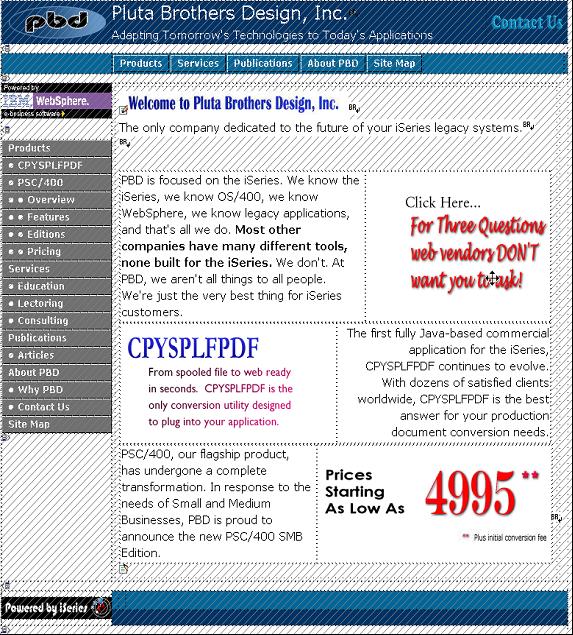









 More than ever, there is a demand for IT to deliver innovation. Your IBM i has been an essential part of your business operations for years. However, your organization may struggle to maintain the current system and implement new projects. The thousands of customers we've worked with and surveyed state that expectations regarding the digital footprint and vision of the company are not aligned with the current IT environment.
More than ever, there is a demand for IT to deliver innovation. Your IBM i has been an essential part of your business operations for years. However, your organization may struggle to maintain the current system and implement new projects. The thousands of customers we've worked with and surveyed state that expectations regarding the digital footprint and vision of the company are not aligned with the current IT environment. TRY the one package that solves all your document design and printing challenges on all your platforms. Produce bar code labels, electronic forms, ad hoc reports, and RFID tags – without programming! MarkMagic is the only document design and print solution that combines report writing, WYSIWYG label and forms design, and conditional printing in one integrated product. Make sure your data survives when catastrophe hits. Request your trial now! Request Now.
TRY the one package that solves all your document design and printing challenges on all your platforms. Produce bar code labels, electronic forms, ad hoc reports, and RFID tags – without programming! MarkMagic is the only document design and print solution that combines report writing, WYSIWYG label and forms design, and conditional printing in one integrated product. Make sure your data survives when catastrophe hits. Request your trial now! Request Now. Forms of ransomware has been around for over 30 years, and with more and more organizations suffering attacks each year, it continues to endure. What has made ransomware such a durable threat and what is the best way to combat it? In order to prevent ransomware, organizations must first understand how it works.
Forms of ransomware has been around for over 30 years, and with more and more organizations suffering attacks each year, it continues to endure. What has made ransomware such a durable threat and what is the best way to combat it? In order to prevent ransomware, organizations must first understand how it works. Disaster protection is vital to every business. Yet, it often consists of patched together procedures that are prone to error. From automatic backups to data encryption to media management, Robot automates the routine (yet often complex) tasks of iSeries backup and recovery, saving you time and money and making the process safer and more reliable. Automate your backups with the Robot Backup and Recovery Solution. Key features include:
Disaster protection is vital to every business. Yet, it often consists of patched together procedures that are prone to error. From automatic backups to data encryption to media management, Robot automates the routine (yet often complex) tasks of iSeries backup and recovery, saving you time and money and making the process safer and more reliable. Automate your backups with the Robot Backup and Recovery Solution. Key features include: Business users want new applications now. Market and regulatory pressures require faster application updates and delivery into production. Your IBM i developers may be approaching retirement, and you see no sure way to fill their positions with experienced developers. In addition, you may be caught between maintaining your existing applications and the uncertainty of moving to something new.
Business users want new applications now. Market and regulatory pressures require faster application updates and delivery into production. Your IBM i developers may be approaching retirement, and you see no sure way to fill their positions with experienced developers. In addition, you may be caught between maintaining your existing applications and the uncertainty of moving to something new. IT managers hoping to find new IBM i talent are discovering that the pool of experienced RPG programmers and operators or administrators with intimate knowledge of the operating system and the applications that run on it is small. This begs the question: How will you manage the platform that supports such a big part of your business? This guide offers strategies and software suggestions to help you plan IT staffing and resources and smooth the transition after your AS/400 talent retires. Read on to learn:
IT managers hoping to find new IBM i talent are discovering that the pool of experienced RPG programmers and operators or administrators with intimate knowledge of the operating system and the applications that run on it is small. This begs the question: How will you manage the platform that supports such a big part of your business? This guide offers strategies and software suggestions to help you plan IT staffing and resources and smooth the transition after your AS/400 talent retires. Read on to learn:
LATEST COMMENTS
MC Press Online