Open-source plug-ins work well in WDSC, although some of them may be "eclipsed" by existing functionality.
The Arcad plug-in from my last tip was obviously intended as a tool for System i developers. There aren't a whole lot of other folks who need a 5250 emulator. And there really aren't a lot of other plug-ins devoted specifically to the System i, with the exception of a number of commercial plug-ins for things like source control management.
However, there are an astounding number of plug-ins, both free and for-fee, available for the Eclipse framework (over 1,500 of them at last count at the Eclipse Plugin page). So I thought I might bring some of those to your attention, particularly the free ones. One of the ones mentioned most often in the System i community is the Quantum DB plug-in. It's a great little SQL tool that allows you to navigate through an SQL database, including the System i, and query the structure of tables and execute SQL statements. It even supports an EXPLAIN PLAN syntax for Oracle, although that doesn't do a lot of good with DB2. Figure 1 shows a little bit of what Quantum DB does.
Figure 1: The Quantum DB plug-in offers several views. (Click images to enlarge.)
However, I think the majority of people using the Quantum DB plug-in probably chose it before the WDSC Data Perspective got as much attention from the developers as it did, because the version in WDSC 7 is light-years beyond the old one.
Figure 2: This is the Data Perspective that comes with WDSC.
Figure 2 shows you just the surface of the Data Perspective; I'd need another entire article just to give you an overview of this tool. If you review the figure, you'll see not only a powerful database explorer and a scratchpad for running statements and reviewing the results, but also an editable view of the file in the top right pane: You can go in and update fields in records as if you were using an Excel spreadsheet. This could interest the folks who are looking for an UPDDTA replacement.
Quantum DB has a couple of things going for it, especially the ability to export data in multiple formats, so it's not unreasonable to take it for a spin. But since I was somewhat underwhelmed by the usefulness of the plug-in overall (no disrespect to the builders; they've done a phenomenal job, but the Data Perspective does most of it as well or better), I decided to try a couple more.
First, take a look at the QuickREx plug-in. While most of us don't do a lot with regular expressions, they're a really powerful technique that can be used for several purposes. One is to validate data to make sure it matches certain patterns. This can be great to check phone numbers, social security numbers, and dates, especially as initial reasonableness checks on the client. As with any powerful technique, though, regular expressions can be quite complex and obtuse. They're not particularly easy to write and even harder to test, and this plug-in helps with both of those issues.
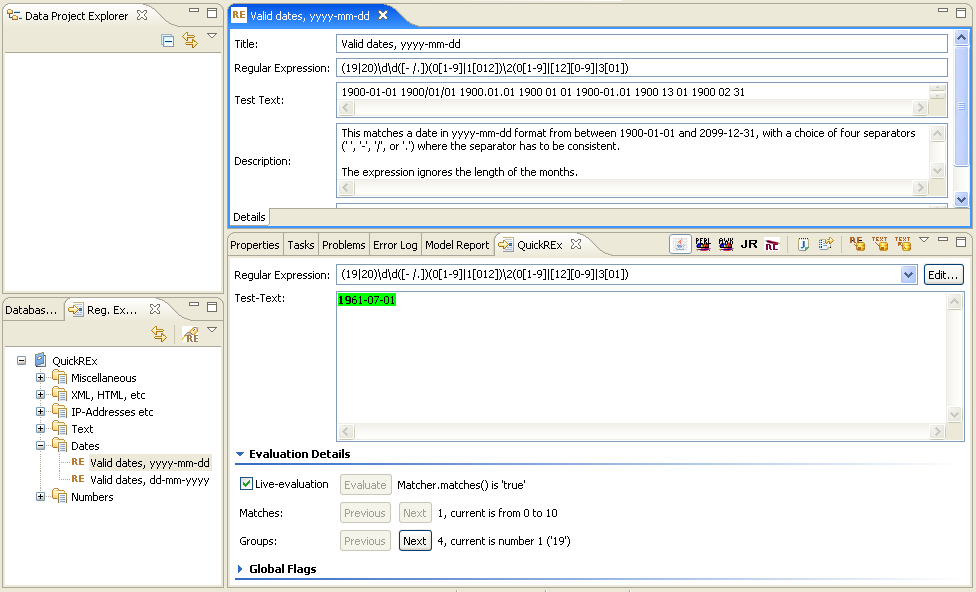
Figure 3: This custom perspective shows both the library and editing views of QuickREx.
QuickREx comes with a library view that contains a relatively small list of pre-written expressions (and for some reason I couldn't add to that list; the editing of the library may not be implemented yet). But it's easy to find more on the Web. And then you can paste the expression into the QuickREx testing view and try it out, keying various test strings to see if they match. There's even a pane for evaluation details that attempts to tell you why a given string matches or doesn't.
Figure 4: This is the expression editor.
Perhaps just as impressive is the expression editor. One of the problems with regular expressions is that they use an arcane symbolic syntax that is difficult to grasp and even harder to remember. The editor helps you by providing a list of various special symbols (such as D, which means "not a digit").
By now, I hope you've gotten the idea that you may really be able to enhance your WDSC to make you more productive by using plug-ins that weren't necessarily meant for WDSC. Now I'll leave you with one last little one that I find fun:
Figure 5: Here's the toolbar from the Winamp - Eclipse plug-in.
This is the Winamp - Eclipse plug-in. It's not really a development tool at all; it allows you to control your Winamp MP3 player from your workbench. If you have the Winamp player installed, this plug-in adds a small toolbar that let's you stop, start, pause, and change tracks using the standard international symbols. If nothing else, it's nice when you're in full-screen mode in your workbench (which I normally am) and the phone rings. A quick click of the pause tool and you can safely answer the phone.
Productivity enhancer? Perhaps not. But it is functional. And it demonstrates the incredible range of things out there.
A standard caveat: As with anything, you want to be sure this doesn't mess with your system. It's conceivable that installing a plug-in could render your workbench unstable or even inoperable. So you might want to do a backup before you install anything into your production workspace, but that's just common-sense care in the open-source world.











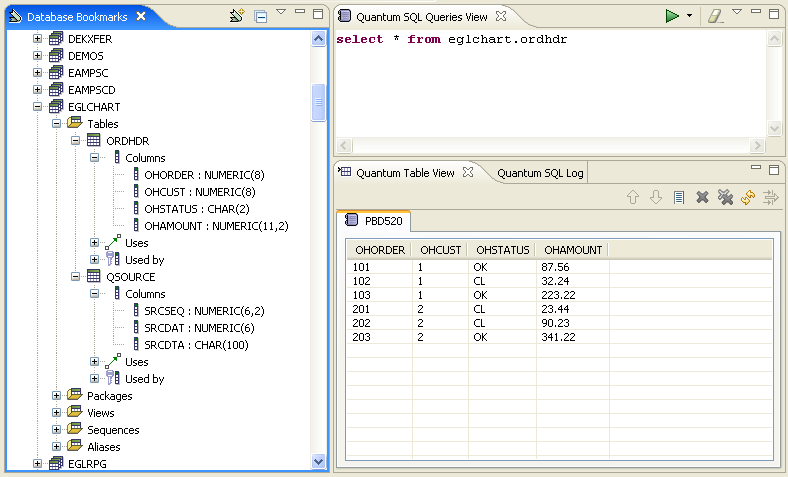
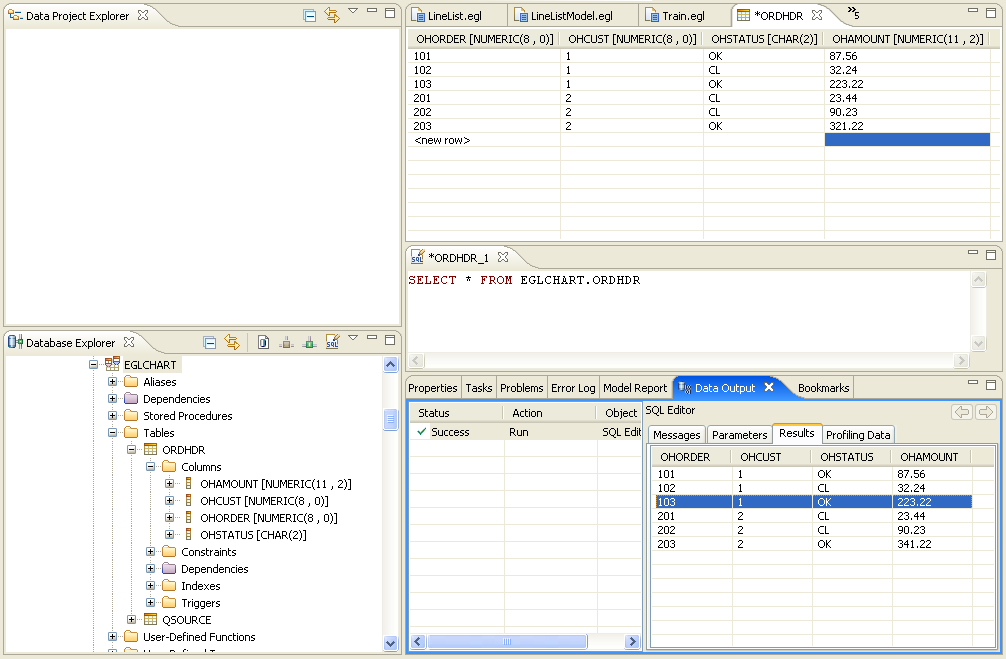
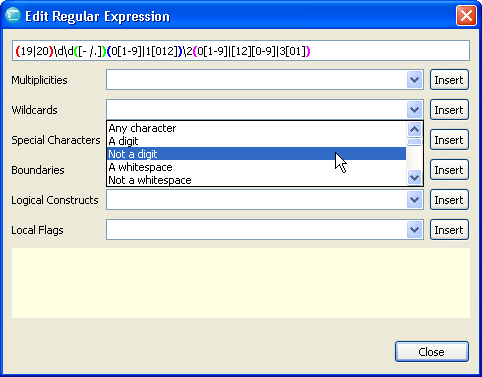
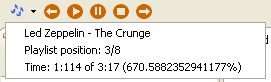





 Business users want new applications now. Market and regulatory pressures require faster application updates and delivery into production. Your IBM i developers may be approaching retirement, and you see no sure way to fill their positions with experienced developers. In addition, you may be caught between maintaining your existing applications and the uncertainty of moving to something new.
Business users want new applications now. Market and regulatory pressures require faster application updates and delivery into production. Your IBM i developers may be approaching retirement, and you see no sure way to fill their positions with experienced developers. In addition, you may be caught between maintaining your existing applications and the uncertainty of moving to something new. IT managers hoping to find new IBM i talent are discovering that the pool of experienced RPG programmers and operators or administrators with intimate knowledge of the operating system and the applications that run on it is small. This begs the question: How will you manage the platform that supports such a big part of your business? This guide offers strategies and software suggestions to help you plan IT staffing and resources and smooth the transition after your AS/400 talent retires. Read on to learn:
IT managers hoping to find new IBM i talent are discovering that the pool of experienced RPG programmers and operators or administrators with intimate knowledge of the operating system and the applications that run on it is small. This begs the question: How will you manage the platform that supports such a big part of your business? This guide offers strategies and software suggestions to help you plan IT staffing and resources and smooth the transition after your AS/400 talent retires. Read on to learn:
LATEST COMMENTS
MC Press Online