Don't wait for a critical iSeries storage issue to catch you off-guard. Instead, follow these top three tips for using Robot SPACE to manage your disk space automatically.
As the old adage goes, if a tree falls in the woods, does it make a sound if no one is there to hear it? If your disk storage is about to hit the threshold and you get no notification, will there still be a consequence? You bet.
1. Monitor Storage Thresholds
Imagine you run the DSPJRN command and then head home for the day. While you're gone, that command starts to chew up temporary storage, exceeding the storage threshold on your system, and the CPF0907 message "Storage Threshold Exceeded" gets missed. The next day, you discover that this common security command has caused your system to crash and automatically IPL. It can happen (and does).
A message management tool might have caught the CPF0907 message, but the Robot SPACE disk space management solution from HelpSystems prevents the issue from occurring in the first place!
Robot SPACE monitors iSeries storage at the ASP, IASP, and job temporary storage level so you're notified long before your system reaches its storage threshold. Robot SPACE can even put an offending job on hold automatically while you investigate the reason it's using so much temporary storage before allowing it to complete or not (Figure 1).
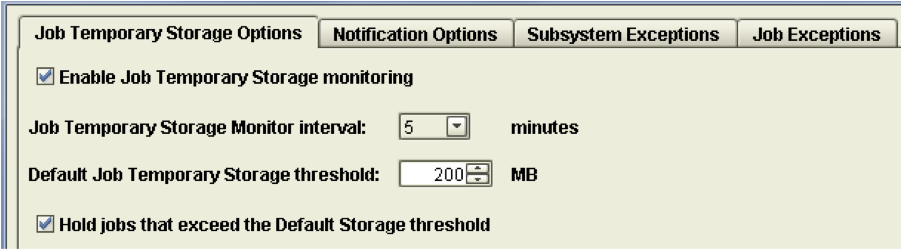
Figure 1: Use Robot SPACE to monitor job temporary storage.
Robot SPACE can even notify you if your iSeries storage has grown too much in the last hour.
2. Compare Storage Collections
Robot SPACE collects library/object and directory/stream file statistics such as size, last used, ownership, and growth information, allowing you to find rogue DASD hogs or unused objects (Figure 2).
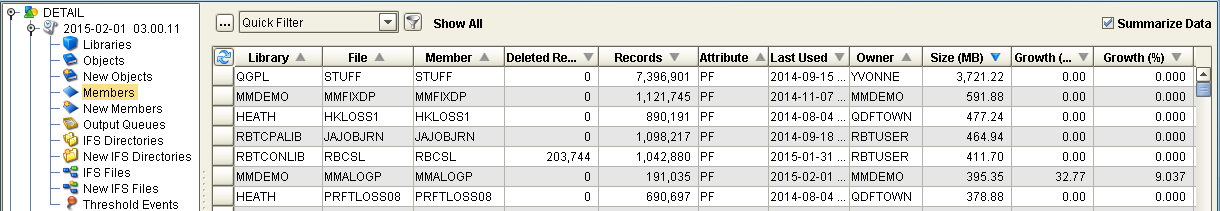
Figure 2: The built-in explorer tool allows you to investigate the results, create ad hoc reports, or export.
Beyond these statistics, Robot SPACE can also categorize and account for the use of disk space down to the object, file, and member level and can display size and trend information graphically. You can make collections quite granular to gather information for any combination of library, object, file, member, IFS directory and stream file, and output queue.
You can also set up notification events so you know when the collection runs to point out potential size or growth issues. You can compare any two historical collections to compare library, object, and stream file sizes to help you pinpoint potential issues. One way to compare information is to create a collection classification (Figure 3).
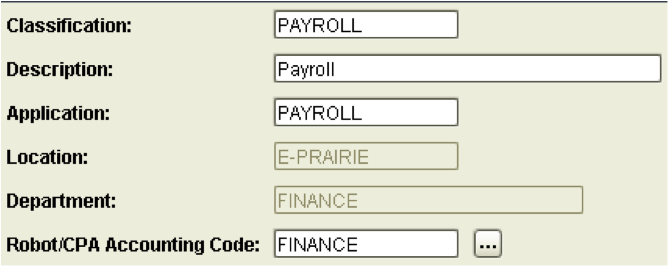
Figure 3: Create a classification definition for payroll, for example.
You'd then specify that classification in the collection group library and IFS filter, which allows you to compare DASD usage, for example, by classification in graphical form (see Figure 4). This classification could be applied down to the file level if needed to capture the usage by department.
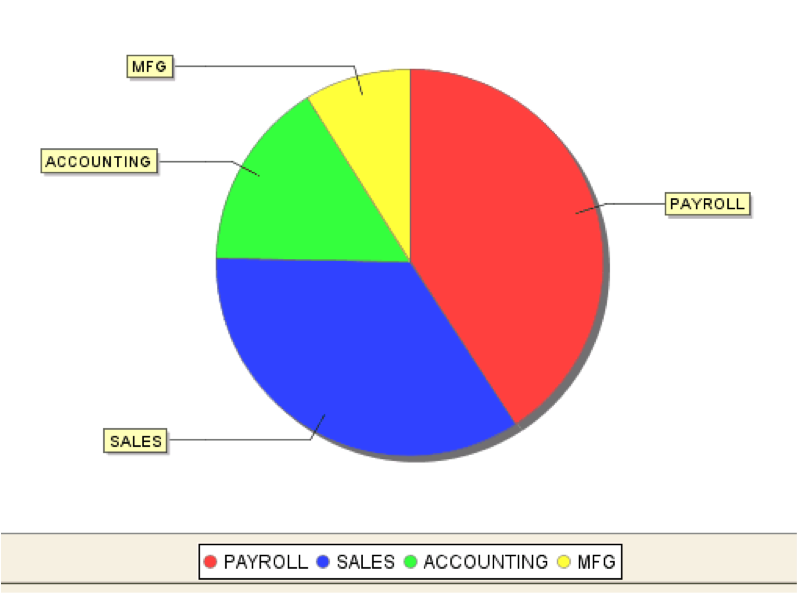
Figure 4: See a graphical display of disk storage use by department.
Another way to compare collection information is by comparing historical collection information over a period of days, weeks, or months. For instance, you may be collecting detailed disk usage information weekly and you'd like to compare this week's collection with one from the same week last month. The compare option will result in a side-by-side comparison of the data (Figure 5).
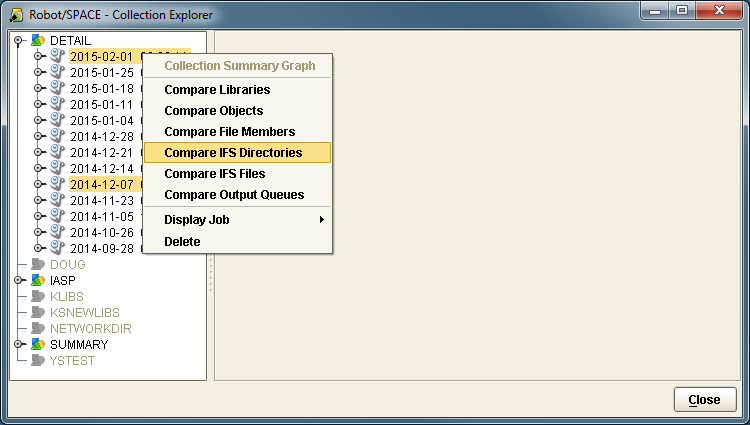
Figure 5: Choose from several options for comparing collections.
3. Audit and Control Disk Usage
Robot SPACE audits are designed to help you find wasted space and keep your disk tidy. Damaged library or IFS objects are not saved during backups, but Robot SPACE can list them for you, along with duplicate IFS and library objects. It can also list new or restored objects so you can easily detect what has been added to your system most recently.
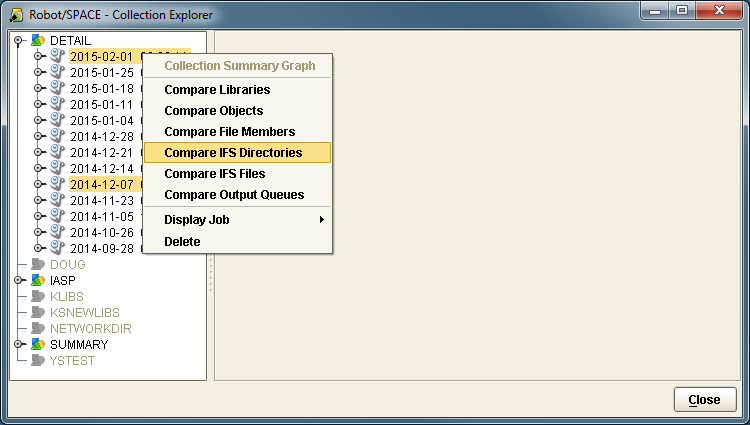
Figure 6: Here is a partial list of tasks that an audit can perform.
If you don't want to add additional hardware to your already stretched budget, Robot SPACE helps you practice good housekeeping by automatically deleting old IFS objects, selected output queues by age, and unused save files and reorganizes file data to reclaim disk space you already own.
Don't wait for a critical iSeries storage issue to emerge and catch you off-guard. Instead, proactively monitor your DASD growth to pinpoint disk storage issues using Robot SPACE. Watch the "Quick and Easy IBM i Disk Space Management" recorded webinar for more great tips.












 Business users want new applications now. Market and regulatory pressures require faster application updates and delivery into production. Your IBM i developers may be approaching retirement, and you see no sure way to fill their positions with experienced developers. In addition, you may be caught between maintaining your existing applications and the uncertainty of moving to something new.
Business users want new applications now. Market and regulatory pressures require faster application updates and delivery into production. Your IBM i developers may be approaching retirement, and you see no sure way to fill their positions with experienced developers. In addition, you may be caught between maintaining your existing applications and the uncertainty of moving to something new. IT managers hoping to find new IBM i talent are discovering that the pool of experienced RPG programmers and operators or administrators with intimate knowledge of the operating system and the applications that run on it is small. This begs the question: How will you manage the platform that supports such a big part of your business? This guide offers strategies and software suggestions to help you plan IT staffing and resources and smooth the transition after your AS/400 talent retires. Read on to learn:
IT managers hoping to find new IBM i talent are discovering that the pool of experienced RPG programmers and operators or administrators with intimate knowledge of the operating system and the applications that run on it is small. This begs the question: How will you manage the platform that supports such a big part of your business? This guide offers strategies and software suggestions to help you plan IT staffing and resources and smooth the transition after your AS/400 talent retires. Read on to learn:
LATEST COMMENTS
MC Press Online