Early notification of missed processes is the key to staying on top of SLAs.
One of my slogans is "little problems become big problems if left alone." When managing our service-level agreements (SLAs), we are concerned with notification and reporting that keeps us informed about the status of critical processes or an unknown event that can cause other processes to not finish on time.
A little problem could be a file that is late from an external or internal process, a batch process that has stopped due to a message wait or record lock, a service that has ended normally on a Windows server, or an operator who forgot to submit a process. If you know about these little problems in the first five minutes, they will have little or no impact on processing and will not become big problems.
Time can cause you to miss your SLA, but lack of notification about these small problems is the real foe. Proper notification during critical times of processing is essential in a multi-platform/multi-system environment. These notifications can be emails, text messages, interactive bubbles on the operator's workstation, sounds blaring in the data center, lights blinking, and maybe even an electrical shock! The notification process should be integrated into your scheduling tool.
Today I am looking at a request for proposal (RFP) from a customer using a free scheduling program, and many of their needs show that they do not have a truly automated schedule with built-in notifications. The downside of using a free scheduler is that you need to buy additional tools or write a lot of internal code to help build dependencies and to monitor for processes that are late or not running at all.
Robot/SCHEDULE Enterprise is the right answer for your SLA needs. It fixes many of the problems you need to solve, and it does much more with reporting, documentation, and control. Our built-in job monitors (see Figure 1) work with IBM i, AIX, Solaris, Linux, HP-UX, and Windows processes to notify you if a process is running too long, ran too quickly, or did not start on time. This built-in feature also can evoke messaging and/or paging technologies to notify your operator when there is a problem.
Figure 1: Robot/SCHEDULE Enterprise job monitors make it easy to keep up with SLAs. (Click images to enlarge.)
The job monitors report provides online or text-based reports that list your events that might have been missed (see Figure 2). Robot/SCHEDULE Enterprise can monitor for file arrival, services up/down, daemons up/down, the server being ready for batch, and any batch script finishing or not finishing as desired. Each script launched can have a different set of return codes that must be monitored as well. Every server that is defined to the product is monitored to make sure that even at the server level it is ready for processes.
Figure 2: Job monitor events can be seen online to show SLA issues for even Windows processes like backup.
We know controlling your enterprise scheduling is very important. Learn more about Robot/SCHEDULE Enterprise and even try it free for 30 days in your environment. Also, check out Help/Systems' other offerings in the MC Showcase Buyer's Guide.











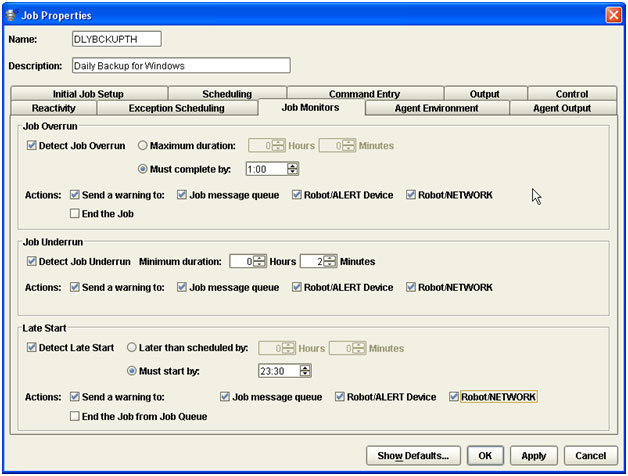


 Business users want new applications now. Market and regulatory pressures require faster application updates and delivery into production. Your IBM i developers may be approaching retirement, and you see no sure way to fill their positions with experienced developers. In addition, you may be caught between maintaining your existing applications and the uncertainty of moving to something new.
Business users want new applications now. Market and regulatory pressures require faster application updates and delivery into production. Your IBM i developers may be approaching retirement, and you see no sure way to fill their positions with experienced developers. In addition, you may be caught between maintaining your existing applications and the uncertainty of moving to something new. IT managers hoping to find new IBM i talent are discovering that the pool of experienced RPG programmers and operators or administrators with intimate knowledge of the operating system and the applications that run on it is small. This begs the question: How will you manage the platform that supports such a big part of your business? This guide offers strategies and software suggestions to help you plan IT staffing and resources and smooth the transition after your AS/400 talent retires. Read on to learn:
IT managers hoping to find new IBM i talent are discovering that the pool of experienced RPG programmers and operators or administrators with intimate knowledge of the operating system and the applications that run on it is small. This begs the question: How will you manage the platform that supports such a big part of your business? This guide offers strategies and software suggestions to help you plan IT staffing and resources and smooth the transition after your AS/400 talent retires. Read on to learn:
LATEST COMMENTS
MC Press Online