Automate your storage analysis and cleanup.
In a recent Webinar, we highlighted the fact that if you max out your disk space on IBM i, the system will simply IPL and may delete all your spool files to make room. How inconvenient! Polling during the Webinar indicated that 10 percent of respondents had experienced an automatic IPL because their disk had become full.
Prior to an automatic IPL, IBM i will place a message (CPF0907) in QSYSOPR every hour, indicating that you've exceeded your disk storage threshold. It's an informational message, so you need to watch closely for it. Unfortunately, by the time things start to go bad, backups may stop running, services will slow down, and generally you're going to have immediate issues to address. IBM i ships with a default value of 90 percent, but on large multi-terabyte systems, this value may have been increased to 92 percent or higher. This value is set in System Service Tools (STRSST).
Another message, CPI099C, will occur when the system value QSTGLOWLMT is exceeded. Typically set at 5 percent, it indicates the lower limit of available storage.
Robot/SPACE to the Rescue
You need a tool in your arsenal to help manage bloated disk space. Robot/SPACE, our disk space monitoring and analysis tool, is there to rescue you. Here are three easy features to put to work (plus a bonus feature at the end):
1. Notification: The First Line of Defense
Robot/SPACE will monitor your Auxiliary Storage Pools (ASPs) and active jobs as often as every five minutes. Notification can be sent as a message, an email from Robot/ALERT, or a Robot/NETWORK status. Alternatively, a Robot/SCHEDULE job can be run automatically when one of these conditions is met:
- Your user ASP or Independent Auxiliary Storage Pool (iASP) crosses not just one but up to three thresholds. There's also a growth threshold notification.
- Your unprotected storage gets large (usually requiring an IPL).
- A runaway job starts gobbling up temporary storage, QTEMP, or spool storage. The job responsible for the bloat will also be indicated.
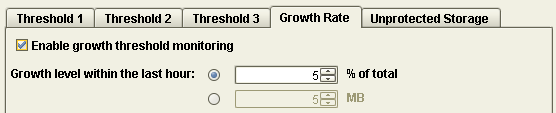
Figure 1: The ASP Growth Monitor tracks growth rate for you.
2. Collections: Catalog Your Disk Usage
As often as you'd like (typically daily or weekly), we'll collect information on all or a subset of libraries and/or IFS objects on your system.
- Set up size or growth thresholds at which you would like to be notified when a library, an object, a directory, or a file has grown more than expected between collections.
- Compare libraries, objects, directories, or file sizes of any two collections.
- Run the Good Morning Report to list your 25 largest libraries, objects, directories, and files.
- Many other built-in reports and graphs are available for reporting on disk usage, as well as a custom query tool called Robot/QUERY.
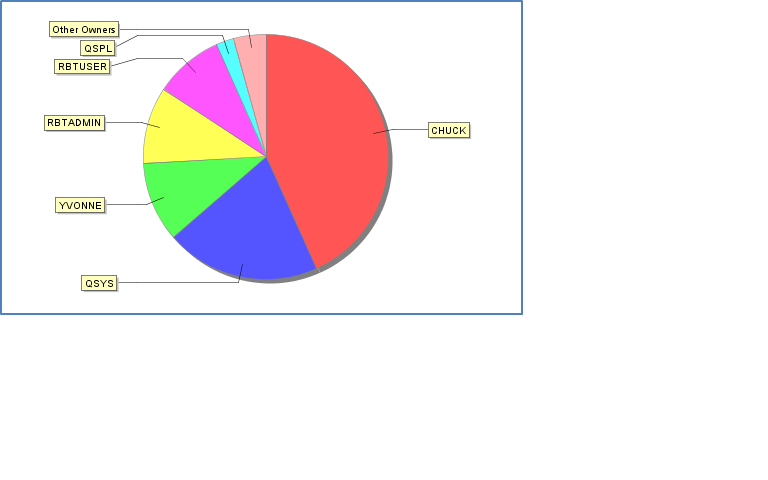
Figure 2: Monitor disk use by owner.
3.Storage Audits: Automated Housekeeping
Storage Audits are preconfigured analysis and cleanup tasks that help find wasted space on your system and clean it up. For example:
- List duplicated library and IFS objects.
- Clean up old spool files.
- Clean up old IFS files.
- List old library objects.
- Delete unused but saved journal receivers.
- List newly added objects in the last X hours
Bonus Tool! Critical Storage Investigator (CSI)
The Critical Storage Investigator tool is where you go when you have a storage problem that needs to be addressed immediately. See your ASP information, compare collection data, and run reports from one place. For additional information on CSI, see the link to our latest Webinar on Robot/SPACE.












 Business users want new applications now. Market and regulatory pressures require faster application updates and delivery into production. Your IBM i developers may be approaching retirement, and you see no sure way to fill their positions with experienced developers. In addition, you may be caught between maintaining your existing applications and the uncertainty of moving to something new.
Business users want new applications now. Market and regulatory pressures require faster application updates and delivery into production. Your IBM i developers may be approaching retirement, and you see no sure way to fill their positions with experienced developers. In addition, you may be caught between maintaining your existing applications and the uncertainty of moving to something new. IT managers hoping to find new IBM i talent are discovering that the pool of experienced RPG programmers and operators or administrators with intimate knowledge of the operating system and the applications that run on it is small. This begs the question: How will you manage the platform that supports such a big part of your business? This guide offers strategies and software suggestions to help you plan IT staffing and resources and smooth the transition after your AS/400 talent retires. Read on to learn:
IT managers hoping to find new IBM i talent are discovering that the pool of experienced RPG programmers and operators or administrators with intimate knowledge of the operating system and the applications that run on it is small. This begs the question: How will you manage the platform that supports such a big part of your business? This guide offers strategies and software suggestions to help you plan IT staffing and resources and smooth the transition after your AS/400 talent retires. Read on to learn:
LATEST COMMENTS
MC Press Online