IBM’s Client Access team is working on a new client solution called iSeries Access for Web, which is now available as an alpha product (download information is provided elsewhere in this article). This team has a proven history of providing easy-to-use and highly functional PC-to-AS/400 connectivity solutions for its customers. During the past few years, the Client Access team’s primary focus has been the implementation of native Windows-based solutions, such as Client Access Express for Windows (Express client). The Internet is changing the way companies must operate, and those companies are moving quickly to embrace new technologies, including new connection options. Since most desktop operating systems come with Web browsers, users want an easy way to utilize that simple browser interface to work with their business-critical OS/400 information and resources. Figure 1 gives you a glimpse at IBM’s new generation of software, called iSeries Access for Web (Web Access), that will enable you to access your AS/400e and iSeries server information and resources through a Web browser.
iSeries Access for Web Capabilities
OS/400 customers are looking for hassle-free access to OS/400 applications and data that reside behind firewalls. Additionally, they want to connect from a variety of platforms without the need to install any special client code. System administrators are looking for ways to streamline the management of user access to enterprise information through centrally controlled functions built around OS/400 user profiles. Additionally, they want to customize the view of the AS/400e or iSeries server so that users who are not familiar with the OS/400 operating environment can easily and productively work with its database and other resources. iSeries Access for Web addresses these needs: Web Access runs in a browser and creates a user-centric Web-based portal view of iSeries or AS/400e information and resources. The iSeries Web Access solution will deliver a whole range of useful capabilities:
• Accessing DB2/400 database information through built-in SQL requests.
• Working with information in the AS/400 Integrated File System (AS/400 IFS), including download and view capabilities, via a simple interface.
• Displaying and managing OS/400 printers and printer output, as shown in Figure 2.
• Validating access to OS/400 resources with object-level security, giving users and groups access only to the resources which they are authorized to use.
• Customizing and configuring what users can see and access on the server.
• Installing and configuring Web Access on the server, then accessing your iSeries-AS/400 from any Web browser. Web Access is designed as a set of Web components. Thus, a Web application can simply invoke or link to its URLs and take advantage of the functions it provides. Additionally, Web Access is a set of servlets that run on a Web application server as an extension to the HTTP server; this makes it a pure Java servlet implementation and it is a server-based solution. There is no client code to install or manage.
• Managing firewall usage considerations. Industry-standard protocols, HTTP and HTTP, Secure (HTTPS), are used by Web Access, eliminating the need for proprietary TCP/IP ports or protocols.
Obtaining the New iSeries Access for Web Alpha Code
An alpha version of the product is currently available via the iSeries Access for Web Alpha Web site at www.iseries.ibm.com/ clientaccess/beta/webaccess.htm and can be downloaded by all AS/400 Client Access customers. This release of iSeries Access for Web is being called an alpha product because it does not have all the capabilities and builtin ease of use that you would expect in a Client Access product For example, the initial alpha product does not contain 5250 emulation. Since iSeries Access for Web actually runs on the server, it has to be installed on your AS/400e or iSeries. With the alpha version, the installation and administration must be done through a set of manual instructions. Additional refreshes of iSeries Web Access will be made available in 2001, and with each refresh, more capabilities and better integration with OS/400 will be provided.
Do You Have the Tools Needed to Try the Web Access Alpha?
Once installed, iSeries Access for Web can be used from any desktop that has a browser, such as Netscape Navigator and Microsoft Internet Explorer. These browsers are available on many platforms (e.g., Windows, Linux, and Network Stations). Since the Web Access code actually runs as a servlet on the AS/400, there are specific requirements that must be installed on your server before you can use the product:
• 5769-SS1, OS/400 V4R5
• Option 30, Qshell Interpreter
• Cumulative PTF package C0231450 or later applied
• 5769-999, PTF MF25389 or later applied
• 5769-DG1, IBM HTTP Server for AS/400
• 5769-JV1, AS/400 Developer Kit for Java (with PTF SF64323 or later applied)
• Option 3, Java Develop Kit 1.2
• Option 4, Java Developer Kit 1.1.8
• 5769-JC1, AS/400 Toolbox for Java
• 5769-TC1, TCP/IP Connectivity Utilities for AS/400
• IBM WebSphere Application Server for iSeries 400 (any of the following versions can be used with the product, but the appropriate PTFs for your WebSphere Application Server must be loaded and installed before installing iSeries Access for Web. See the WebSphere Application Server for AS/400: PTFs Web site at www.iseries.ibm.com/products/websphere/services/service.htm for the latest PTF information):
• 5733-AS3, Standard Edition V3.5 (128-bit)
• 5733-AS3, Standard Edition V3.0.2 (128-bit)
• 5733-AS2, Standard Edition, V3.0.2 (56-bit)
• 5733-WA3, Advanced Edition V3.5 (128-bit)
• 5733-WA3, Advanced Edition V3.0.2 (128-bit)
• 5733-WA2, Advanced Edition V3.0.2 (56-bit)
These requirements may change somewhat as the product is refreshed throughout the year, so check the iSeries Access for Web Server Software Requirements Web site (www.iseries.ibm. com/clientaccess/beta/iwaServerSoftwareRequirements.html) for the most up-to-date and complete list. Additionally, you must have the AS/400 Client Access Family for Windows product (5769-XW1) installed on your server as Web Access requests a license from 5769-XW1 when the Web Access code connects your browser to iSeries or AS/400e servers.
iSeries Web Access Compatibility with Other Client Access Clients
iSeries Web Access can also be used on PCs that have Client Access Express for Windows, Client Access for Windows 95, Windows NT, or any other OS/400 connectivity products installed. Remember, iSeries Web Access is only installed on your server and is simply running in your browser. You can also have iSeries Web Access running simultaneously to the same AS/400e or iSeries server to which you have another Client Access client connected.
What’s Next?
Try the iSeries Access for Web client alpha and let the Client Access team know what you think. Email your comments, questions, and problems to
References and Related Materials
“Client Access Meets WebSphere: IBM Releases Series Web Access Alpha Product,” Joe Hertvik, Midrange Network Alert Expert, December 14, 2000, www.midrangecomputing. com/mne/article.cfm?id=1198
IBM Client Access team feedback email: MAILTO:rchexp1@us. ibm.com
IBM Client Access Web site: www.iseries.ibm.com/clientaccess
iSeries Access for Web Alpha Web site: www.iseries.ibm. com/clientaccess/beta/webaccess.htm
iSeries Access for Web Server Software Requirements Web site: www.iseries.ibm.com/clientaccess/beta/iwaServerSoftwareRequirements.html
WebSphere Application Server for AS/400: PTFs Web site: www. iseries.ibm.com/products/websphere/services/service.htm
Figure 1: iSeries Access for Web is a new generation of server-based software that provides access to OS/400 resources through a common Web browser.
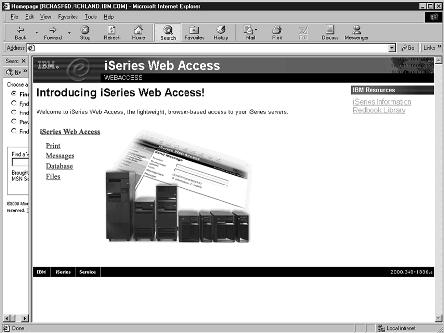
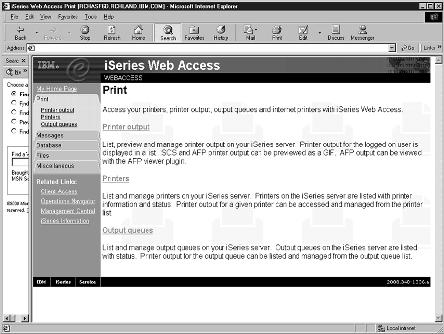
Figure 2: Here’s an example of the things you can do with printers, printer output, and output queues.











 Business users want new applications now. Market and regulatory pressures require faster application updates and delivery into production. Your IBM i developers may be approaching retirement, and you see no sure way to fill their positions with experienced developers. In addition, you may be caught between maintaining your existing applications and the uncertainty of moving to something new.
Business users want new applications now. Market and regulatory pressures require faster application updates and delivery into production. Your IBM i developers may be approaching retirement, and you see no sure way to fill their positions with experienced developers. In addition, you may be caught between maintaining your existing applications and the uncertainty of moving to something new. IT managers hoping to find new IBM i talent are discovering that the pool of experienced RPG programmers and operators or administrators with intimate knowledge of the operating system and the applications that run on it is small. This begs the question: How will you manage the platform that supports such a big part of your business? This guide offers strategies and software suggestions to help you plan IT staffing and resources and smooth the transition after your AS/400 talent retires. Read on to learn:
IT managers hoping to find new IBM i talent are discovering that the pool of experienced RPG programmers and operators or administrators with intimate knowledge of the operating system and the applications that run on it is small. This begs the question: How will you manage the platform that supports such a big part of your business? This guide offers strategies and software suggestions to help you plan IT staffing and resources and smooth the transition after your AS/400 talent retires. Read on to learn:
LATEST COMMENTS
MC Press Online