IBM AS/400 Client Access Express for Windows (Express client, 5769-XE1) V4R4M0 was first shipped in May 1999. The Express client product is designed as an all-inclusive solution for accessing and using AS/400 and iSeries resources from the Windows platform (Windows 9x, Windows Me, and Windows NT/2000). It is a TCP/IP-only product that provides 5250 access, data transfer capabilities, and a great deal of middleware (including ODBC and OLE DB drivers) for PC-to-OS/400 access. Express client also includes AS/400 Operations Navigator, IBM’s GUI product interface for administering and accessing iSeries and OS/400 resources. Express client was enhanced with the release of a new version—Express client V4R5M0—in August 2000.
Now IBM is scheduling a new Express client product release in 2001. Preceding that release, IBM is conducting a worldwide beta of the new Express client so that AS/400 and iSeries customers running OS/400 V4R4 and above can get an early look at what’s coming. You can download the Express beta by going to the IBM Client Access Web site at www.iseries.ibm.com/clientaccess and following the prompts. The only restriction on the beta is that—if you want to try out the new PC5250 emulation or Data Transfer enhancements—you must also have the AS/400 Client Access Family for Windows product (5769-XW1) installed on your OS/400 server. IBM invites you to try the beta and let it know what you think. You can provide feedback through the IBM email address (
What’s new in the beta? Nearly every function in the Express client has enhanced capabilities. The balance of this article contains an overview of some of the new functions in the beta.
5250 Emulation
Client Access Express now includes V5.0 of PC5250 and comes with many enhancements: Display Emulation
• With the new Color Remap enhancements, users can click on an area of the screen to change field type colors. The Undo function will keep a list of all the changes a user is making in the Color Remap screen and undo just the most recent change.
• New buttons have been added to control the attributes that blink.
• New radio buttons have been added on the Edit > Preferences > Edit... panel. The Edit menu > Preferences has a panel with radio button options that let you you can select items such as Appearance > Color Mapping, Display Setup, Font, and Window Setup.
• The menu bar terminology has been rearranged and updated to be more consistent with other Windows applications.
• A new option has been added to prevent the recording and playback of hidden fields entries.
• You will have the ability to type lowercase characters in a Shift-Caps lock state.
• There is now key repeating on function keys and the Enter key.
• There is is support for automatic font tuning.
Printer Emulation
• With the improved default printer recognition, your default Windows printer will be automatically selected if you do not have another printer selected, and it is added to the Printer Setup dialog as a printer selection.
• IBM has added an option to the .WS profile to allow users to have different files for special use with certain printer drivers. This option allows users to specify a font mapping table (AS/400-to-PC) on a per-session basis.
• DBCS printer sessions can now use enhanced computer output reduction to adjust the width and depth of printer output to fit on a page.
Additional Enhancements
• The new Configure PC5250 dialog shown in Figure 1 provides a GUI for automatic device name generation.
• The connection dialog allows the user to specify if a default user ID is to be used.
• The licensing authentication was enhanced so that no additional prompting is required when using the Bypass signon feature.
• New 5250 system policies have been added so administrators can limit users from performing certain functions: menu configuration, multiple session configuration, toolbar configuration, keyboard configuration, mouse configuration, automatically adding applications to the active menu, executing Java applets, playing and recording macros, and using the File Transfer feature.
• The configuration dialog provides a prompt when exiting a session so a user can select to save changes. Previously, the system could only be configured to either always or never save session changes.
• New PCOMxxx commands were added to start, stop, and query a specified session.
Data Transfer
Data Transfer provides the ability to put PC data into an OS/400 database and to extract selected database information and transfer that data to the PC. Some new features to Data Transfer have been added:
• For Microsoft Excel users—Support for Excel 2000 (8.0) file types were added to the Create AS/400 Database File wizard. This enables users to read and write records to multiple sheets within a single workbook. An upload option (in addition to the already available download option) was added. The upload can be selected via a new icon on the Excel toolbar, a new menu option on the Excel Data pull-down menu called Transfer Data To AS/400..., and a new dialog similar to the current download dialog that allows the user to specify what data to upload and where to upload it to.
• For Lotus 1-2-3 users—Support for 97 Edition file types (.123, WK4) is included. Both of these Lotus file types include the capability to read and write records to multiple sheets within a single workbook. These file types are also included in the Create AS/400 Database File wizard.
• Support for numeric formula cells in Excel and Lotus spreadsheets—Previously, the formula cells were ignored and the default value of the field type was used. Data Transfer now determines if the formula is for a numeric value and, if so, pulls the result of the formula from the cell and passes it to the AS/400 database file. If the formula does not resolve to a numeric value, Data Transfer will continue to pass the default value for the cell type.
• Additional support for e-business (Web serving)—Default auto-size for HTML downloads is 128 KB. With the new beta, users can change this value. The HTML details panel now includes support for writing to a UTF-8 file—used by Netscape Navigator and Microsoft Internet Explorer. This allows Web pages to contain characters from many different character sets.
• Support of BIGINT data types—Data Transfer now supports this new column type for both upload and download of data. For some files types (such as BIFF and WK4, where double is the largest numeric value supported), rounding may occur. Users will be warned when this happens. For more information on the BIGINT type and other new OS/400 V4R5 data types that the Express client beta will support, see the “Express Client’s New Data Capability Support” sidebar.
• Support of floating point—The Data Transfer conversion routines and file types support transferring data to and from float and double database fields on the server.
• Option added to Data Transfer Properties > Connections page—This allows users to configure which user ID to use with a specific transfer request when the Data Transfer request connects to an AS/400.
• Status Bar in the main Data Transfer windows—A Secure Sockets Layer (SSL) icon will show if Data Transfer is connected over SSL. When the cursor is positioned over menu items on the Toolbar, extended tool tip information will be provided. In addition, you can now set Display and Not display warnings in the Properties panel that pops up while transferring data.
• APIs provided for Data Transfer—In response to customer requests for programmatic control over transfer requests, ActiveX automation objects have been added to meet these requests. Both high-level and low-level interfaces are provided. The high-level interface provides a fast path approach for running database transfers. It requires minimal input and defaults many behaviors. The low-level interface provides programmatic access to most aspects of the Data Transfer GUI application, including the ability to create and save transfer requests.
AS/400 ODBC Driver
Express client has enhanced its ODBC driver to support the Microsoft ODBC 3.5 specification. ODBC is a widely accepted API for database access. It is based on the Call Level Interface (CLI) specifications from X/Open and ISO/IEC for database APIs and uses SQL as its database access language. You can use the AS/400 ODBC driver to access database information from programs like Excel, Access, 1-2-3, and so on. See the Microsoft Web site at www.microsoft.com/data/odbc for information on ODBC specifications. There are several ODBC enhancements you can use in the beta: support for the BIGINT data type, direct conversion of data to the column CCSID for parameter markers in SQL statements, a thread-safe ODBC driver, and enhanced diagnostic support.
AS/400 OLE DB Provider
OLE DB is Microsoft’s component database architecture that provides universal data integration over an enterprise’s network regardless of the data type. OLE DB is a fundamental Component Object Model building block for storing and retrieving records and for accessing and manipulating all types of data. Client Access has enhanced its OLE DB Provider (driver) to support the V2.5 definition of OLE DB, thus it will work with ADO 2.1 (that ships with Microsoft Internet Explorer 5.0 and Office/2000 products), ADO 2.5 (that ships with Microsoft Windows/2000), and Visual Basic 6.0 OLE DB controls and wizards.
The beta version of the OLE DB Provider includes some enhancements, including forward-only cursor types, optimistic lock type, recordset seek, support for big integers and large object (LOB) data types. In addition, custom properties were added to CCSID 65535 data to enable functions such as Force Translate, Default Collection, Catalog Library List, and Convert Date Time To Char.
Express Toolkit
The Express Toolkit contains links to header files, sample programs, and other helpful information, providing a single interface to assist in your Client Access Express application development. The toolkit now includes new information:
• There are Data Transfer ActiveX Automation objects that give a programming interface for the Data Transfer functionality.
• Two new Java tools—GUI Builder and Resource Script Converter—are included. The GUI Builder is a visual editor for creating Java dialogs, property sheets, and wizards. The Resource Script Converter converts Windows user-interface elements into a form usable by Java programs. These tools are an optionally installable component of the Toolkit and require the current Java Runtime Environment and Java Toolbox.
• The Visual Basic wizards now support the new OS/400 bata types—BIGINT and LOBs.
• You can set cursor type and lock type properties and can generate recordset seek code for tables record level access.
More to Come
There are many additional new functions being provided in the Express client that cannot be used in the beta as they also have a dependency on a future OS/400 release (for example, Operations Navigator). Stay tuned...I’ll be telling you more later.
Express Client’s New Data Capability Support
In OS/400 V4R5, IBM added many new data capabilities for customers to use. With the new Express client beta, new client support has been added to take advantage of new data types:
• Big integer (BIGINT)—A big integer is a binary number composed of 8 bytes (64 bits) with a precision of 19 digits. The range of big integers is -9223372036854775808 to +9223372036854775807.
• Large objects (LOBs)—The term large object (LOB) refers to specific data types:
• A binary large object (BLOB) is a varying-length string with a maximum length of 15,728,640. A BLOB is designed to store non-traditional data such as pictures, voice, and mixed media. BLOBs can also store structured data for use by distinct types and user-defined functions. A BLOB is considered to be a binary string. The coded character set ID (CCSID) of a BLOB is 65535.
• A character large object (CLOB) is a varying-length character string with a maximum length of 15,728,640. A CLOB is designed to store large single-byte character set (SBCS) data or mixed data, such as lengthy documents. For example, you can store information such as an employee resume, the script of a play, or the text of a novel in a CLOB. The CCSID of a CLOB cannot be 65535.
• A double-byte character large object (DBCLOB) is a varying-length graphic string with a maximum length of 7,864,320 double-byte characters. A DBCLOB is designed to store large double-byte character set (DBCS) data such as lengthy documents in Universal Multiple-Octet Coded Character Set-2 (UCS-2). The CCSID of a DBCLOB cannot be 65535.
—Carole Miner
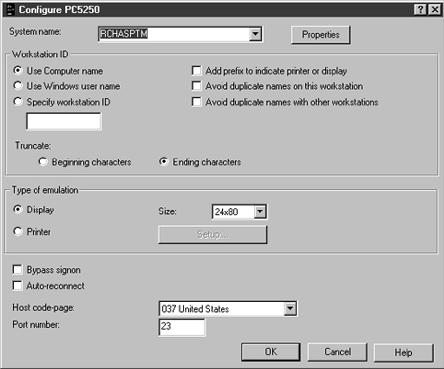
Figure 1: Configure PC5250 dialog provides a GUI for auto device name generation











 Business users want new applications now. Market and regulatory pressures require faster application updates and delivery into production. Your IBM i developers may be approaching retirement, and you see no sure way to fill their positions with experienced developers. In addition, you may be caught between maintaining your existing applications and the uncertainty of moving to something new.
Business users want new applications now. Market and regulatory pressures require faster application updates and delivery into production. Your IBM i developers may be approaching retirement, and you see no sure way to fill their positions with experienced developers. In addition, you may be caught between maintaining your existing applications and the uncertainty of moving to something new. IT managers hoping to find new IBM i talent are discovering that the pool of experienced RPG programmers and operators or administrators with intimate knowledge of the operating system and the applications that run on it is small. This begs the question: How will you manage the platform that supports such a big part of your business? This guide offers strategies and software suggestions to help you plan IT staffing and resources and smooth the transition after your AS/400 talent retires. Read on to learn:
IT managers hoping to find new IBM i talent are discovering that the pool of experienced RPG programmers and operators or administrators with intimate knowledge of the operating system and the applications that run on it is small. This begs the question: How will you manage the platform that supports such a big part of your business? This guide offers strategies and software suggestions to help you plan IT staffing and resources and smooth the transition after your AS/400 talent retires. Read on to learn:
LATEST COMMENTS
MC Press Online