Terminal emulation is one of those specialized areas that harken back to the days of the hardwired terminals, like the 5250 units that IBM sold as display stations. Customers wanted cheaper, more functional workstations, and vendors responded with equipment and/or software specifically designed to bridge the gap between IBM's technical requirements and the customer's desires for functionality. Terminal emulation, as a technology, is one device pretending to be something different: a translator of one computer datastream into another.
The heyday of terminal emulation was the late 1980s through the mid-1990s, when fat PCs were popularly used as terminal emulators, communicating with AS/400s across a twinaxial cable and emulating a 5250 data stream under Synchronous Data Link Control (SDLC).
Affirmative Computer Products
Affirmative Computer Products grew out of that terminal emulation industry sector but with a radically different vision of what terminal emulation might become. Affirmative's founder, Charles Winslow, had ample experience with terminal emulation devices--such as 5250 keyboards and controllers--in his former position as president of BOS USA, a subsidiary of BOS (Better On-line Solutions).
Instead of fat PCs loaded with emulation software and other user applications, Winslow foresaw a new kind of device called a "thin client" that would become the desktop environment for heads-down users. These thin clients would contain just enough software in flash memory to interface with an intelligent network. The applications themselves would be served across this intelligent network, centralizing the management of configurations while providing a desktop that brought together the user tools that were needed, regardless of the operating system.
When Winslow started Affirmative Computer Products, he acquired the 5250/PC and 3270/PC keyboard product line from BOS USA and began building terminal, PC, and thin-client network terminal logic units, all of which used the BOS original keyboard designs. This product line, called the YEStation, functions like host terminals do when running host applications but can switch over to behave like network PCs, running Microsoft Windows applications or even Linux applications.
What MC Showcase Online Reviewed
In our study, we looked at two of Affirmative's latest thin-client devices: the YEStation Mini and the YEStation EXT. Provided with the YEStation EXT was a wireless card to connect the unit to an 802.11 wireless network.
In addition, Affirmative provided two of its standard emulation keyboards: the Model 1015 with 101 keys and the Model 1225 with the traditional 122 keys to facilitate a double row of user function keys.
All told, the combination represented a good cross-section of Affirmative's YEStation product line and an excellent example of what Affirmative's vision of thin-client terminal emulation has become. There is also a YEStation MAX and a YEStablet in the YEStation product line, but these were not provided to MC Showcase Online.
Affirmative Thin-Client Devices

Figure 1: The YEStation Mini proves that big things come in small packages.
The Affirmative YEStation Mini (shown in Figure 1) is an impressive combination of powerful performance in a very small package. It's built around an Intel-compatible SIS 550 processor that can run either the Windows CE.NET or the Linux operating system. The unit provided for this review was the 2212 YEStation, which runs Windows CE.NET.
The first thing that attracts your attention is the YEStation Mini's size. It's exceedingly small, at 7.75 inches by 6 inches, and only an inch and a half thick. It weighs about as much as a thick paperback, and it's designed so that it can be mounted out of the way on the side of a standard VGA monitor (Figure 2).
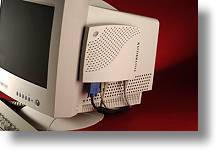
Figure 2: The YEStation Mini conveniently mounts directly on the monitor.
The YEStation Mini has an Ethernet 10/100 RJ-45 Ethernet connection, a parallel printer port, a PS/2 keyboard connector, a PS/2 mouse port, and a stereo output audio miniport for headphones. It also has two USB ports conveniently located on the front of the unit.
The second device that Affirmative included in its review package was the YEStation EXT Model 2312 (Figure 3). This unit is physically larger than the YEStation Mini, at 9.25 inches by 6.5 inches by 1.5 inches and weighs a bit more at three pounds. This unit is designed to stand vertically next to the display instead of mounting on the display's side like the YEStation Mini. Compared to the YEStation Mini, the YEStation EXT provides a beefed-up connectivity package to external devices, allowing you to add things to the serial port such as a bar code scanner or other device.

Figure 3: The YEStation EXT stands next to the monitor rather than mounting on it.
The YEStation EXT unit comes with an RJ-45 Ethernet 10/100 adapter, a PCMCIA slot for a wireless card, a PS/2 keyboard and mouse connection, a serial Com Port 1 connector, a VGA video output connector to a standard VGA display, an audio output connection, a PCI slot, and a parallel printer port. It contains 64 MB SDRAM and 32 MB of flash memory. The front of the unit sports two USB ports, an audio line out, and an audio line in for a microphone.
The YEStation Model 2312 unit runs Windows CE.NET, while the similar YEStation Model 2316 runs Linux. The unit that I received had Windows CE.NET in flash memory.
Setting up the YEStation EXT was just as simple as the procedure for YEStation Mini: Plug it in, turn it on, and select a few options. However, this unit also allowed me to plug in a wireless 802.11 G card in the PCMCIA slot, allowing me to connect to my 802.11 network immediately and begin communicating across the Internet.
The same bundled Windows CE.NET applications were on the YEStation EXT that I tried on the YEStation Mini.
The unit is an excellent example of pure function in a small footprint, with plenty of base horsepower to accomplish what needs to be done in an industrial or office setting.
Affirmative Keyboards
You can hook the YEStations to one of the previously mentioned Affirmative keyboards (shown in Figure 4) or to any standard PS/2 PC keyboard. The Affirmative keyboards are modeled on the traditional keyboards that IBM once sold for the 5250 family of terminals, so they're ideal for the AS/400 or iSeries user who wants to retain that tradition of key mapping.
Figure 4: You choose whether to use an Affirmative keyboard (shown here) or a standard keyboard.
Attaching to a Display
The next step in my setup was to attach the YEStation Mini to a display. Any VGA or SVGA will do. Then, slip in a PS/2 mouse cord and maybe a printer, plug the unit into the network with a patch cord, and press the On button.
My YEStation unit immediately configured itself to the specific hardware I had attached to the unit, and it then prompted me to set up my connection to the network.
Network Configuration
My network connection to the Internet is through a standard DSL line, and the YEStation automatically figured out what it needed to do. It asked me if I wanted to connect via DHCP and then grabbed an appropriate IP address out of the DHCP stack. It then quickly registered itself with Affirmative Computer Products across the Internet, loaded the PowerTerm terminal emulation software, and provided me with a preconfigured connection to Affirmative's iSeries computer, with an appropriate green-screen connection. The entire setup process took less three minutes to complete, from out of the box to sign-on!
Connecting to a session named 101GUI or 122GUI (depending on the keyboard in use) that standard 5250 application is transformed into a Graphical User Interface, allowing the use of the mouse or touch screen with 3D buttons for Menus, Function Keys and Sub-file Options.
Beyond Terminal Emulation
Then came the best part. Included with the YEStation Windows CE.NET operating system in flash memory are all the tools that a low-level office worker or supply clerk or kiosk user might need:
- MS Internet Explorer Web browser
- MS Word Viewer
- MS Excel Viewer
- MS PowerPoint Viewer
- MS Media Player
- MS Image Viewer
- Email Inbox
- Adobe PDF Viewer
These programs were in addition to the PowerTerm terminal emulation software that was bundled in flash memory. I tested the use of each of these applications, including the ability to view files across the network, and they worked seamlessly. Assuming one has set up the IFS to share folders, a completely centralized network of Windows functionality could easily exist using the iSeries as a hub and YEStations as Windows terminals.
The YEStation Product Line
These Affirmative YEStation packages are amazing combinations of workstation productivity and Windows Office functionality, making the YEStation product line a tremendous value for the price. It's a completely transparent implementation of user interfaces, melding OS/400 or I5/OS 5250 terminal emulation with Windows Office functionality and Internet compatibility.
Just as importantly, the YEStation products are so easy to set up that IT can easily drop-ship the devices to remote sites and have the users do their own setup in literally minutes. The use of the Affirmative emulation keyboards make the transition from dedicated 5250-style terminal or PC-style emulation exceptionally painless for the user.
The YEStation product line is also a beautifully structured package of design and functionality. It's perfect for the IT shop with lots of heads-down iSeries/400 users or for the shipping kiosk where iSeries applications meet Windows productivity requirements.
You Can Get There from Here
If your organization is thinking about moving to this kind of environment, one good way to begin might be to bring one in as an IT educational terminal and connect it to the iSeries and your normal PC network. The value to IT will be simple to quantify:
- Low cost
- Centralized network management
- Transparent emulation, including keyboard emulation
- High-function Windows or Linux workstation capabilities
- Built-in functionality
As you begin to experiment with the YEStation functionality, you'll quickly see how these units can radically impact your heads-down user environment or your warehouse kiosk user environment while lowering your overall operating expenses and IT support problems.
The Future of Terminal Emulation
This was the future of terminal emulation that Affirmative Computer Product's founder Charles Winslow foresaw back in 1997.
Has Affirmative delivered the vision? I think the answer is YEStation!
Thomas M. Stockwell is Editor in Chief of MC Press Online, LP.

Affirmative Computer Products
202 S. River Drive
Tempe, AZ 85281
Tel: 888.353.5250
Fax: 480.946.9250
Web: http://www.affirmative.net























 More than ever, there is a demand for IT to deliver innovation. Your IBM i has been an essential part of your business operations for years. However, your organization may struggle to maintain the current system and implement new projects. The thousands of customers we've worked with and surveyed state that expectations regarding the digital footprint and vision of the company are not aligned with the current IT environment.
More than ever, there is a demand for IT to deliver innovation. Your IBM i has been an essential part of your business operations for years. However, your organization may struggle to maintain the current system and implement new projects. The thousands of customers we've worked with and surveyed state that expectations regarding the digital footprint and vision of the company are not aligned with the current IT environment. TRY the one package that solves all your document design and printing challenges on all your platforms. Produce bar code labels, electronic forms, ad hoc reports, and RFID tags – without programming! MarkMagic is the only document design and print solution that combines report writing, WYSIWYG label and forms design, and conditional printing in one integrated product. Make sure your data survives when catastrophe hits. Request your trial now! Request Now.
TRY the one package that solves all your document design and printing challenges on all your platforms. Produce bar code labels, electronic forms, ad hoc reports, and RFID tags – without programming! MarkMagic is the only document design and print solution that combines report writing, WYSIWYG label and forms design, and conditional printing in one integrated product. Make sure your data survives when catastrophe hits. Request your trial now! Request Now. Forms of ransomware has been around for over 30 years, and with more and more organizations suffering attacks each year, it continues to endure. What has made ransomware such a durable threat and what is the best way to combat it? In order to prevent ransomware, organizations must first understand how it works.
Forms of ransomware has been around for over 30 years, and with more and more organizations suffering attacks each year, it continues to endure. What has made ransomware such a durable threat and what is the best way to combat it? In order to prevent ransomware, organizations must first understand how it works. Disaster protection is vital to every business. Yet, it often consists of patched together procedures that are prone to error. From automatic backups to data encryption to media management, Robot automates the routine (yet often complex) tasks of iSeries backup and recovery, saving you time and money and making the process safer and more reliable. Automate your backups with the Robot Backup and Recovery Solution. Key features include:
Disaster protection is vital to every business. Yet, it often consists of patched together procedures that are prone to error. From automatic backups to data encryption to media management, Robot automates the routine (yet often complex) tasks of iSeries backup and recovery, saving you time and money and making the process safer and more reliable. Automate your backups with the Robot Backup and Recovery Solution. Key features include: Business users want new applications now. Market and regulatory pressures require faster application updates and delivery into production. Your IBM i developers may be approaching retirement, and you see no sure way to fill their positions with experienced developers. In addition, you may be caught between maintaining your existing applications and the uncertainty of moving to something new.
Business users want new applications now. Market and regulatory pressures require faster application updates and delivery into production. Your IBM i developers may be approaching retirement, and you see no sure way to fill their positions with experienced developers. In addition, you may be caught between maintaining your existing applications and the uncertainty of moving to something new. IT managers hoping to find new IBM i talent are discovering that the pool of experienced RPG programmers and operators or administrators with intimate knowledge of the operating system and the applications that run on it is small. This begs the question: How will you manage the platform that supports such a big part of your business? This guide offers strategies and software suggestions to help you plan IT staffing and resources and smooth the transition after your AS/400 talent retires. Read on to learn:
IT managers hoping to find new IBM i talent are discovering that the pool of experienced RPG programmers and operators or administrators with intimate knowledge of the operating system and the applications that run on it is small. This begs the question: How will you manage the platform that supports such a big part of your business? This guide offers strategies and software suggestions to help you plan IT staffing and resources and smooth the transition after your AS/400 talent retires. Read on to learn:
LATEST COMMENTS
MC Press Online