Remote Access with No Client Install
Jadvantage, an IBM VAE developed by BOScom, provides TN5250e display and print emulation via a Web browser to Windows, Macintosh and Linux desktops. No installation is required on the user side, saving precious system administration resources and relieving users--whether they be employees, customers, or suppliers--from having to deal with technical issues. They simply access the URL provided or click a link on the company's Web site. All configuration is done via the server, which can reside directly on the reliable AS/400 or iSeries host, or on a Windows NT/2000/XP PC. Any new version of software is automatically sent out to users; when the user logs on to the server, a background process checks and updates the client applets as needed, thus keeping the cost of ownership at a minimum.
Native SCS Printing for Consistent Output
One of the key features that sets Jadvantage apart from other products in this browser-based host access market is the printing methodology employed. Use of the native SCS printing protocol ensures that print jobs appear as programmed, no matter what printing device is connected at the user's site. Custom print drivers can be written and distributed from a central point for consistent results, and the print preview option saves time and resources.
Immediate Transformation of Midrange Applications into Web Applications--Without Touching the Code
Jadvantage features an on-the-fly GUI engine for uncomplicated Web-facing with professional results--in minutes! Green screens can be turned into function-rich and graphically pleasing interfaces, without touching the code. The built-in toolbox allows customization of existing midrange applications by using fonts, colors, and pictures; creating tables; replacing texts with graphic action buttons; and setting up hotlinks to HTTP and FTP sites.
Bring Your Applications to Life with the Built-in Picture Viewer
One of the most unique advantages in Jadvantage is its built-in picture viewer. This feature adds clarity to legacy green-screen applications, improving usability and increasing productivity. For example, parts catalogs come to life, staff identities can be verified, or color samples can be confirmed. All this can be done with out any reference to the end user client, and the process is exceedingly simple:
1. Obtain a picture of the item.
2. Save it as a graphic file, using existing application screen text (such as the part number, social security number, or pantone identifier) as the file name.
3. Upload the graphic file to the Jadvantage server.
Instantly, all users will be granted access to view the graphic files, simply by right-clicking the associated screen text. The graphic appears in a new applet window, atop the emulation screen.
This sample employee identification application demonstrates how Jadvantage's built-in picture viewer can be used to clarify existing programs. An images directory, containing employee photos with file names matching the employees' social security numbers, has been uploaded to the server and is available to any client machine with access privileges to the display session.
Secure Business Communication
Jadvantage includes built-in support for the SSL protocol that allows bi-directional secure connections between the server and the client. The SSL protocol establishes encrypted communication links based on certificates containing the company's identification information. Client digital certificates are supported as well. The Jadvantage Certificate Manager facilitates management of multiple server certificates, both self-signed and signed by a third-party Certificate Authority, VeriSign, or Thawte. Use of Jadvantage's built-in, self-signed certificates can save organizations up to $50 per user, per year, since unlike those of third-party CAs, they do not require annual renewal.
Native SQL Data Transfer
Jadvantage supports data transfer in either direction between a PC and an AS/400 or iSeries host. This useful function facilitates the building of profiles for data transfer and allows users to browse host files and members, and display the data description specification (DDS) information. The data transfer utility also includes a powerful SQL editor that allows the user to easily create complicated SQL queries.
System Requirements
Jadvantage Server
For iSeries or AS/400-Based Installation:
- Network connection: TCP/IP
- Operating system: (OS/400) V4R2 (or higher) with JDK Version 1.1.6 (1.1.8 for V5Rx) or higher installed
For PC-Based Installation:
iSeries or AS/400 connection:
- OS/400 V2R3 (or higher)
- TCP/IP line
PC:
- Pentium 500 MHz recommended (133 MHz minimum)
- Memory: 256 MB recommended (64 MB minimum)
- Hard disk: 18 MB minimum
- Network connection: Network-operable with TCP/IP protocol
- Operating system: Windows NT / 2000 / XP
Jadvantage Client
- Web browser: Microsoft Internet Explorer 4.01 (or higher), or Netscape, or Linux
Ordering Information
Jadvantage is priced using a server/client licensing scheme, with the server starting at $575 and each concurrent user at $224.
Host processor-based licensing is also available.
Contact Information
BOSaNOVA, Inc.
A BOScom Distributor
2021 W. Rose Garden
Phoenix, AZ 85027
Tel: (866) 865-5250 (toll free)
Email:
Web: www.bosweb.com











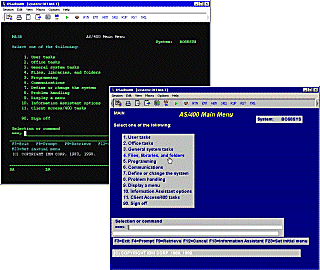
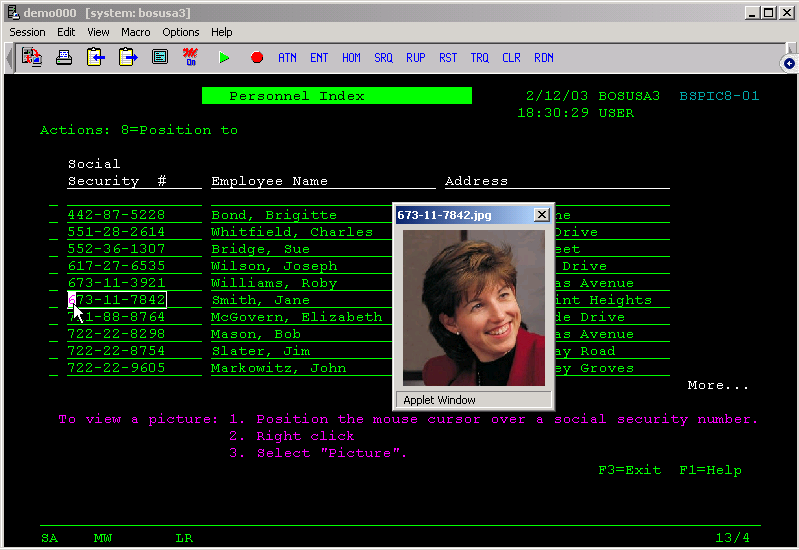

 Business users want new applications now. Market and regulatory pressures require faster application updates and delivery into production. Your IBM i developers may be approaching retirement, and you see no sure way to fill their positions with experienced developers. In addition, you may be caught between maintaining your existing applications and the uncertainty of moving to something new.
Business users want new applications now. Market and regulatory pressures require faster application updates and delivery into production. Your IBM i developers may be approaching retirement, and you see no sure way to fill their positions with experienced developers. In addition, you may be caught between maintaining your existing applications and the uncertainty of moving to something new. IT managers hoping to find new IBM i talent are discovering that the pool of experienced RPG programmers and operators or administrators with intimate knowledge of the operating system and the applications that run on it is small. This begs the question: How will you manage the platform that supports such a big part of your business? This guide offers strategies and software suggestions to help you plan IT staffing and resources and smooth the transition after your AS/400 talent retires. Read on to learn:
IT managers hoping to find new IBM i talent are discovering that the pool of experienced RPG programmers and operators or administrators with intimate knowledge of the operating system and the applications that run on it is small. This begs the question: How will you manage the platform that supports such a big part of your business? This guide offers strategies and software suggestions to help you plan IT staffing and resources and smooth the transition after your AS/400 talent retires. Read on to learn:
LATEST COMMENTS
MC Press Online