IBM’s Backup and Recovery weighs in as one of the heftiest publications in the AS/400 library. The number of topics and varying complexity of the tasks it covers make it ripe for becoming an online document, allowing you to pluck just the information you need when you need it. In this article, Big Blue’s Beth Drobinski leads you on a guided tour of things to come.
One of the most popular and controversial books in the AS/400 library is Backup and Recovery. (Those of you who have been using AS/400 for a while know what I’m talking about. Those of you who are new to the AS/400 soon will.) This behemoth of a book has undergone several transformations since its inception and is in the process of undergoing another. The purpose of this article is to describe the changes you’ll be seeing in the next few releases, explain why IBM is making these changes, and let you know approximately when and how all of this will be taking place.
But First, a Little Background...
Backup and Recovery has been around since the introduction of the AS/400 and has grown to include information on many diverse topics at widely varying levels of complexity. You can find in it, for example, such basic information as why you would want to have a backup and recovery strategy and how you would go about developing one; a few chapters later, you can read about complex journaling and save-while-active functions. For this reason, this book appeals to many different types of users, from the most inexperienced to the most proficient.
However, because of this variety in subject and audience, it is very difficult information to deliver in just the right way. Over the past 10-plus years, we at IBM have tried several methods of delivering this information with varying degrees of success. (Figure 1 depicts the somewhat confusing history of Backup and Recovery.)
At the very beginning, when there wasn’t as much information to include, we delivered it all in a single book. That worked fine for a while, but as the system became more complex, the procedures in it became more intricate and the book grew to be quite
large. When the AS/400 operating system went to V3R1, we divided the one book into two: Basic and Advanced. This change addressed not only the problem of size but also the disparate complexity of information; however, this solution proved a bit cumbersome because users had to flip back and forth between the two books. So at V3R7, we combined the two books back into one book and have delivered it that way ever since...until now.
What’s Happening Now?
The question on your mind, I hope, is where we are headed now. As you know, the Internet and the World Wide Web have ex plod ed o nto the scen e in rec ent year s, b oth in t he U nite d St ates and ove rsea s. O ur c usto mers are loo king for wa ys t o us e th e la test e-b usiness technologies to advance their businesses, and we want to use these same technologies to help them do just that.
AS/400 Information Center
In V4R3 of OS/400, we introduced the AS/400 Information Center (www.as400.ibm.com/infocenter), a browser-based interface to the technical information traditionally delivered in our hard copy publications (also known as white books). This is more than books online or what you’re used to on the Softcopy Library. This information is optimized for online Web delivery (see Figure 2), which means that it has been significantly rewritten and restructured to make it easier not only to use online but also to take advantage of the full power of Internet delivery. The main goal of this restructuring is to make the information more accessible to you; the technical accuracy of the information is unaffected.
Part of this restructuring involves breaking the information down into smaller pieces, called articles. Articles are typically about one topic, answering one specific question that you might have. These articles are typically a maximum of two online “pages” in length, which means that you don’t have to scroll (and scroll, and scroll...) to find what you’re looking for. A second benefit of having the information in smaller pieces is that there are more headings. If you’re scanning for a particular word or phrase, you are more likely to see it if it is part of a heading.
Another change to the information that makes it more suitable for online delivery is the addition of links. In hard copy, when you need to go to a related piece of information, you have to flip through multiple pages and follow cross-references to other sections of the book or to other books altogether. In a browser, you can just click on the highlighted text and automatically go to the piece of information you need. A topic can link to other pertinent topics within the Information Center, such as a definition, an example, a graphic, or a more detailed explanation. However, a topic can also link to any of the infinite number of sites on the Internet that might provide you with important information about the topic at hand.
An example of an article in the Information Center is one titled “Why You Need to Plan a Backup and Recovery Strategy.” This article is about one topic (planning a backup and recovery strategy), and it answers one question (why do I need to have a backup and recovery strategy?). It also includes links to other topics, such as descriptions of the types of failures that make recoveries necessary and a graphic that gives an overview of the backup and recovery process.
Our goal is for you to use the Information Center as your launch point as you look for AS/400 information. Since its introduction, the Information Center has grown to include over 6,000 HTML pages of AS/400 technical information, including how-tos, examples, and quick reference lookups. In addition, all topics are also available in PDF format, so you can print or view them in part or whole using the Adobe Acrobat Reader, which is available free on the Adobe Web site (www.adobe.com).
The Information Center is shipped on a CD and is packaged in the same jewel case as the Softcopy Library CD; the order number for the set is SK3T-2027. The Information Center can be installed on a stand-alone PC running Windows 95/98/NT or to any mapped
drive, including an AS/400 on your LAN. It is also available on the Internet (www.as400.ibm.com/infocenter).
Selected Backup and Recovery Topics Online
Starting with V4R4 and continuing for several releases, portions of Backup and Recovery will be moved from the printed book into the Information Center. As this movement happens, these topics will no longer reside in the book and will be available only in the Information Center; you will be able to find them under the “Backup, Recovery, and Availability” heading. Figure 3 is an example of the V4R4 Information Center navigation bar opened to the backup, recovery, and availability topics.
There are two major backup and recovery topics moving to the Information Center at V4R4: planning a backup and recovery strategy and protecting your data.
Planning a Backup and Recovery Strategy
No matter how reliable your AS/400 system is or how well you protect your data, there is always the chance that disaster could strike. The way to ensure that you can get your business up and running again as qu ickly as possible is to create and faithfully implement a backup and recovery strategy. This means that you save your information to backup media on a regular basis, store the backups in a secure location, and practice recoveries to be sure that your plan would work if a real disaster struck.
This topic contains information on how to plan a backup and recovery strategy and make the choices you need to make as you set your system up for backup, recovery, and availability. It includes the information that was in the following chapters of the V4R3 version of the book:
• Chapter 2: “Planning Strategies for Saving and Availability”
• Chapter 34: “Auxiliary Storage Pool—Technical Information”
• Chapter 35: “Device Parity Protection—Technical Information”
• Chapter 36: “Mirrored Protection—Technical Information”
Protecting Your Data
You store your data on the disks in your AS/400 system, so when you talk about protecting your data, you are talking about protecting your disks. The AS/400 has several disk protection tools available on it that, when used individually or in concert, can provide varying degrees of protection.
This topic will help you decide what level of protection you want and choose the appropriate options to achieve your goals. It includes the information that was in Chapter 3, “Planning Disk Protection,” of the V4R3 version of the book, and it also shares the information from Chapters 34, 35, and 36 with the “Planning a Backup and Recovery Strategy” topic.
Advantages to Delivering Information Online
There are benefits to delivering these topics online, including improved retrievability and the innate advantages that come from making use of the latest technologies.
Improved Retrievability
First of all, it will be easier to find what you need. With the use of linking, another piece of information is just a mouse click away. With printed books, you have to go find another book and page through it until you find what you’re looking for. Also, with the search engine that is part of the Information Center, you can search for just the piece of information you’re looking for instead of looking through the index or table of contents of several books until you find what you need. For example, the information on journal management goes hand in hand with database information; it’s hard to separate the two. And yet, with the information in printed form, this is exactly how it’s delivered to you—separately. By moving the journal management information into the Information Center, we can make your path to the database information much easier to navigate than it is currently.
The information that is left behind in printed form will also be easier to use, and the book will once again be reduced to a manageable size. If you are ever in a recovery situation, the information you need to take your system back to where it was before the outage will be easier to find. And if you are interested in having hard copies of the topics that were removed, you can still have those by printing the PDF of that topic from the Information Center.
Technological Innovations
There are some technological advantages to delivering this information online as well. One such advantage is an interactive tool called an advisor, which can help you make decisions about your system. Advisors ask you questions about how your system and environment are set up, and they produce a solution based on your answers, so we can use them to perform complex calculations that you currently have to do on your own. We can remove the possibility of error and the likelihood of uncertainty, and the results from an advisor can take the place of the many pages in a book that it would take to explain how to do the calculation yourself. This streamlining helps you to get to the task at hand more quickly!
An exa mple of an a dvis or t hat curr entl y ex ists is the Secu rity Adv isor that is available on the AS/400 Technical Studio (www.as400. ibm.com/techstudio). You work through a one-page questionnaire that asks you questions about your environment, such as what your AS/400 is used for and whether you allow dial-in connections to your system. When you’re finished with the questionnaire, the program returns a list of recommended security-related system values and suggestions for scheduling basic security and audit journal reports. You also get a CL program that you can cut and paste and then run on your system to implement the suggested settings. You have, in addition, the ability to edit this program if you decide to go with different settings than what are suggested. This advisor takes the place of pages and pages of information that you otherwise would have to sift through before you could start to do what needed to be done. Figure 4 shows what the Security Advisor in the AS/400 Technical Studio looks like.
One example of a potential advisor from Backup and Recovery is re late d to the co nfig urat ion plan ning inf orma tion for mir rore d pr otection section (Appendix C in the V4R3 version of the book). In book format, this section details how to calculate the length
of time required to fully implement mirrored protection on your system. Each step of the calculation is described in detail, and the expectation is that you will read each section thoroughly and then perform the calculation fo r yo ur s yste m. I f th ere were an advi sor to do the se c alcu lati ons, you wou ldn’ t ha ve t o ta ke t he t ime to f igur e ou t th e de tail s of the ca lculations; you could plug certain pieces of information into the ad viso r, a nd t he ca lcul atio n wo uld be d one quic kly and with out the possibility of error—every time. Look for this advisor and others like it in upcoming releases of the Information Center.
What Can I Expect to See in the Future?
As mentioned previously, the Information Center is growing with each release; it is our preferred delivery mechanism for all AS/400 technical information, including information about backup and recovery. At V4R4, we added the two topics I described earlier, and this trend is going to continue with each successive release. When we’re finished with this work, what will be left is just what you need to have in printed form.
Following are some backup and recovery topic areas that you can expect to see in the Information Center in future releases:
• Saving information on your system. This topic will include information about how to decide which options and commands to use, how to save specific types of information, how to save storage, and how to use the save-while-active function.
• Planning and setting up journaling. This topic will include information about the journal management commands and APIs and will help you decide which files to journal, how to get started with journaling, and how to maintain your journaling environment. It will also include information about how to use remote journaling.
• Working with journal entries, journals, and journal receivers. This topic will include information about what journal entries are, what they contain, and how to work with them.
• Using commitment control. This topic will include information on what commitment control is and how to use it effectively in conjunction with journal management.
One comment we’ve received from customers is that the recovery information is most useful in printed form. In a recovery situation, every minute your system is down means dollars of business you could potentially lose to your competition. You want to have the information you need in your hand, ready to go the second you need it. And you don’t always know if you’ll have a PC nearby (or if it will be working) so that you can get to the information online. For these reasons, we are continuing to ship the recovery procedures in printed form at this time.
If you’re a little nervous about this information strategy, please don’t be. We are involving customers just like you in the decisions we are making, and we are getting their input on our plans and designs. (If you would like to contribute to this effort, please send
your comments and suggestions to
An Evolutionary Undertaking
We are working hard to ensure that the information we provide is what you need and that you have it when and where you need it. As new technologies emerge, we evaluate each of them to determine if they can help deliver information to you more effectively. As the Information Center evolves, we will strive to include the latest innovations in order to make it the first place you look for AS/400 technical information, including information about backup and recovery.
References
AS/400e series Information Center and Softcopy Library CD-ROM (SK3T-2027) Backup and Recovery (SC41-5304) “The ‘e’ in AS/400e now means ‘easy ’ installation and support too!” Judith Zavala, Kirsten Schmidt, and Marjorie Nitz. Partners in Development Newsletter, Third Trimester
1998. Available on the Partners in Development (PID) homepage: www.as400.ibm. com/developer
 |
V3R1
Basic
Figure 1: Backup and Recovery has undergone several major restructurings since it was first introduced.
Figure 2: The AS/400 Information Center is a browser-based way for you to find technical information about the AS/400.
V3R7
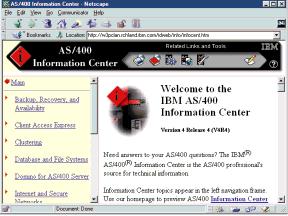 |











 Business users want new applications now. Market and regulatory pressures require faster application updates and delivery into production. Your IBM i developers may be approaching retirement, and you see no sure way to fill their positions with experienced developers. In addition, you may be caught between maintaining your existing applications and the uncertainty of moving to something new.
Business users want new applications now. Market and regulatory pressures require faster application updates and delivery into production. Your IBM i developers may be approaching retirement, and you see no sure way to fill their positions with experienced developers. In addition, you may be caught between maintaining your existing applications and the uncertainty of moving to something new. IT managers hoping to find new IBM i talent are discovering that the pool of experienced RPG programmers and operators or administrators with intimate knowledge of the operating system and the applications that run on it is small. This begs the question: How will you manage the platform that supports such a big part of your business? This guide offers strategies and software suggestions to help you plan IT staffing and resources and smooth the transition after your AS/400 talent retires. Read on to learn:
IT managers hoping to find new IBM i talent are discovering that the pool of experienced RPG programmers and operators or administrators with intimate knowledge of the operating system and the applications that run on it is small. This begs the question: How will you manage the platform that supports such a big part of your business? This guide offers strategies and software suggestions to help you plan IT staffing and resources and smooth the transition after your AS/400 talent retires. Read on to learn:
LATEST COMMENTS
MC Press Online