Pdf995 is a quick, easy way to generate PDFs. And did I mention it's free?
PDF has become a standard document format. If you need a quick and easy way to create PDFs, give Pdf995 a try. You can't beat the price! You can download and use the software for free!
First, I'll show you an example, and then I'll discuss installing the software.
Creating a PDF
In the following example, I'll print an email received. When you choose Print, Pdf995 will be listed as a printer choice (see Figure 1). Note: Pdf995 won't be listed as a printer from your control panel list of printers.
Figure 1: Pdf995 shows as a printer choice. (Click images to enlarge.)
Choose Pdf995 and press the Print or Apply button. You'll next be prompted to choose a location to save the document.
Figure 2: Save the file.
In this example, I'm going to save the PDF document within a folder named MCPress. Once you've chosen a place for the document to be saved and have given the document a name, press the Save button. The PDF document will be displayed along with a sponsor page.

Figure 3: You'll see the sponsor page on top of your PDF file.
Click the "Continue using the sponsored version" button. Another window will pop up promoting a Software 995 product.
Figure 4: Yes, you have to suffer through the ads, but it's worth it!
Close this Internet window and continue. The PDF document you just created will still be displayed.
Figure 5: Your document is still displayed.
The document has also been saved to the location you have chosen under the document name designated.
Figure 6: Your file is saved.
That's all there is to it. You now have a useable PDF document.
You can use the tool with PowerPoint, Word, Excel, email, images…whatever you like.
The sponsor page will be displayed on your Web browser whenever you use the tool. If you don't want to deal with the sponsor page, you can purchase the software for a minimal charge. The software is currently compatible with Adobe Acrobat v9.0, Adobe Reader v9.0, and previous versions. Pdf995 supports Windows 7, Vista, XP, Citrix/Terminal server, configuration as a shared network printer, Windows Server 2008, Windows 2003, and Windows 95, 98, NT 4.0, 2000, and ME. Windows 32-bit and 64-bit operating systems are supported.
Download the Software
You will need to download the Pdf995 printer driver and free converter. The download doesn't take long and doesn't require any special configuration. Once you've downloaded the product and run the .exe files, you're ready to use the software. The install doesn't require rebooting.
Figure 7: Download the software.
Figure 8: Run the .exe files.
Easy-to-follow instructions are provided on the Web site. You'll also be provided a Read Me document as a Web browser page that provides details about the tools.
PdfEdit995 and Signature995 Tools
You may also download the PdfEdit995 and Signature995 tools from this page. All downloads are free of charge.
Pdfedit995
Pdfedit995 provides additional features to enhance use of Pdf995:
- Ability to combine multiple PDF documents
- Automatic email of documents
- Bookmark pages
- Ability to create links
- Auto-name to automatically prename documents based on the source document name
- Ability to rotate document, including landscape and portrait
- Stamp to create a stamp on each PDF page
- Ability to create image files from the PDF document
- Ability to create a Web view of the document to be used to post pages to a Web server
- Ability to compress a PDF document
- Stationery to create letterhead, embossing, or backgrounds for PDF documents
- Microsoft Word add-ins to batch create documents
- Microsoft Word toolbar
- Ability to place a sticky note annotation on the last document printed
- Ability to number pages
- Ability to automatically convert .PS files to .PDF when they are double-clicked
- Ability to specify the document properties of the last PDF created: title, subject, author, keywords, and opening mode
- Ability to print a PDF to a local or network printer
- Ability to separate PDF into several smaller PDFs of n pages.
Pdfedit995 is quite robust. I haven't used all of the features, but the ones that I have used are easy to use by following the instructions provided.
Signature995
Signature995 uses Microsoft Cryptographic technologies to give you Triple DES encryption, offering a high level of protection for all your Internet communications, including legal documents and financial transactions. It employs Microsoft digital certificate technologies to create and validate digital signatures. Signature995 is both powerful and easy to use.
Try It!
PDF documents have many practical uses. I've used Pdf995 for several years and appreciate how easy it is to download and use. I hope you give Pdf995 a try and find the tools as useful as I have.













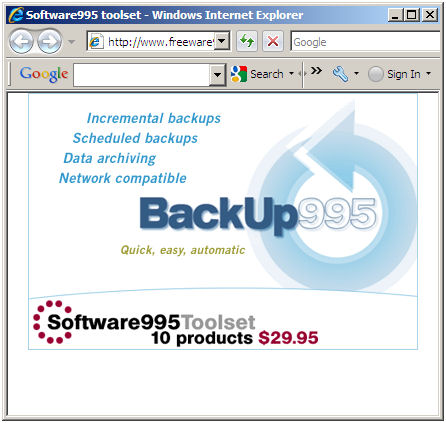








 Business users want new applications now. Market and regulatory pressures require faster application updates and delivery into production. Your IBM i developers may be approaching retirement, and you see no sure way to fill their positions with experienced developers. In addition, you may be caught between maintaining your existing applications and the uncertainty of moving to something new.
Business users want new applications now. Market and regulatory pressures require faster application updates and delivery into production. Your IBM i developers may be approaching retirement, and you see no sure way to fill their positions with experienced developers. In addition, you may be caught between maintaining your existing applications and the uncertainty of moving to something new. IT managers hoping to find new IBM i talent are discovering that the pool of experienced RPG programmers and operators or administrators with intimate knowledge of the operating system and the applications that run on it is small. This begs the question: How will you manage the platform that supports such a big part of your business? This guide offers strategies and software suggestions to help you plan IT staffing and resources and smooth the transition after your AS/400 talent retires. Read on to learn:
IT managers hoping to find new IBM i talent are discovering that the pool of experienced RPG programmers and operators or administrators with intimate knowledge of the operating system and the applications that run on it is small. This begs the question: How will you manage the platform that supports such a big part of your business? This guide offers strategies and software suggestions to help you plan IT staffing and resources and smooth the transition after your AS/400 talent retires. Read on to learn:
LATEST COMMENTS
MC Press Online