In today's IBM i shops, IT professionals must provide easily accessible information in the formats business users prefer.
Flexibility is vital in today's IBM i shops, where IT is expected to secure data, write new applications, and keep business users happy. IT professionals also contend with executives needing detailed information at their fingertips. The data can be presented in many formats, but it must be easily accessible.
To provide users with data, many IBM i sites turn to Query/400 and write RPG or CL programs. The use of SQL has grown, which helps with the speed of accessing data, but it doesn't provide automatic output and front-end access. What organizations really need is flexibility in creating and deploying data quickly and easily. Enter SEQUEL.
The Power of SEQUEL
Developed for IT staff and business users, SEQUEL enables anyone to build objects in a fraction of the time it takes to write programs or multiple queries, and SEQUEL provides the interfaces technical staff and business users prefer.
When you write a SEQUEL definition, it can generally be deployed from a green-screen menu, graphical interface, or SEQUEL Web Interface. Additionally, SEQUEL definitions can easily be scheduled to do things like email spreadsheets. Write it once, and it's done.
The design and deployment can even provide multiple uses for your data consumers; prompts are one example of this. With a few clicks, you can provide analysts with the flexibility to select the data they need: date ranges, account numbers, etc. Almost any value in your definition can be prompted, allowing users to select the data they need to see when they need it. SEQUEL also provides powerful drill-down analysis and data pivoting. In most places, users can select their preferred output with a single click.
Build Once, Deploy Where Needed
Building a SEQUEL definition is fast and easy; a Query definition can even be imported to start. Once you build a SEQUEL definition and save it to an IBM i library, it is available immediately for deployment. Most SEQUEL definitions can run from green-screen, Windows, and the web.
Within the different environments, you choose how the user will be getting to the saved object definition. You might put a shortcut on a desktop or in a shared folder that can launch a SEQUEL dashboard, or you could provide a URL link from an existing webpage or portal. Another option is providing users with SEQUEL's explorer interfaces in Windows or web.
SEQUEL can provide your users with real-time data when and how they want it. Important business metrics can be summarized with executive dashboards. From a high-level summary, users can drill down into detailed information and see the results displayed graphically. SEQUEL delivers many options for improving efficiency for both technical and non-technical users.
For example, a prompt window for variable information is available from the browser and Windows (Figure 1). This empowers the user and improves productivity for the designer and consumer of the data.
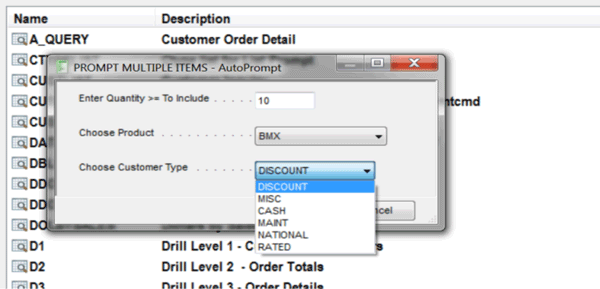
Figure 1: Prompt windows allow users to select the data they want to display.
You can also send your users a link to a dashboard via the SEQUEL Web Interface.
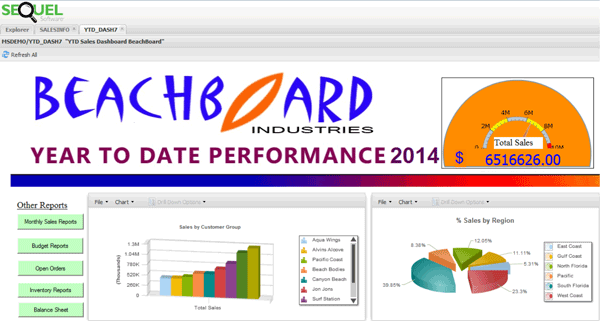
Figure 2: This example of an executive dashboard illustrates a few different ways to display data.
Select your ouput at runtime from the web interface (Figure 3) or Windows. You can display the results or print them, email them, or save them to a PC file. The browser even allows for bookmarking commonly run definitions.
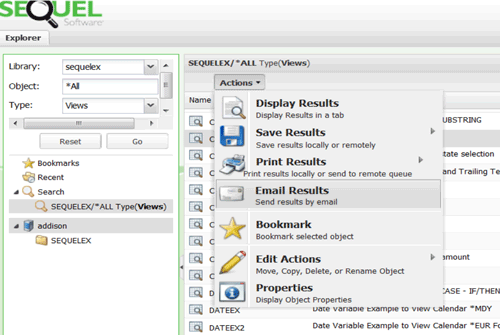
Figure 3: This screenshot shows how easy it is to select your preferred output option.
Once the results are displayed, the same options are available on a toolbar.
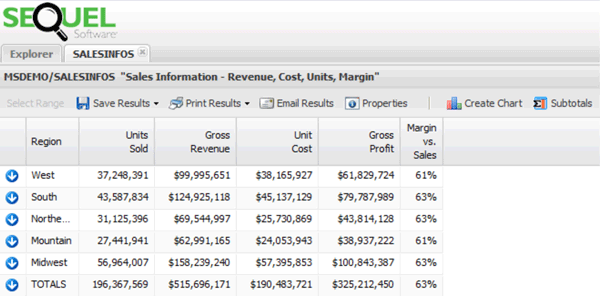
Figure 4: With output options included on the toolbar, a few clicks is all it takes to save, print, or email your results.
Perform drill-down analysis from SEQUEL Web Interface (Figures 4 and 5) or Windows.
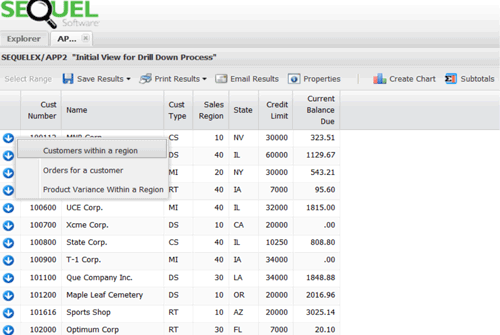
Figure 5: This screenshot shows a drill-down in progress.
SEQUEL Client Tables display OLAP tables in Windows or a browser (Figure 6). These tables allow slicing and dicing of data for further analysis and information extraction. Users can drill into a cell to see its contents.
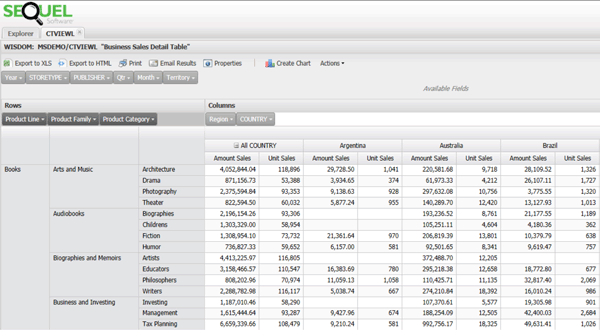
Figure 6: Tables like this provide additional ways to reorganize complex data.
Centralized data puts everyone on the same page. Flexible design and deployment empower analysts with up-to-date data in a modern format. Whether your users need to compare sales data or analyze inventory levels, SEQUEL provides the power and opportunities for everyone to shine.
Let's Get Started
Find out how SEQUEL can deliver the flexibility you need. Call us at 800-328-1000 or email












 Business users want new applications now. Market and regulatory pressures require faster application updates and delivery into production. Your IBM i developers may be approaching retirement, and you see no sure way to fill their positions with experienced developers. In addition, you may be caught between maintaining your existing applications and the uncertainty of moving to something new.
Business users want new applications now. Market and regulatory pressures require faster application updates and delivery into production. Your IBM i developers may be approaching retirement, and you see no sure way to fill their positions with experienced developers. In addition, you may be caught between maintaining your existing applications and the uncertainty of moving to something new. IT managers hoping to find new IBM i talent are discovering that the pool of experienced RPG programmers and operators or administrators with intimate knowledge of the operating system and the applications that run on it is small. This begs the question: How will you manage the platform that supports such a big part of your business? This guide offers strategies and software suggestions to help you plan IT staffing and resources and smooth the transition after your AS/400 talent retires. Read on to learn:
IT managers hoping to find new IBM i talent are discovering that the pool of experienced RPG programmers and operators or administrators with intimate knowledge of the operating system and the applications that run on it is small. This begs the question: How will you manage the platform that supports such a big part of your business? This guide offers strategies and software suggestions to help you plan IT staffing and resources and smooth the transition after your AS/400 talent retires. Read on to learn:
LATEST COMMENTS
MC Press Online